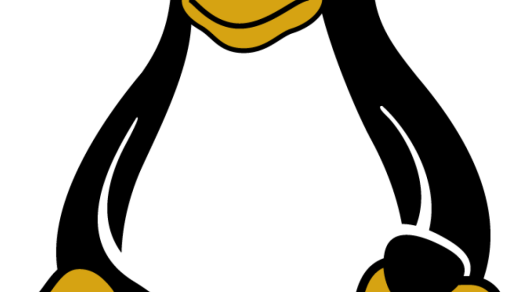Welcome to the world of Linux, a powerful and versatile operating system that has become a cornerstone in the world of technology. In this article, we will delve into the fundamentals of Linux, exploring its history, features, and why it has become a favorite among developers and tech enthusiasts alike.
Linux Basics
– Command line interface
– File system structure
– Package management
– User permissions
– Shell scripting
Linux Basics:
Linux is an open-source operating system that is widely used in the IT industry. One of the key features of Linux is its command line interface, which allows users to interact with the system through text commands. Understanding basic commands such as ls (list files), cd (change directory), and mkdir (make directory) is essential for navigating the file system.
The file system structure in Linux is hierarchical, with the root directory denoted by a forward slash (/). Understanding this structure is crucial for managing files and directories effectively. Package management is another important aspect of Linux, allowing users to install, update, and remove software packages with ease.
User permissions in Linux are based on the concept of users and groups, with each file and directory having specific permissions for different users. Learning how to manage permissions is essential for securing your system. Shell scripting is a powerful tool in Linux, allowing users to automate tasks by writing scripts using commands and logic. Mastering shell scripting can greatly enhance your efficiency as a Linux user.
Operating System Architecture
| Component | Description |
|---|---|
| Kernel | The core of the operating system that manages hardware resources and provides essential services to other parts of the OS. |
| Shell | The user interface that allows users to interact with the operating system through commands and scripts. |
| File System | Organizes and stores data on the disk, providing a structured way to access and manage files. |
| Device Drivers | Software that enables the operating system to communicate with hardware devices such as printers, keyboards, and network cards. |
| Utilities | Tools and applications that perform specific tasks, such as file management, network configuration, and system monitoring. |
Command Line Interface
The Command Line Interface (CLI) in Linux allows users to interact with the operating system using text commands.
It provides more flexibility and control over the system compared to a graphical user interface (GUI).
Users can perform tasks such as file management, software installation, and system configuration efficiently through the CLI.
By learning how to use the CLI effectively, users can become more proficient in navigating and managing a Linux system.