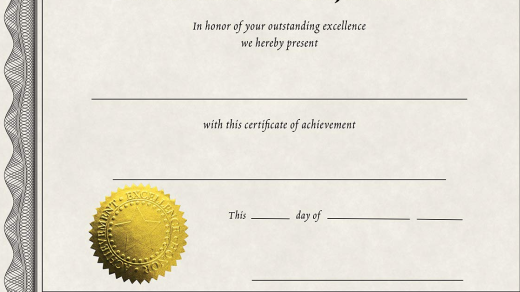In this beginner’s guide to Prometheus monitoring, we will explore how to effectively utilize Prometheus to monitor and collect metrics from your systems and applications.
Understanding Prometheus Metrics

Prometheus Metrics are essential data points collected by Prometheus, providing insights into the performance and health of systems. These metrics are stored in a time series database, allowing for analysis and visualization over time.
Metrics can include information about CPU usage, memory consumption, network traffic, and more. They are typically collected by Prometheus exporters, which gather data from various sources such as web servers, databases, and applications.
To effectively monitor your systems using Prometheus, it’s crucial to understand the different types of metrics available. Common metrics include counters, gauges, histograms, and summaries, each providing specific information about the system’s behavior.
By leveraging Prometheus metrics, you can create custom dashboards, set up alerts based on predefined thresholds, and gain valuable insights into the performance of your infrastructure.
Prometheus Monitoring Tutorial: A Beginner’s Guide will cover in-depth how to work with Prometheus metrics, including how to configure exporters, create alerting rules, and visualize data using Grafana. Stay tuned for more in-depth guidance on harnessing the power of Prometheus for effective system monitoring.
Hands-On Prometheus Tutorial
First, ensure you have **Prometheus** installed on your machine. You can download it from the official website or use a package manager.
Next, familiarize yourself with the **Prometheus** configuration file, which allows you to specify which endpoints to scrape for metrics.
Once your configuration is set up, start the **Prometheus** server and navigate to the web interface to view the collected metrics in real-time.
You can also set up alerts and create custom dashboards to visualize the data using **Prometheus**.
Experiment with different queries and visualizations to get a better understanding of your system’s performance.
Remember to explore the various features offered by **Prometheus** to fine-tune your monitoring setup.
Prometheus Data Model and Architecture
| Data Model | Description |
|---|---|
| Time Series | Time series data is the core data model in Prometheus. It consists of a metric name and a set of key-value pairs called labels. |
| Metric | A metric is a unique identifier for a particular piece of data that is being collected by Prometheus. |
| Label | Labels are key-value pairs that are attached to metrics. They allow for flexible querying and grouping of time series data. |
| Sample | A sample is a single data point in a time series. It consists of a timestamp and a numeric value. |
Challenges of Collecting Prometheus Metrics
When collecting **Prometheus metrics**, one of the main challenges is ensuring that the data being captured is relevant and accurate. This requires a deep understanding of the various **metrics** that can be collected and their significance in monitoring system performance.
Another challenge is setting up the necessary **configuration files** to correctly scrape the data from different sources, such as **web servers**, **databases**, or **applications**. Making sure that the **Prometheus** server is properly configured to collect data at regular intervals is crucial for accurate monitoring.
Additionally, dealing with the sheer volume of data that **Prometheus** can collect can be overwhelming, especially for beginners. It’s important to set up **alerts** and **dashboards** to help make sense of all the data and identify any potential issues quickly.
Furthermore, troubleshooting any issues that arise with **Prometheus** monitoring can be a complex process, especially when dealing with multiple **exporters** or **targets**. Understanding the **Prometheus** **API** and how to use it effectively can help in diagnosing and resolving any problems that may arise.