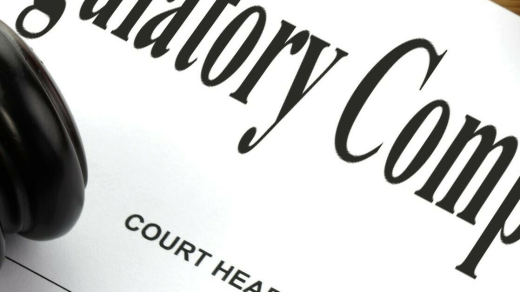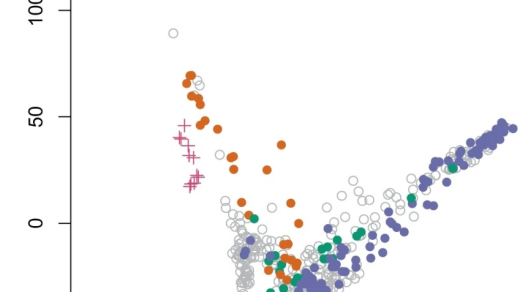Welcome to the world of Node.js! In this beginner’s tutorial, we will dive into the fundamental concepts and practical examples to get you started on your journey of mastering Node.js.
Introduction to Node.js

Node. js is a powerful tool for web development, allowing you to build fast and scalable web applications. It is often used in conjunction with front-end technologies like HTML, CSS, and JavaScript to create dynamic and interactive websites. With Node. js, you can handle both frontend and backend tasks, making it a versatile choice for developers. One of the key advantages of Node.
js is its ability to handle a large number of concurrent connections, making it ideal for building real-time applications. In this beginner’s tutorial, we will explore the basics of Node. js and how to get started with it.
Getting Started with Node.js
If you’re new to Node. js and want to get started, this tutorial will guide you through the basics. Node. js is a powerful tool for backend web development, allowing you to write server-side code in JavaScript.
To begin, make sure you have Node. js installed on your computer. You can check by opening your command-line interface and typing “node -v”. If you don’t have it, you can download it from the official Node.
js website. Once installed, you can start writing your first Node. js application. A good place to start is by creating a simple web server that listens for HTTP requests.
This will give you a basic understanding of how Node. js works with the web. To do this, you’ll need to use the built-in “http” module in Node. js.
This module provides a set of functions and classes for creating and handling HTTP servers. You can import this module into your application using the “require” function. Once you have the “http” module imported, you can create a server by calling the “createServer” function. This function takes a callback function as an argument, which will be called whenever a request is made to your server.
Inside this callback function, you can write the code that handles the request and sends a response back to the client. For example, you can send a simple HTML page as a response. To do this, you’ll need to set the “Content-Type” header of the response to “text/html”. You can do this using the “setHeader” function of the response object.
Once you’ve set the header, you can write the HTML content using the “write” function of the response object. Finally, you’ll need to call the “end” function of the response object to indicate that you’re done sending the response. After creating the server, you’ll need to start it by calling the “listen” function and specifying the port number you want it to listen on. Once the server is running, you can test it by opening your web browser and entering the URL “http:
//localhost: port-number” (replace “port-number” with the actual port number you specified). You should see the HTML page you sent as a response. Congratulations, you’ve just created your first Node.
js application! From here, you can continue to explore and learn more about Node. js and its capabilities. There are many resources available online, such as tutorials on websites like W3Schools and Udemy, as well as communities on platforms like Reddit.
So don’t stop here, keep learning and building amazing web applications with Node. js.
Building Real-time Chats and Single Page Applications
To get started, it is important to have a solid understanding of both frontend and backend development. Familiarize yourself with technologies like HTML, CSS, and JavaScript. W3Schools and Udemy offer great resources for beginners.
When working with Node.js, it is essential to have a good grasp of the command-line interface. This will enable you to navigate through directories, install packages, and run your applications smoothly.
For real-time communication in a chat application, you can leverage WebSockets. These allow for bidirectional communication between the client and the server, ensuring instant updates without the need for page refreshes.
Additionally, for single page applications, you can use frameworks like React or Angular. These frameworks allow you to build complex user interfaces with ease.
To enhance the security of your applications, implementing authentication is crucial. You can use libraries like Passport.js to handle user login and session management.
When it comes to data storage, Node.js offers support for both SQL and NoSQL databases. Choose the one that best suits your application’s needs.
Lastly, don’t forget to create an intuitive user interface. Use HTML and CSS to design buttons, forms, and other interactive elements that provide a seamless and enjoyable user experience.
By mastering these concepts and technologies, you’ll be well on your way to building real-time chats and single page applications with Node.js.
Exploring Node.js Express, MongoDB, and MySQL
| Technology | Description |
|---|---|
| Node.js | Node.js is a JavaScript runtime built on Chrome’s V8 JavaScript engine. It allows you to run JavaScript on the server side, enabling you to build scalable network applications. |
| Express | Express is a minimal and flexible Node.js web application framework that provides a robust set of features for web and mobile applications. It simplifies the process of building web servers with Node.js. |
| MongoDB | MongoDB is a popular NoSQL database that provides high performance, scalability, and flexibility. It stores data in flexible, JSON-like documents, making it easy to work with for developers. |
| MySQL | MySQL is an open-source relational database management system. It is widely used for managing structured data and providing efficient data retrieval and storage mechanisms. |