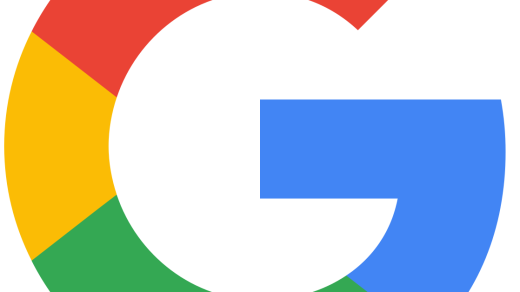Welcome to the world of Node.js! In this article, we will cover the basics of Node.js for beginners, providing you with a solid foundation to start building powerful applications. Let’s dive in and explore the endless possibilities of this popular runtime environment.
Learning by Examples
To create a simple server using Node.js, start by requiring the ‘http’ module and creating a server instance. Use the ‘createServer’ method to handle incoming requests and respond with a message.
Next, listen on a specific port (e.g., port 3000) to start the server. Open a web browser like Google Chrome and navigate to ‘http://localhost:3000’ to see your server in action.
Understanding asynchronous I/O is crucial in Node.js development. Utilize callbacks to handle I/O operations efficiently without blocking the main thread.
By practicing these examples and experimenting with different functionalities, you’ll build a solid foundation in Node.js.
An Example Node.js Application
Let’s dive into an example Node.js application to see how it all comes together. In this example, let’s create a simple web server using Node.js.
First, you’ll want to create a new file with a .js extension. In this file, you can write your Node.js code to create a basic server that listens for incoming HTTP requests.
Next, you can use the ‘http’ module in Node.js to create a server instance. This module allows you to handle HTTP requests and responses in your application.
Once your server is up and running, you can test it out by opening your web browser and navigating to the hostname and port number you specified in your Node.js code.
By following this example, you’ll gain a better understanding of how Node.js can be used to create dynamic web applications. Remember, Node.js excels in handling asynchronous I/O operations, making it a powerful tool for building web servers.
With this basic example under your belt, you’ll be well on your way to mastering Node.js and creating your own applications for the web.
Basics of Node.js
Node.js is an open-source, cross-platform software that allows you to run JavaScript code outside of a web browser. It is built on Google Chrome’s V8 JavaScript engine and uses asynchronous I/O to optimize performance.
One of the key features of Node.js is its ability to handle multiple connections at once without blocking the execution of the code. This makes it ideal for building dynamic web pages or backend services that require high concurrency.
Node.js provides a runtime system that allows you to access the file system, network, and other system resources using JavaScript. It also comes with a standard library that includes modules for common tasks like HTTP requests and database operations.
By leveraging the event-driven, non-blocking nature of Node.js, developers can build fast and scalable applications. Its modular programming approach allows you to easily reuse code and build complex systems in a more organized way.
Whether you are a frontend developer looking to expand your skills to the backend or a beginner interested in learning a new language, Node.js provides a powerful and versatile tool for building modern web applications.
Key Features of Node.js
Node.js is an open-source, **cross-platform software** that allows you to run JavaScript code outside of a web browser. One of its key features is its **asynchronous I/O**, which enables handling multiple requests without blocking the main thread. This makes it perfect for building **dynamic web pages** and backend services.
Node.js uses the V8 JavaScript engine, the same engine that powers Google Chrome, giving it high performance. It also provides access to the file system, networking capabilities, and allows you to work with databases.
Another important feature of Node.js is its event-driven architecture, which uses callbacks to handle I/O operations. This allows for efficient handling of multiple requests simultaneously.
Node.js is commonly used in both frontend and backend development, making it a versatile tool for building web applications. Its modular programming approach allows developers to create reusable code components, enhancing productivity.
Getting Started with Node.js Tutorial
To get started with Node.js, first make sure you have Node.js installed on your system. You can check if it’s installed by running node -v in your command line interface. If it’s not installed, you can download it from the Node.js website.
Once Node.js is installed, you can start writing your first Node.js program. Create a new file with a .js extension and start by writing some simple JavaScript code. You can run your Node.js program by using the command node filename.js in the command line.
Node.js is great for building dynamic web pages and web servers. It uses the V8 JavaScript engine to execute JavaScript code asynchronously, making it ideal for handling I/O operations. Node.js also has a large library of modules that you can use to extend its functionality.
As you continue learning Node.js, you’ll also come across concepts like callbacks, concurrency, and event-driven programming. These are all important aspects of Node.js development that you’ll need to understand to build efficient and scalable applications. Keep practicing and experimenting with Node.js to become proficient in backend development.
Node.js Complete References
Node.js is a powerful tool for building dynamic web pages and applications. It uses JavaScript, specifically ECMAScript, to create server-side applications that run on the server rather than the client’s browser. This asynchronous I/O model allows for efficient handling of multiple requests at the same time. Node.js is powered by V8, Google’s JavaScript engine, which provides high performance and scalability.
When working with Node.js, it’s important to understand the difference between frontend and backend development. The frontend is what users see and interact with, while the backend handles the logic and data processing. Node.js is commonly used on the backend to connect to databases, process input/output, and serve up web pages.
In this Nodejs Basics Tutorial for Beginners, we will cover essential topics like callbacks, libraries, databases, and more. By the end of this tutorial, you will have a solid foundation to start building your applications using Node.js.
Node.js Advantages
| Advantages of Node.js |
|---|
| 1. Non-blocking I/O |
| 2. Scalability |
| 3. Fast Execution |
| 4. Single Programming Language |
| 5. Active Community Support |