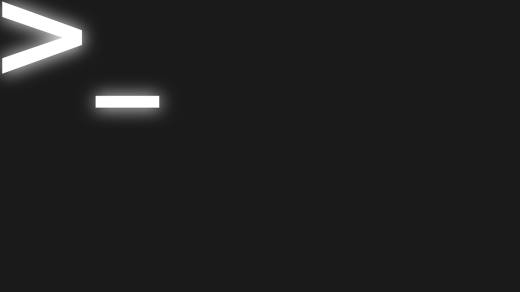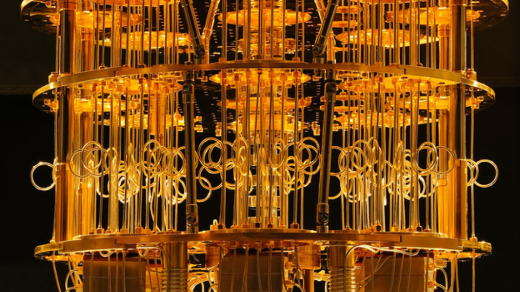In an ever-evolving digital landscape, ensuring the security of your Linux system is paramount. Here are the top Linux security best practices to implement in 2024.
Access Control
– User permissions
– Role-based access control
– Implementing firewalls
– Multi-factor authentication
– Regularly updating software
Access Control is a crucial aspect of Linux security. By carefully managing user permissions and utilizing role-based access control, you can prevent unauthorized access to sensitive data and resources.
It is also important to implement firewalls to protect your system from external threats. Consider using multi-factor authentication to add an extra layer of security, especially for privileged accounts.
Regularly updating your software is essential to patch any vulnerabilities that could be exploited by attackers.
Intrusion Detection
– Types of intrusion detection systems
– How to set up intrusion detection on a Linux system
– Best practices for monitoring and responding to intrusions
– Tools and resources for intrusion detection on Linux
Intrusion detection is crucial for maintaining the security of your Linux system. By implementing an intrusion detection system, you can detect and respond to unauthorized access or malicious activities in real-time.
There are various types of intrusion detection systems available for Linux, including network-based IDS and host-based IDS. These systems work by monitoring network traffic and system logs for suspicious behavior.
To set up intrusion detection on a Linux system, you can use tools like Snort or OSSEC to monitor network traffic and system logs. It is important to regularly update these tools and configure them to alert you of any suspicious activity.
In addition to setting up intrusion detection systems, it is important to establish best practices for monitoring and responding to intrusions. This includes regularly reviewing logs, conducting security audits, and implementing incident response procedures.
Secure Configuration
| Configuration | Description |
|---|---|
| Update Operating System | Regularly update the operating system and all installed software to patch vulnerabilities and improve security. |
| Enable Firewalls | Configure and enable firewalls to restrict network traffic and protect against unauthorized access. |
| Disable Unused Services | Disable any unnecessary services and daemons to reduce the attack surface of the system. |
| Implement Strong Password Policies | Enforce strong password policies, including minimum length, complexity, and regular password changes. |
| Use Secure Protocols | Use secure protocols such as SSH for remote access and HTTPS for web services. |
| Monitor Log Files | Regularly monitor log files for suspicious activity and security incidents. |
| Implement File System Permissions | Restrict file system permissions to limit access to sensitive data and prevent unauthorized modifications. |