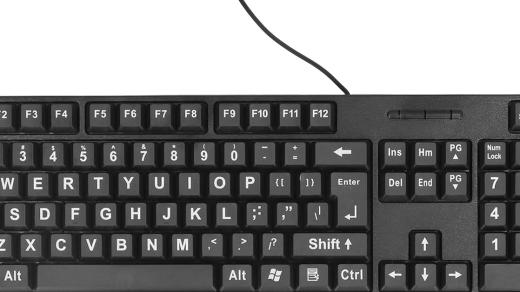Welcome to the ultimate guide for mastering Linux for DevOps! In this article, we will explore the essential concepts and tools that every DevOps engineer needs to know in order to effectively work with Linux systems. Let’s dive in and take your skills to the next level.
Introduction to Linux for DevOps
Linux is a crucial skill for DevOps professionals as it provides a stable and powerful operating system for managing servers and infrastructure.
Understanding Linux fundamentals such as file systems, commands, permissions, and networking is essential for success in a DevOps role.
Taking a Linux training course can help you gain the necessary knowledge and skills to excel in the field of DevOps.
By learning Linux, you will be able to effectively troubleshoot issues, automate tasks, and optimize system performance in a DevOps environment.
Investing in Linux training is a valuable step towards advancing your career in DevOps.
Setting up Linux environments for DevOps
To set up a Linux environment for DevOps, you will first need to choose a Linux distribution that suits your needs. Popular choices include Ubuntu, CentOS, and Debian.
Once you have selected a distribution, you can begin by installing the necessary tools and packages for DevOps tasks. This may include tools like Docker, Ansible, Git, and Jenkins.
Next, familiarize yourself with the command line interface of Linux, as this will be essential for managing and automating tasks in a DevOps environment.
Consider setting up virtual environments using tools like VirtualBox or Vagrant to test and deploy your applications in isolated environments.
Lastly, stay updated with the latest trends and technologies in the Linux and DevOps space to continuously improve your skills and stay competitive in the industry.
Automating tasks in Linux for DevOps workflows
Automating tasks in Linux can greatly streamline your DevOps workflows. By utilizing tools such as shell scripts and automation frameworks, you can save time and reduce the risk of human error.
One popular tool for task automation in Linux is Ansible, which allows you to automate repetitive tasks and configuration management. Another option is Shell scripting, which enables you to automate tasks by writing scripts that can be executed in the command line.
Setting up automation in Linux may require some initial learning curve, but the benefits in terms of efficiency and productivity are well worth it. Consider taking a Linux training course to familiarize yourself with the tools and techniques needed for automating tasks in a DevOps environment.
Linux scripting for DevOps automation
Linux scripting is a crucial skill for DevOps automation. With the right knowledge and practice, you can streamline processes and increase efficiency in your workflow.
One key aspect of Linux scripting is understanding shell scripting languages like Bash. This will allow you to create scripts to automate tasks such as file manipulation, system configuration, and more.
Learning how to use tools like awk and sed can also be beneficial for manipulating text files and data processing.
By mastering Linux scripting, you can become a more efficient DevOps professional and contribute to the success of your organization.
Monitoring and troubleshooting Linux systems for DevOps
| Topic | Description |
|---|---|
| Monitoring Tools | Discuss various monitoring tools like Nagios, Zabbix, and Prometheus that can be used to monitor Linux systems. |
| Log Analysis | Explain how to analyze system logs using tools like grep, awk, and sed to troubleshoot issues. |
| Performance Metrics | Explore important performance metrics like CPU usage, memory usage, and disk I/O that can help in troubleshooting system performance. |
| Network Monitoring | Discuss tools like Wireshark and tcpdump for monitoring network traffic and diagnosing network issues. |
| Security Monitoring | Examine tools like Fail2ban and OSSEC that can be used to monitor security events and protect Linux systems from attacks. |