Welcome to a comprehensive guide on Linux command options and arguments.
Removing white space and using quotes
When working with Linux command options and arguments, it is important to remove any unnecessary white space to ensure efficient use of the command-line interface. Utilizing quotes can help handle spaces within arguments and prevent them from being split into separate arguments. This is especially useful when dealing with file paths or strings that contain spaces.
By understanding how to properly structure and format your commands, you can avoid errors and streamline your workflow when working with Linux. Learning about parameter handling and command-line syntax will also be beneficial in mastering the use of options and arguments effectively.
Taking the time to familiarize yourself with these concepts will make your experience with Linux training more productive and help you become a proficient programmer in the Unix environment.
Positional parameters in scripts
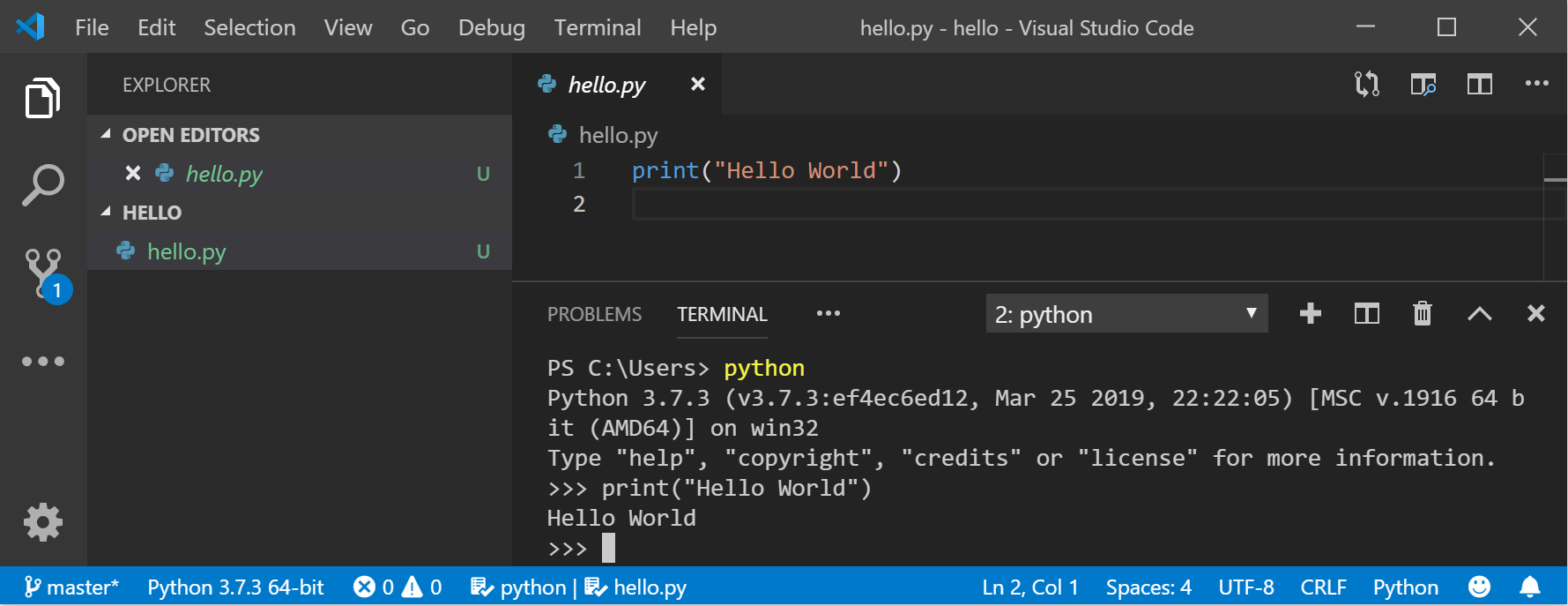
Understanding how to correctly utilize positional parameters is essential for writing efficient and flexible scripts in Linux. By incorporating them into your scripts, you can create more interactive and user-friendly tools that cater to specific needs. This knowledge is a valuable skill to have for anyone looking to dive deeper into Linux command-line scripting and automation.
Handling options and creating functions
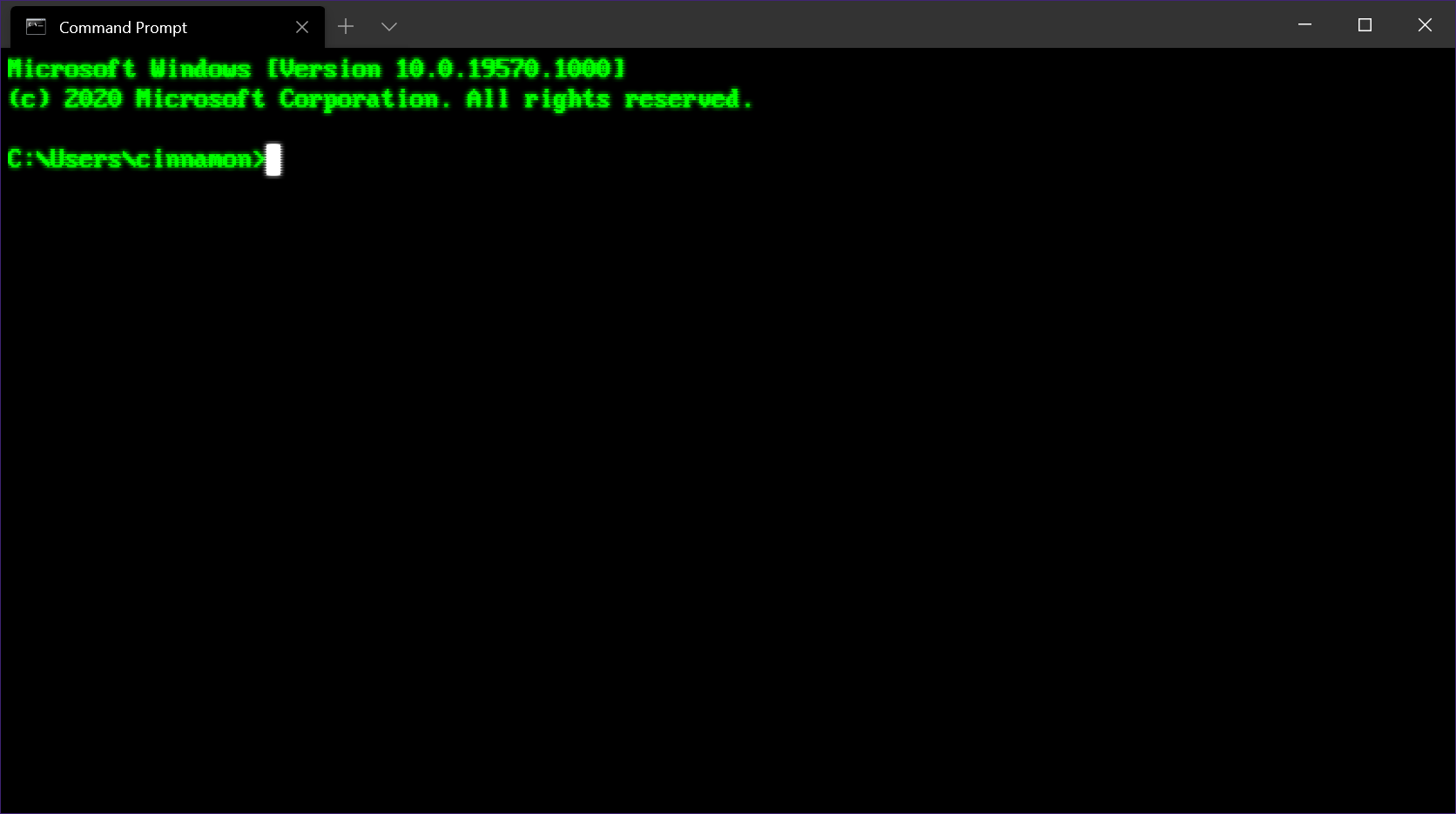
| Option | Description |
|---|---|
| -h, –help | Display help information |
| -v, –version | Display version information |
| -f, –file [file_path] | Specify a file to use |



