Embark on a journey through the intricate world of Kubernetes networking in this comprehensive tutorial.
Understanding Kubernetes Networking
Kubernetes networking plays a crucial role in the communication between pods and services within a cluster. Understanding how networking works in Kubernetes is essential for managing applications effectively.
One key concept to grasp is that each pod in Kubernetes has its own unique IP address. This allows pods to communicate with each other across nodes in the cluster. Additionally, Kubernetes assigns a unique IP address to each service, which enables external access to the services running within the cluster.
When it comes to networking in Kubernetes, there are various plugins available that can enhance and customize the networking capabilities of the cluster. Plugins like Calico provide features such as network policies and security controls to ensure that communication within the cluster is secure and efficient.
By familiarizing yourself with Kubernetes networking concepts and plugins, you can optimize the performance and reliability of your applications running in a Kubernetes cluster.
Implementing Kubernetes Network Model
When implementing the Kubernetes Network Model, it is important to understand the different components involved. Kubernetes uses a **Pod** as the basic unit of deployment, with each Pod having its own unique IP address.
**Network Policies** can be used to control traffic flow between different Pods, allowing for secure communication within the cluster. Kubernetes also supports various **Network Plugins** such as Calico, which can be used to provide networking and security features.
To ensure connectivity within the cluster, it is essential to configure the **Networking Model** properly. This includes setting up **Services** to expose Pods to the outside world, and configuring **Ingress Controllers** for managing incoming traffic.
DNS and Networking in Kubernetes
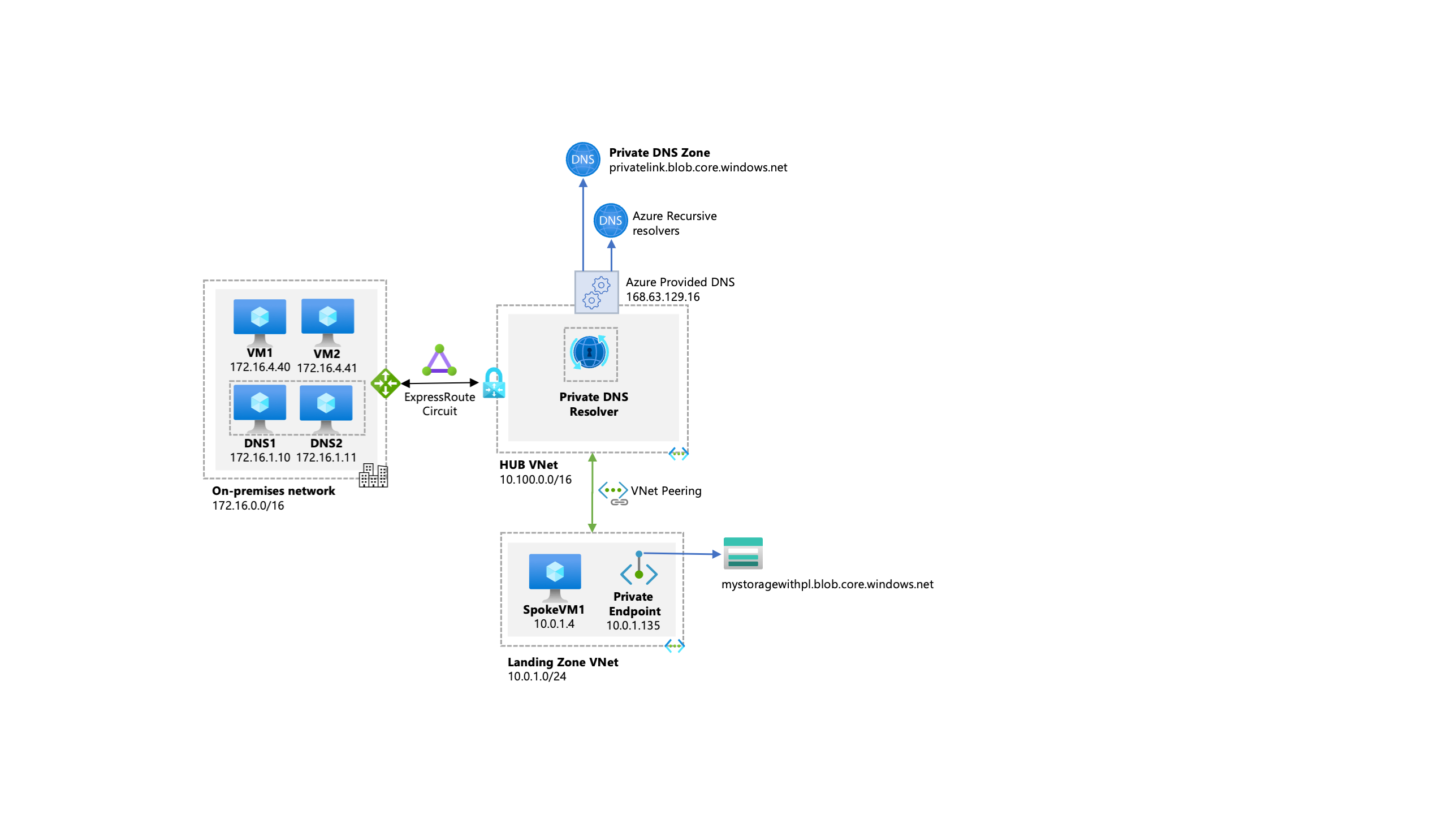
In Kubernetes, DNS and networking play a crucial role in ensuring communication between different components within a cluster. The Domain Name System (DNS) is used to resolve IP addresses to hostnames, allowing for easy identification of resources.
Networking in Kubernetes involves creating and managing network policies to control traffic flow between pods. This includes defining rules for ingress and egress traffic, as well as setting up load balancing for optimal performance.
To configure DNS in Kubernetes, you can use CoreDNS or kube-dns to provide name resolution services within the cluster. It’s important to understand how DNS resolution works in a distributed environment to avoid any connectivity issues.
When setting up networking in Kubernetes, you can use services like NodePort or LoadBalancer to expose your applications to external traffic. This allows for easy access to your services from outside the cluster.
Network Isolation with Kubernetes Policies
When working with Kubernetes, network isolation can be achieved through the use of Kubernetes Policies. These policies allow you to control the flow of traffic between different parts of your cluster. By defining policies, you can restrict which pods can communicate with each other and which ports they can access. This adds an extra layer of security to your network.
To implement network isolation with Kubernetes Policies, you first need to define the network policies in your YAML configuration files. These policies can specify the allowed ingress and egress traffic for pods based on IP addresses, ports, and namespaces. Once the policies are defined, you can apply them to your cluster using the kubectl apply command.
It’s important to test your network policies thoroughly to ensure that they are working as expected. You can do this by deploying pods that should be able to communicate with each other and verifying that the policies allow the necessary traffic. Additionally, you can use tools like kube-router or Calico to help manage and monitor your network policies.
By implementing network isolation with Kubernetes Policies, you can enhance the security of your cluster and protect your applications from unauthorized access. This feature is essential for ensuring the integrity and reliability of your Kubernetes network.
Types of Kubernetes Networking
Kubernetes networking includes various options to facilitate communication between pods and services within a cluster. One common type is **Cluster Networking**, which allows pods to communicate with each other regardless of the node they are running on. Another type is **Service Networking**, which enables communication between different services in a secure and efficient manner.
**Ingress Networking** is another important aspect of Kubernetes networking, which allows external traffic to reach services within the cluster. This is typically achieved through the use of Ingress Controllers, which can provide features like SSL termination and load balancing.
Each type of Kubernetes networking has its own advantages and use cases, so it’s important to understand them in order to effectively manage and optimize communication within your cluster. Whether you are setting up a small test environment or a large production cluster, choosing the right networking solution is crucial for the overall performance and security of your Kubernetes deployment.
Allocating Pod IP Addresses
When working with Kubernetes, each pod is assigned a unique IP address, allowing them to communicate with each other within the cluster. This allocation of IP addresses is crucial for maintaining connectivity and enabling seamless communication between pods.
To allocate pod IP addresses, Kubernetes utilizes the Container Network Interface (CNI) plugin, which is responsible for assigning and managing IP addresses for pods. The CNI plugin ensures that each pod receives a unique IP address, preventing any conflicts or communication issues within the cluster.
By properly allocating pod IP addresses, Kubernetes enables efficient communication and networking between different pods, allowing them to interact seamlessly and perform their designated tasks effectively. This allocation process is essential for the overall functionality and performance of the Kubernetes cluster.
Understanding how pod IP addresses are allocated and managed is essential for anyone working with Kubernetes, as it ensures smooth communication and connectivity within the cluster.
Cluster Networking Types
Cluster networking in Kubernetes involves different types of network configurations for communication between various components within a cluster.
One common type is the **Pod-to-Pod** networking, where each Pod gets its unique IP address and can communicate with other Pods in the same cluster. This ensures seamless communication between different components within the cluster.
Another type is **Service Networking**, where Kubernetes provides a single DNS name for a set of Pods and load balances traffic across them. This helps in distributing the load efficiently and maintaining high availability.
Kubernetes also supports **Ingress Networking**, which allows external traffic to reach Services within the cluster. This enables routing traffic based on rules and exposing multiple services on a single IP address.
Understanding these different cluster networking types is essential for effectively managing and scaling your Kubernetes cluster.
Enhancing Kubernetes Security and Performance
To enhance *Kubernetes* security and performance, it is crucial to optimize the networking setup. One way to do this is by configuring network policies to control traffic flow within the cluster. Another important step is to set up network plugins like *Calico* or *Cilium* to provide additional security features and improve network performance.
When configuring networking in *Kubernetes*, it is important to consider the use of network namespaces to isolate network resources and avoid conflicts. Utilizing network policies to restrict traffic between pods can also enhance security and improve performance by reducing unnecessary communication within the cluster.
Additionally, implementing load balancing and network address translation (NAT) can help distribute traffic evenly across nodes and enhance overall cluster performance.



