Welcome to the world of Linux, the open-source operating system that has revolutionized the way we interact with technology. In this article, we will explore the origins, features, and benefits of using Linux as your operating system of choice.
Overview of Linux Operating System
Linux is an open-source operating system based on Unix. It is known for its stability, security, and flexibility, making it a popular choice for servers and embedded systems. Linux uses a command-line interface for interacting with the system, allowing for precise control and automation of tasks.
One of the key features of Linux is its file system hierarchy, which organizes files and directories in a logical manner. This makes it easy to navigate and manage data efficiently. The operating system also supports a wide range of applications and software, making it versatile for various tasks and purposes.
Linux distributions like Debian, Ubuntu, and Fedora offer different packages and tools to cater to specific user needs. Users can customize their Linux system by installing additional software and updates through package managers.
Linux Distribution and Architecture
Linux is an open-source operating system that is built on the Unix platform. It comes in various distributions, each with its own unique architecture.
Debian, Ubuntu, Fedora, Linux Mint, and Arch Linux are some popular distributions. Each distribution has its own package manager and filesystem hierarchy standard.
Understanding the architecture of a Linux distribution is essential for navigating through its directories and files. It also helps in managing applications and software through the command-line interface or graphical user interface.
Knowing the architecture of Linux distributions is crucial for system administrators, developers, and anyone looking to enhance their technical skills in the world of IT. Learning about the filesystem, processes, and libraries within a distribution is key to mastering the Linux operating system.
Command Line Interface in Linux
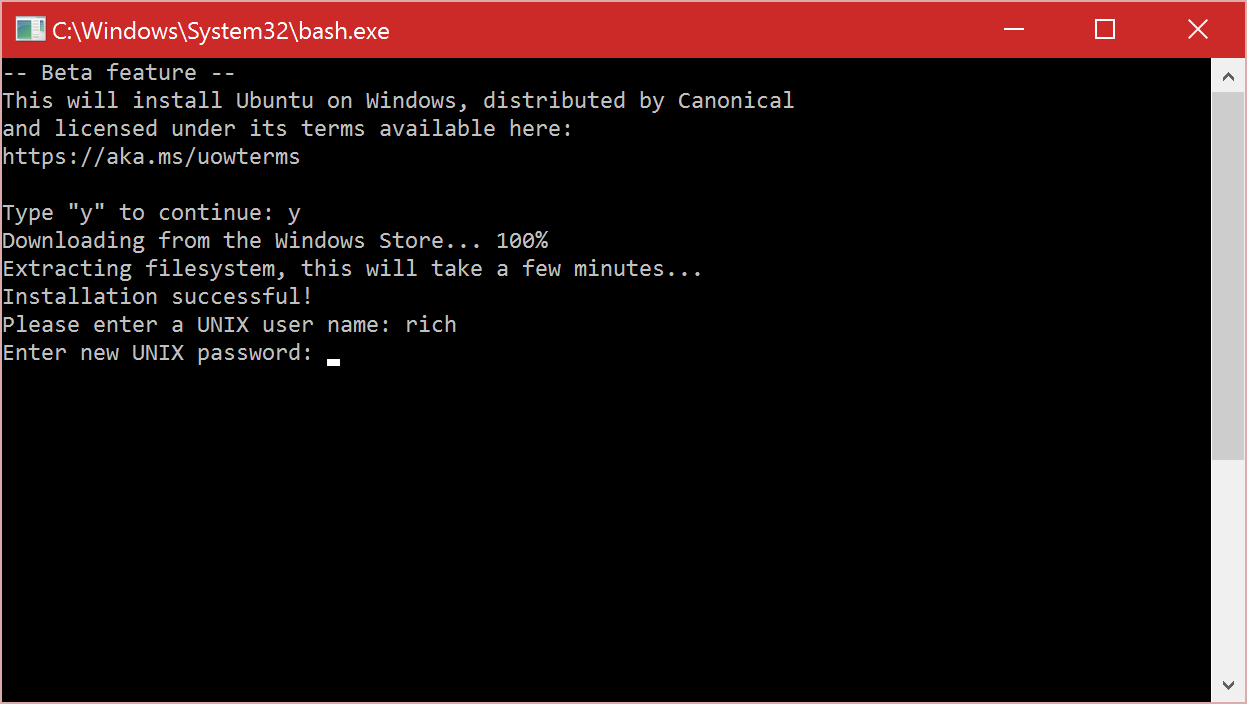
In Linux, the Command Line Interface (CLI) is a text-based user interface that allows users to interact with the operating system by entering commands. The CLI is a powerful tool that enables users to execute processes, run computer programs, and manage files and directories within the filesystem.
One of the key benefits of using the CLI is that it provides users with more control and flexibility compared to a graphical user interface (GUI). With the CLI, users can quickly navigate through the filesystem, perform tasks such as installing or patching applications, and manage user permissions.
To access the CLI in Linux, users can open a terminal window, which provides a direct interface to the operating system. From the terminal, users can execute commands to perform various tasks, such as creating directories, copying files, or running scripts.
By learning how to use the CLI in Linux, users can gain a deeper understanding of how the operating system works and become more proficient in managing their system. Additionally, mastering the CLI can help users become more efficient in performing tasks and troubleshooting issues on their Linux system.
Installing Software on Linux
To install software on Linux, you can use a package manager like apt, yum, or pacman depending on your distribution. Package managers help you easily download, install, and manage software packages.
First, open your terminal and use the package manager’s command to search for the software you want to install. Once you find the package, use the installation command to download and install it onto your system.
Some Linux distributions also allow you to install software using graphical tools. These tools provide a user-friendly way to search for and install software without using the command line.
Remember to always update your package manager before installing new software to ensure you have the latest versions of all packages on your system. This helps keep your system secure and up to date.
Dual-Booting Linux with Another OS
Next, create a bootable USB or DVD with the Linux ISO and boot from it to start the installation process. Follow the on-screen instructions to set up the dual-boot configuration with your existing OS. Make sure to allocate the correct amount of disk space for each OS to ensure smooth operation.
After the installation is complete, you can choose which OS to boot into each time you start your computer. This allows you to switch between Linux and your other OS seamlessly, giving you the flexibility to use different tools and applications as needed. Dual-booting is a valuable skill to have, especially if you are considering a career in IT or software development.
The Filesystem Hierarchy Standard
The **Filesystem Hierarchy Standard** (FHS) is a key component of the **Linux** operating system. It defines the structure of directories and files on a **Linux** system, ensuring consistency across different distributions. Understanding the FHS is crucial for navigating and managing a **Linux** system effectively.
The **FHS** organizes files into directories such as **/bin** for essential binary files, **/etc** for configuration files, and **/home** for user home directories. Each directory serves a specific purpose, making it easier to locate and manage files on the system. This standardization simplifies tasks like installation, maintenance, and troubleshooting.
The Culture of Learning in Linux
One of the key aspects of learning in Linux is understanding the directory structure and navigating the file system using text-based commands. Users can interact with the system through the terminal, where they can run processes, install applications, and manage files. Learning how to use the terminal effectively is essential for mastering Linux.
Installing and updating software in Linux involves using package managers to download and install programs. Users can also apply patches and updates to keep their system secure and up to date. Understanding the installation process and managing software packages is crucial for maintaining a stable Linux environment.
Linux users also have the flexibility to customize their desktop environment and system settings to create a personalized computing experience. This freedom to tailor the system to individual preferences is a hallmark of the Linux ethos. Additionally, users can tap into a vast library of open-source software and contribute to the community through code reuse and collaboration.
Introduction to Linux Kernel
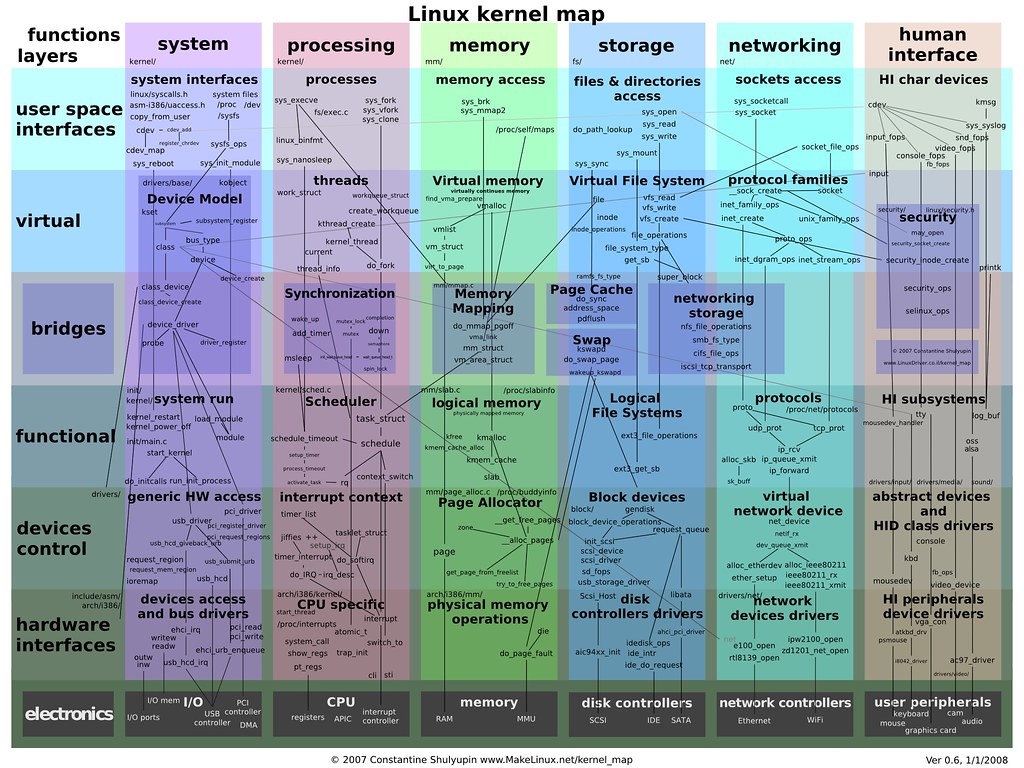
| Topic | Description |
|---|---|
| What is Linux Kernel? | The Linux Kernel is the core component of the Linux operating system. It is responsible for managing hardware resources, running processes, and providing essential services to applications. |
| Features of Linux Kernel | – Multitasking: The Linux Kernel supports multitasking, allowing multiple processes to run simultaneously. – Device Drivers: The Kernel includes device drivers for a wide range of hardware components, making it compatible with various hardware configurations. – Memory Management: The Kernel manages system memory efficiently, allocating and deallocating memory as needed. – File System Support: Linux Kernel supports various file systems like ext4, Btrfs, and XFS. |
| Development of Linux Kernel | The Linux Kernel is developed and maintained by a community of developers worldwide. It follows an open-source development model, allowing anyone to contribute to its development. |
| Versioning of Linux Kernel | The Linux Kernel follows a versioning scheme where each release is assigned a version number. The version number consists of three parts: the major version, the minor version, and the patch level. |



