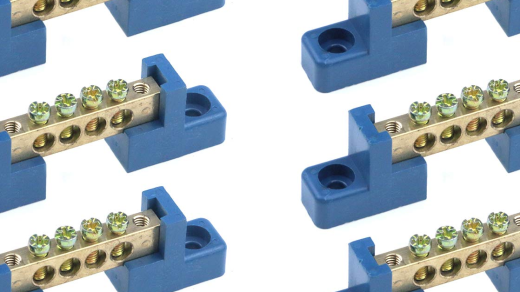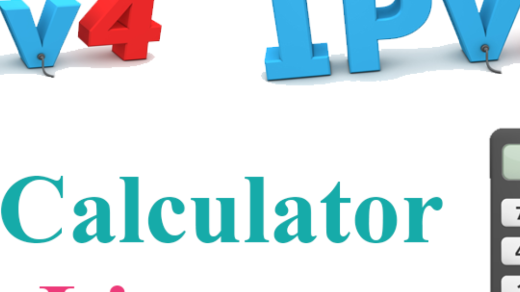Are you ready to take the next step in your networking career? This CCNA Exam Registration Guide will help you navigate the process with ease.
Certification Program Overview
The CCNA exam is a key component of the Cisco certification program, designed to validate your knowledge and skills in networking. To register for the exam, you will need to create an account on the Pearson VUE website. Once your account is set up, you can schedule your exam at a nearby testing center.
Before registering for the CCNA exam, make sure you have completed the necessary training and preparation. This may include taking courses through Cisco Networking Academy, studying relevant materials, and gaining hands-on experience with networking technologies.
When scheduling your exam, be sure to have a valid ID on hand and be prepared to pay the exam fee. You may also need to provide a voucher code if you have received one through your training program or employer.
On the day of the exam, arrive at the testing center early and be ready to present your ID to the proctor. You will be given instructions on how to access the exam and will be monitored via webcam throughout the testing process.
During the exam, you will be tested on a range of networking topics, including routing and switching, security, and automation. Be sure to pace yourself and carefully read each question before answering.
After completing the exam, you will receive your results immediately. If you pass, you will receive your certification and be on your way to advancing your career in networking. If you do not pass, you may retake the exam after a waiting period.
Exam Types and Proctoring Options
| Exam Type | Proctoring Options |
|---|---|
| CCNA 200-301 | Online Proctored Exam (Pearson VUE) |
| CCNA CyberOps | Testing Center Proctored Exam (Pearson VUE) |
| CCNA Security | Testing Center Proctored Exam (Pearson VUE) |
| CCNA Collaboration | Testing Center Proctored Exam (Pearson VUE) |
Testing Procedures and Protocol
Once you have confirmed your technology requirements, you can proceed with the registration process. You will need to create an account on the Pearson website and provide your personal information. Make sure to double-check all the details before completing the registration to avoid any issues on the exam day.
After registering, you will receive a confirmation email with instructions on how to schedule your exam. It is important to follow these instructions carefully to ensure a smooth testing experience. Remember to arrive at least 15 minutes early on the exam day to complete the check-in process.
During the exam, you will be required to adhere to a strict protocol to maintain the integrity of the test. This includes following the proctor’s instructions, not using any unauthorized tools or resources, and maintaining a quiet testing environment. Failure to comply with these rules may result in your exam being invalidated.