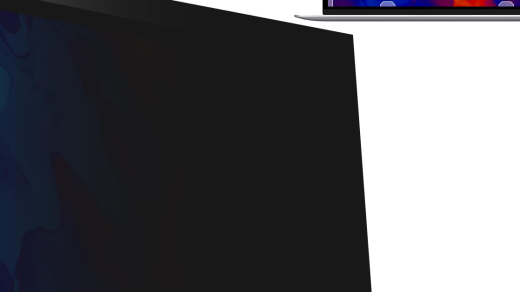Unlock the limitless possibilities of browsing by seamlessly integrating the power of Google Chrome into your Kali Linux experience. In this article, we will guide you through the simple yet essential steps to install Google Chrome on Kali Linux, empowering you with a smooth and efficient web browsing journey.
Preparing Kali Linux for Chrome Installation

To prepare Kali Linux for installing Google Chrome, follow these steps:
1. Open the terminal and update the APT (Advanced Package Tool) package lists by running the command “sudo apt update”. This ensures that you have the latest information on available software.
2. Next, upgrade any outdated packages by running “sudo apt upgrade”. This will update your system with the latest versions of installed software.
3. Install the GDebi package installer by typing “sudo apt install gdebi-core” in the terminal. GDebi will allow us to easily install Chrome using a graphical interface.
4. Download the Google Chrome package using the wget command. For example, use “wget https://dl.google.com/linux/direct/google-chrome-stable_current_amd64.deb” to download the stable version for 64-bit systems.
5. Install the downloaded package using GDebi by running “sudo gdebi google-chrome-stable_current_amd64.deb” in the terminal. GDebi will handle the installation process and resolve any dependencies.
6. After the installation is complete, you can launch Chrome by searching for it in the application menu or by running “google-chrome-stable” in the terminal.
Downloading and Installing Google Chrome on Kali Linux

To download and install Google Chrome on Kali Linux, you can use the APT package manager. First, open a terminal and update your software repository by running the command “sudo apt update”. Then, install the necessary dependencies by typing “sudo apt install gdebi-core”. Next, navigate to the official Google Chrome website and download the .
deb file for Linux. Once downloaded, go to the directory where the file is saved and install it using the command “sudo gdebi google-chrome-stable_current_amd64. deb”. After the installation is complete, you can launch Google Chrome by searching for it in the applications menu or by running the command “google-chrome-stable” in the terminal.
Enjoy browsing the web with the fast and user-friendly Google Chrome browser on your Kali Linux machine.
Launching and Configuring Google Chrome on Kali Linux

First, ensure that your system is up to date by running the command “sudo apt update” in the terminal. Once that is done, you can install Google Chrome by using the command “sudo apt install google-chrome-stable”. This will fetch the necessary files from the software repository and install the browser on your system.
After the installation is complete, you can launch Google Chrome by either searching for it in the applications menu or running the command “google-chrome-stable” in the terminal.
To configure Google Chrome, you can sign in with your Google Account to sync your bookmarks, history, and preferences across devices. This can be done by clicking on the three-dot menu in the top-right corner, selecting “Settings”, and then clicking on “Sign in to Chrome”.
Google Chrome is known for its speed and usability, making it a popular choice for browsing the World Wide Web. Whether you’re using Kali Linux for personal or professional purposes, having a reliable web browser like Google Chrome is essential. It can also be a valuable tool when preparing for job interviews or exploring various online resources.