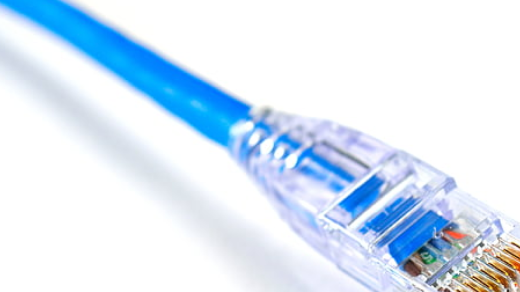Welcome to the world of Linux, where command line interfaces reign supreme! In this article, we delve into the realm of free online Linux terminal emulators, providing you with a convenient and accessible way to explore the power of Linux commands from any device with internet access. Say goodbye to traditional installations and embrace the flexibility of a virtual Linux environment at your fingertips. Let’s dive in and unlock the potential of this innovative tool!
Program Input and Keyboard Shortcuts
When using a Linux terminal emulator, it’s important to understand program input and keyboard shortcuts. These tools allow you to navigate and interact with the terminal efficiently.
Keyboard shortcuts can save you time and make your workflow smoother. For example, pressing Ctrl+C will interrupt a running command, while Ctrl+D will signal the end of file input.
To enter program input, simply type commands into the terminal and press Enter to execute them. You can also use keyboard shortcuts for common tasks like copying and pasting text.
Familiarizing yourself with these shortcuts and understanding how program input works will greatly enhance your Linux training experience.
Saving and Sharing Unixterm Projects
When working with Unixterm projects, it’s important to have a reliable method for saving and sharing your work. One option is to use a free online Linux terminal emulator, such as CoCalc or Copy.sh. These platforms allow you to access a Unix-like environment directly from your computer’s web browser, eliminating the need for installation or setup. You can use bash editors like GNU Bash or vimtutor command to write and edit your code. Additionally, these emulators provide features like real-time collaboration and the ability to search files, making it easier to collaborate with others on your projects. Whether you’re a beginner or an experienced user, using a free online Linux terminal emulator can greatly enhance your Linux training and project management experience.

JSLinux Terminal
One of the benefits of using JSLinux Terminal is that you don’t need to install any software or operating systems on your computer. It’s a convenient option for those who want to learn Linux or practice their skills without the need for a dedicated Linux environment.
Whether you’re a beginner or an advanced user, JSLinux Terminal provides a user-friendly interface that makes it easy to work with. You can search for files, display the contents of a file, change directories, and even compile and run Bash scripts.
JSLinux Terminal is compatible with various Linux distributions, including CentOS 8, Ubuntu Linux, and Kali Linux. It also supports popular terminal programs like GNU Bash and Vim. So whether you’re using Windows, Mac, or Linux, you can access JSLinux Terminal and start learning or practicing Linux commands and scripting.
Copy.sh Terminal
The emulator provides a user-friendly interface, similar to popular Linux terminal programs like GNOME Terminal and Ubuntu Terminal. It supports various Linux distributions, including CentOS 8 and Ubuntu Linux, and offers features such as file management, text editing with vimtutor command, and searching files.
Copy.sh Terminal also allows users to collaborate on projects by sharing a link to their terminal session. This is useful for remote pair programming, troubleshooting, or simply working together on a project.
Webminal Terminal
Webminal Terminal is a free online Linux terminal emulator that provides users with a virtual environment to practice and learn Linux commands. It is a valuable tool for those who are new to Linux and want to gain hands-on experience without the need to install Linux on their own system. With Webminal Terminal, users can access a fully functional Linux terminal and perform tasks such as navigating directories, creating and editing files, executing shell scripts, and much more. It is compatible with various operating systems, including Windows, Android, and Unix variants. Whether you are a beginner or an experienced user, Webminal Terminal offers a convenient and efficient way to enhance your Linux skills.
JS/UIX Terminal
JS/UIX Terminal is a free online Linux terminal emulator that allows users to access and interact with a Linux system through their web browser. With this terminal emulator, users can execute commands, navigate directories, and run shell scripts just like they would in a traditional terminal. It provides a convenient way for beginners to practice and learn Linux without the need for installing a Linux operating system on their own machine. Additionally, JS/UIX Terminal supports various Linux distributions, such as Ubuntu, Kali Linux, and Buildroot, making it versatile for different needs. Whether you’re a developer, system administrator, or just curious about Linux, this online terminal emulator is a valuable tool for learning and exploring the Linux environment.
LeetCode Playground for Bash Scripting
With this emulator, you can **execute Bash commands** and see the output in real-time, allowing you to quickly learn and understand the syntax and functionality of different commands. It also provides features like **changing directories, displaying files, searching files, and viewing file permissions**.
By using the LeetCode Playground for Bash Scripting, you can **develop your skills in a safe and controlled environment**, without the need for setting up a local Linux environment. It is a convenient option for those who don’t have access to a Linux machine or prefer an online platform.
Additionally, this emulator enables you to **practice and solve coding challenges** related to Bash scripting. It offers a wide range of problems and provides the necessary tools to write and test your solutions. This interactive learning experience helps you improve your problem-solving abilities and prepares you for real-world scenarios.
Whether you are a student, a professional, or someone interested in Linux and Bash scripting, the LeetCode Playground for Bash Scripting is a valuable resource that can help you enhance your skills and knowledge. Start exploring and practicing Bash scripting today!
CoCalc Terminal and Other Competitors
CoCalc Terminal is a free online Linux terminal emulator that allows users to access and interact with a Linux operating system through their web browser. It offers a range of features and benefits, including the ability to run bash commands, edit files, compile code, navigate directories, and more.
While there are other competitors in the market, CoCalc Terminal stands out for its user-friendly interface, real-time collaboration capabilities, and support for various Linux distributions. Whether you’re a beginner or an experienced Linux user, CoCalc Terminal offers a convenient and accessible way to practice and learn Linux without the need for installing any software.
With CoCalc Terminal, you can easily search files, view and edit code, and even collaborate with others on coding projects. It supports popular Linux variants like Ubuntu and Buildroot, and can be accessed from any device with an internet connection, including Android phones and tablets.
Whether you’re looking to experiment with Linux, practice your coding skills, or work on collaborative projects, CoCalc Terminal is a valuable tool that provides a virtual Linux environment for learning and exploring the world of Linux.