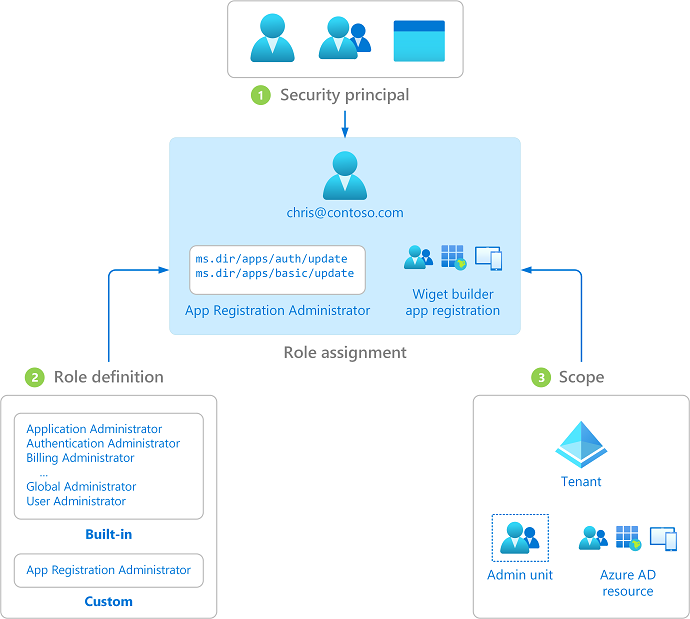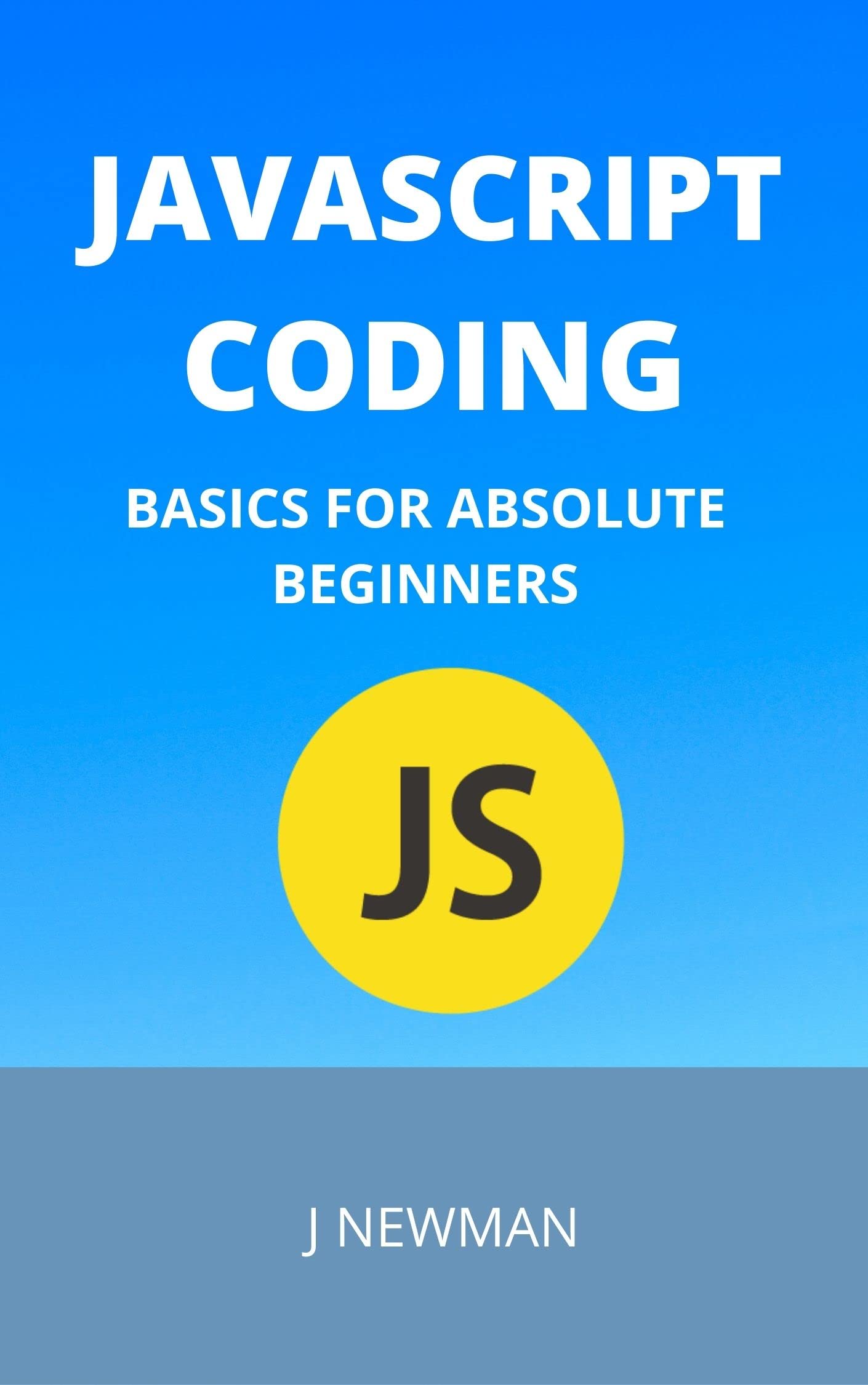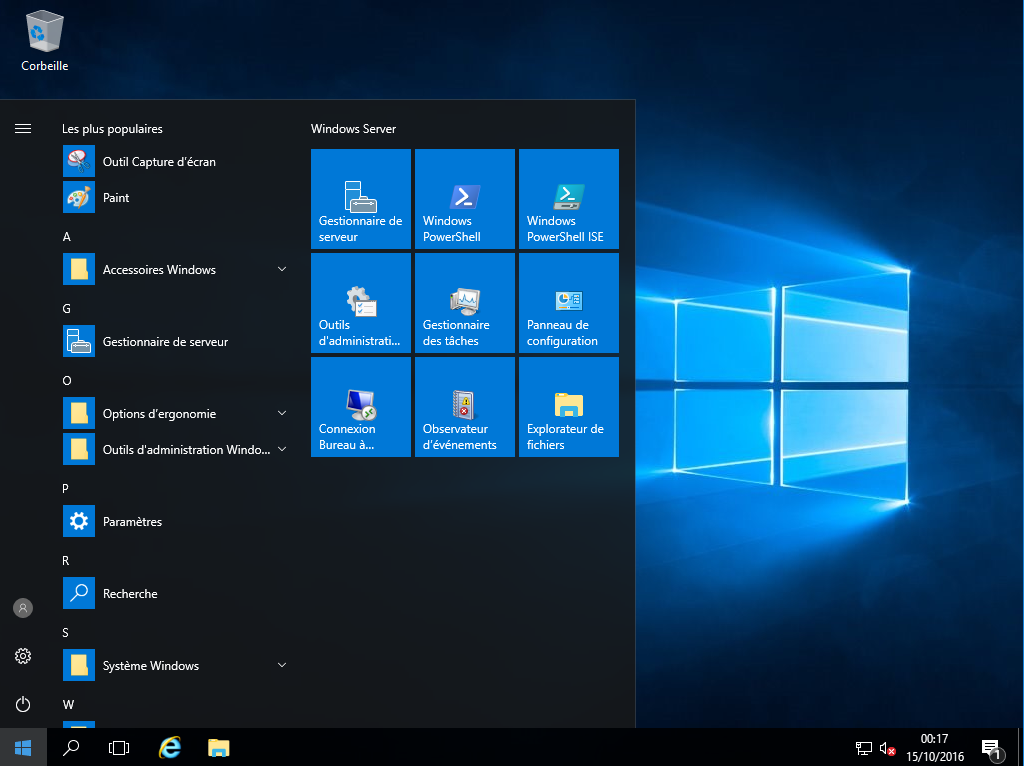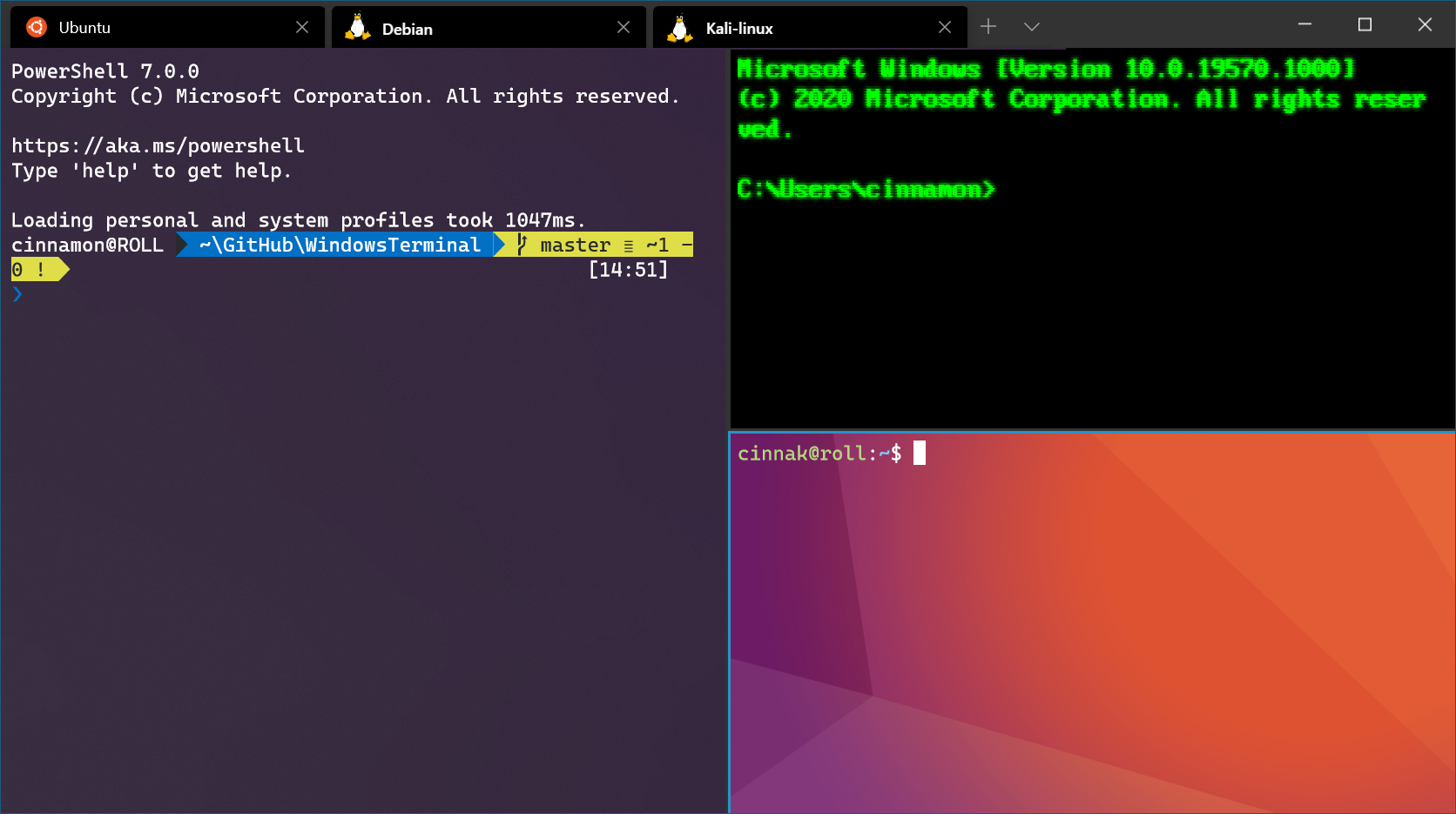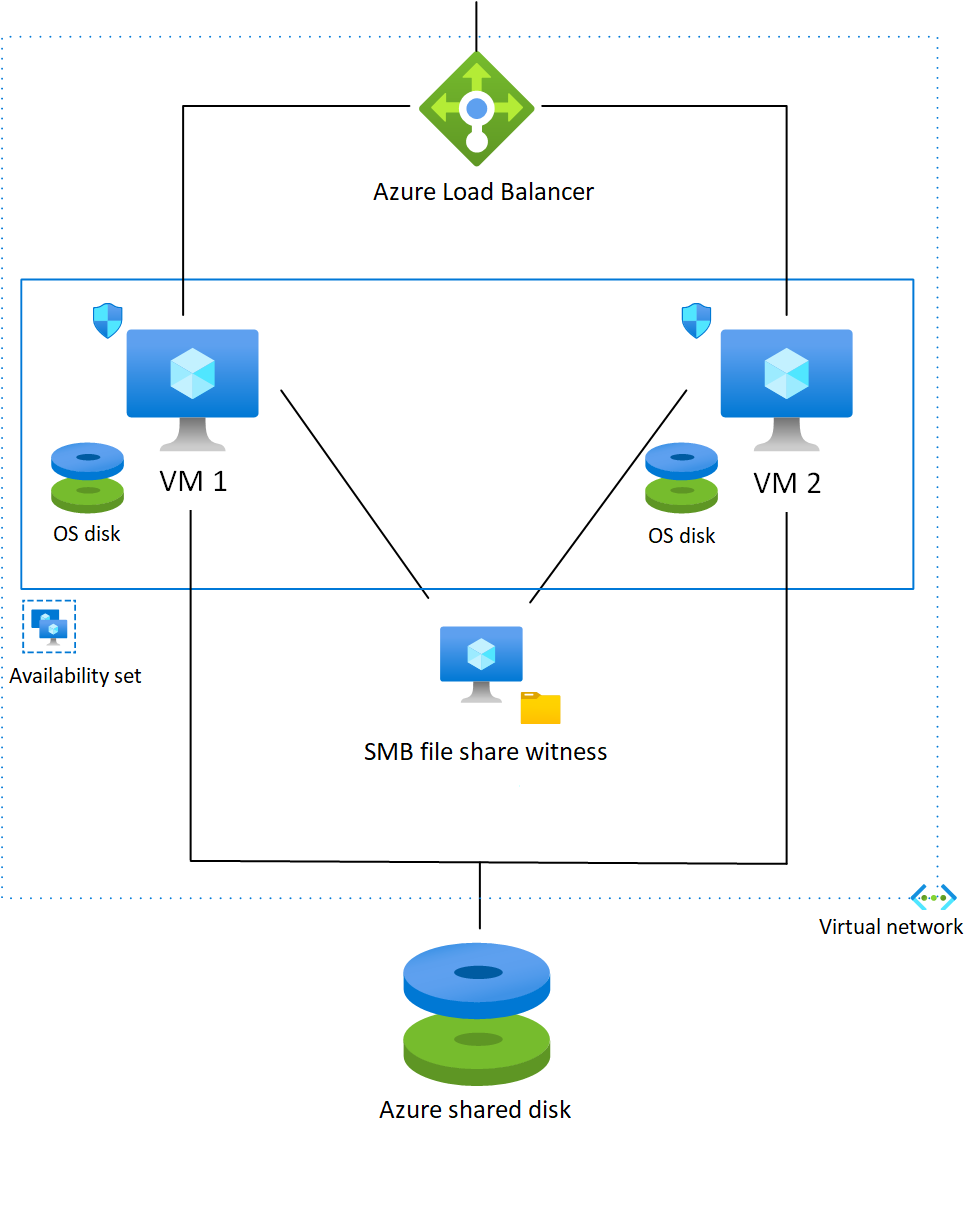Are you ready to level up your Kubernetes skills? This article provides essential tips for preparing for Kubernetes certification exams.
Cluster Architecture Overview & Configuration Tips
Cluster Architecture Overview: Cluster architecture in Kubernetes is essential for understanding how different components interact within a computer cluster. It involves multiple nodes working together to manage containerized applications efficiently.
Configuration Tips: When configuring your clusters, consider high availability by distributing workloads across nodes. Utilize autoscaling to adjust resources based on demand, and implement backup and restore strategies to protect your data.
Ensure proper access control using role-based access control to secure your clusters. Familiarize yourself with YAML files to define configurations, and utilize metadata for organizing resources effectively.
By mastering cluster architecture and following these configuration tips, you’ll be well-prepared for the Kubernetes certification exam. Strengthen your skills and enhance your resume with hands-on experience in managing Kubernetes clusters.
Services & Networking Essentials
To excel in your certification exam, familiarize yourself with Kubernetes **Services** and how they enable communication between different parts of your application. Additionally, grasp the concept of **Networking** in Kubernetes, including how pods communicate with each other within a **Computer Cluster**.
Practice setting up **Role-based Access Control** to secure your Kubernetes environment and understand how to configure **High Availability** for your applications. Dive deep into **YAML** files and learn how to define resources, such as **API** objects and their corresponding **Metadata**.
Registering for the CKA Certification Exam
To register for the CKA Certification Exam, visit the Cloud Native Computing Foundation’s website and follow the instructions provided. Make sure to review the exam curriculum and prepare accordingly to ensure success. It is important to have a strong knowledge of Kubernetes concepts and practical experience in working with the platform.
Consider taking Linux training courses to enhance your skills and increase your chances of passing the exam. Utilize resources such as GitHub repositories, online tutorials, and practice exams to further your understanding of Kubernetes.
Having a CKA certification on your résumé can boost your credibility and open up new opportunities in the field of cloud computing. Don’t forget to backup your knowledge with hands-on experience and keep learning to stay current with new trends and technologies in the industry.
CKA Exam Prerequisites & Details
Before taking the CKA exam, make sure you meet the prerequisites. You should have a solid understanding of Linux and Kubernetes. Familiarize yourself with the curriculum and practice using API calls and standard streams.
Understand concepts like bootstrapping, autoscaling, and backup and restore. Utilize resources like GitHub and online tutorials to enhance your learning. Consider taking a Linux training course to further develop your skills.
Once you feel confident, schedule your exam with the Cloud Native Computing Foundation. Passing the CKA exam will not only boost your LinkedIn résumé but also validate your expertise in managing Kubernetes infrastructure. Good luck with your certification preparation!
CKA Exam Syllabus Breakdown
– The **CKA exam syllabus** is a crucial component to focus on when preparing for the Kubernetes certification exam. It outlines the key topics that will be covered in the test, helping you to structure your study plan effectively.
– The exam syllabus typically includes topics such as **cluster architecture**, **installation & configuration**, **workloads & scheduling**, **services & networking**, **storage**, **security**, and **troubleshooting**. Understanding each of these areas in depth is essential for success on the exam.
– Be sure to review the official **CKA exam curriculum** provided by the Cloud Native Computing Foundation (CNCF) to ensure you are covering all the necessary material. Practice tests and hands-on labs are also valuable tools to test your knowledge and skills in a real-world scenario.
– By breaking down the exam syllabus into manageable sections and dedicating time to study each topic thoroughly, you will be better prepared to tackle the exam and earn your **Kubernetes certification**. Good luck with your preparation!
Utilizing Kubectl Aliases & Shortnames

When preparing for your Kubernetes certification, utilizing **Kubectl aliases** and **shortnames** can be a game changer. These shortcuts can save you time and make your commands more efficient.
To create aliases, simply edit your ~/.bashrc or ~/.zshrc file and add in the desired alias commands. Shortnames can also be defined in your ~/.kube/config file.
For example, instead of typing out ‘kubectl get pods –namespace=my-namespace’, you can create an alias like ‘kgp’ for the same command.
These shortcuts will not only streamline your workflow but also showcase your efficiency and understanding of Kubernetes during the certification exam.
Implementing Role-Based Access Control (RBAC)
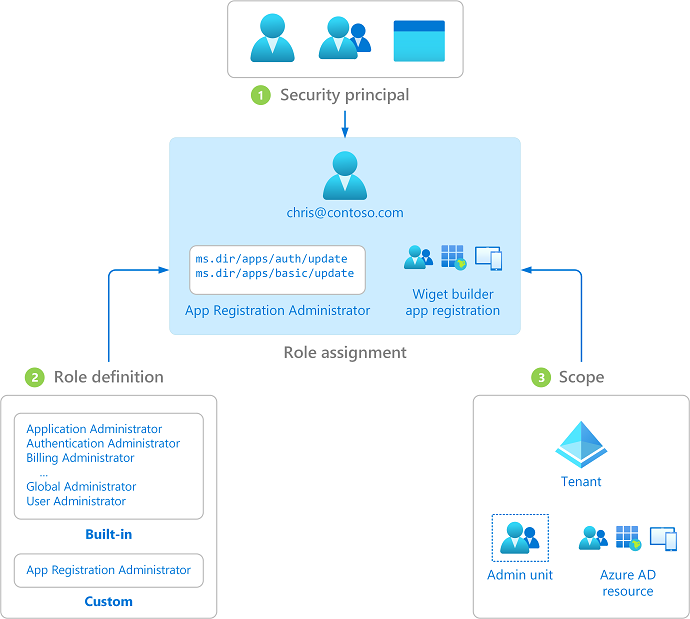
When preparing for a Kubernetes certification, it is crucial to understand how to implement Role-Based Access Control (RBAC) effectively. RBAC allows you to define access permissions for different roles within a Kubernetes cluster, ensuring security and compliance.
To master RBAC, familiarize yourself with the different components such as roles, role bindings, and service accounts. Practice creating and managing these entities in a Kubernetes environment to gain hands-on experience.
Additionally, learn how to troubleshoot RBAC issues and understand best practices for maintaining RBAC configurations. By mastering RBAC, you will enhance your skills and increase your credibility as a Kubernetes professional.
Managing a Highly-Available Kubernetes Cluster
To effectively manage a *Highly-Available Kubernetes Cluster*, you need to ensure proper configuration and monitoring. Utilize tools like Prometheus and Grafana to keep track of cluster health and performance. Implement automated scaling to handle fluctuations in workload and maintain high availability.
Regularly update your cluster to ensure security patches and bug fixes are applied promptly. Utilize rolling updates to minimize downtime during maintenance. Implement network policies to control traffic flow within the cluster and enhance security.
Consider setting up a multi-zone cluster to distribute workloads across different availability zones for increased resilience. Regularly test your disaster recovery plan to ensure quick recovery in case of failures. Keep your skills up to date by staying informed about the latest Kubernetes developments and best practices.
Troubleshooting Techniques for the CKA Exam
To troubleshoot effectively during the CKA exam, familiarize yourself with common issues such as pod scheduling errors or network connectivity problems. Use the kubectl command to gather information about pods, nodes, and services.
Practice debugging by creating intentional errors in your Kubernetes environment and then troubleshooting them. Utilize tools like kubectl describe, kubectl logs, or the Kubernetes dashboard to diagnose issues.
Understand how to use standard streams in Linux to interact with running containers and troubleshoot effectively. Practice troubleshooting scenarios regularly to build confidence and improve your skills.
When preparing for the CKA exam, ensure you have a solid understanding of infrastructure concepts and how they relate to Kubernetes. This will help you troubleshoot effectively during the exam.
Useful Resources for CKA Certification Preparation
| Resource |
Description |
| Official Kubernetes Documentation |
Comprehensive documentation covering all aspects of Kubernetes. |
| Kubernetes.io |
Official website for Kubernetes with tutorials, guides, and resources. |
| CKA Exam Curriculum |
Review the official CKA exam curriculum to know what topics to focus on. |
| Online Courses |
Platforms like Udemy, Coursera, and Pluralsight offer CKA preparation courses. |
| Practice Tests |
Take practice tests to simulate the exam environment and assess your readiness. |
| Community Forums |
Join Kubernetes community forums to ask questions and learn from others. |
| Hands-on Experience |
Practice deploying and managing Kubernetes clusters in a lab environment. |
Exam Day Checklist & Common Mistakes to Avoid
– Ensure you have a thorough exam day checklist to avoid any last-minute stress. Make sure to bring your ID, water, snacks, and any necessary materials. Check the exam location and time to avoid any confusion on the day of the test.
– Common mistakes to avoid during the Kubernetes certification exam include not reading the questions carefully, rushing through the exam, and not managing your time effectively. Take your time to understand each question and answer thoughtfully.
– It is important to review the exam outline and **study** materials thoroughly before the exam. Make sure you understand key concepts such as **Kubernetes** architecture, **Nginx** configurations, and **distributed version control** systems.
– Don’t forget to update your LinkedIn profile and résumé with your certification once you pass the exam. This will showcase your dedication to continuous learning and your expertise in **Kubernetes**.
–