Welcome to the world of Linux, a powerful and versatile operating system that has been gaining popularity among tech enthusiasts and beginners alike. In this article, we will provide you with a beginner’s guide to Linux, covering the basics and getting you started on your journey to mastering this open-source platform.
Linux Basics and Installation
To begin your journey into Linux, you first need to understand the basics of the operating system and how to install it. Linux is a powerful and versatile operating system that is widely used in a range of applications, from servers to desktop computers.
One of the key components of Linux is the Shell, which is a command-line interface that allows you to interact with the operating system. When installing Linux, you will have the option to choose from a variety of **distributions** such as CentOS, Debian, Fedora, or OpenSUSE.
The installation process will vary depending on the distribution you choose, but generally involves booting from a CD or USB drive and following the on-screen instructions. During the installation, you will have the opportunity to customize your system by selecting the software packages you want to install.
Once Linux is installed, you will be able to use a graphical user interface such as GNOME, KDE, or Xfce to navigate the system and run applications. You can also use the command line to perform tasks such as installing software, managing files, and configuring the system.
Advanced Linux Commands
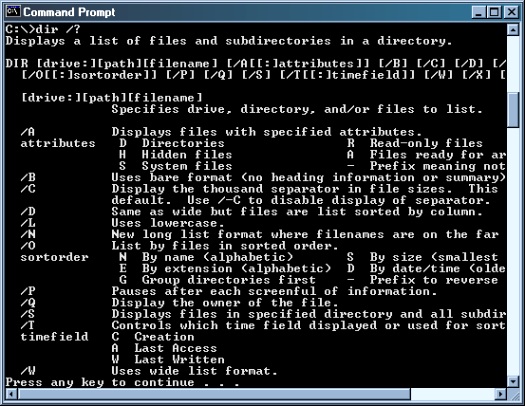
Understanding shell scripting is crucial for automating tasks in Linux. By writing scripts, you can save time and streamline your workflow. Sudo is another important command to be familiar with, as it allows you to execute commands with administrative privileges.
Learning about symbolic links is also beneficial, as they allow you to create shortcuts to files or directories. Additionally, mastering package managers like Yum or Dpkg will help you efficiently manage software installations and updates.
By familiarizing yourself with these advanced commands and concepts, you’ll be well on your way to becoming a Linux pro. Don’t be afraid to experiment and practice, as hands-on experience is key to mastering Linux.
User, Group, and File Permissions
| User | Group | File Permissions |
|---|---|---|
| root | root | rwxr-xr– |
| john | users | rwxr-xr– |
| jane | developers | r-xr-xr– |
System Management and Monitoring
By using commands such as sudo and dir, you can manage files, processes, and system settings efficiently. It is also important to monitor system resources like CPU usage, memory, and disk space to ensure optimal performance.
Additionally, scheduling tasks using tools like cron can automate routine maintenance processes, saving you time and effort. Understanding how to use these tools effectively will help you become proficient in system management and monitoring on Linux.
Package Management
These package managers handle dependencies, ensuring that all required software components are installed correctly. This simplifies the process of managing software on a Linux system, especially compared to manual installations.
Package management also helps in keeping software up to date by providing easy access to updates and patches. This is essential for maintaining system security and stability.
Backup, Recovery, and Archiving
When working with Linux, it is crucial to understand the importance of backup, recovery, and archiving. These processes ensure that your data is safe and accessible in case of any unexpected events.
For backups, consider using tools like rsync or tar to create copies of your important files. It is recommended to schedule regular backups to minimize data loss.
In terms of recovery, having a plan in place can save you time and frustration. Utilize tools like TestDisk or PhotoRec to recover lost files or partitions.
When it comes to archiving, tools like tar or zip can help you compress and store files for long-term storage. Be sure to organize your archives efficiently to easily locate specific files when needed.
System Security and Firewalls
Firewalls act as a barrier between your system and potential intruders, filtering incoming and outgoing network traffic to block malicious activity. It is important to configure your firewall settings to only allow necessary traffic and ports, enhancing your system’s security.
In addition to firewalls, implementing strong password policies, enabling two-factor authentication, and regularly monitoring system logs are essential practices for maintaining system security. Consider installing security tools such as antivirus software and intrusion detection systems to further enhance your system’s defenses.
By prioritizing system security and implementing proper firewall configurations, you can safeguard your Linux system from cyber threats and ensure that your data remains secure.



