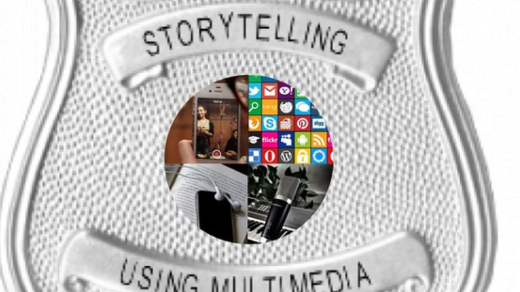In this article, we will explore the fundamental concepts of the Linux operating system, shedding light on its key features and functionalities.
Introduction to Linux
Linux is an open-source operating system that is widely used in the tech industry. It is known for its stability, security, and flexibility. Command-line interface is a key feature of Linux, which allows users to interact with the system through text commands.
Linux is compatible with a wide range of computer hardware, making it a versatile choice for users. It is used in a variety of applications, from personal computers to servers. Linux is also used in embedded systems, smartphones, and supercomputers.
One of the main advantages of Linux is its robust security features, which make it less vulnerable to malware and cyber attacks. Additionally, Linux provides users with a high level of control over the system, allowing for customization and optimization.
Linux Distribution Overview

| Distribution | Description |
|---|---|
| Ubuntu | One of the most popular and user-friendly distributions, based on Debian. |
| Debian | A stable and widely-used distribution known for its strict adherence to free software principles. |
| CentOS | A free, enterprise-class distribution derived from the sources of Red Hat Enterprise Linux. |
| Fedora | A community-supported distribution sponsored by Red Hat and known for its cutting-edge features. |
| Arch Linux | A lightweight and flexible distribution designed for experienced users who want full control over their system. |
Linux Architecture and Kernel

The **Linux** operating system is built on a **monolithic kernel** architecture, where the kernel manages the system resources and communicates with the hardware. This design allows for efficient communication between the hardware and software components of the system.
The **Linux kernel** is responsible for managing the **central processing unit**, **memory**, **input/output**, and **file systems**. It also provides the necessary interfaces for **applications** to interact with the hardware.
Understanding the **Linux architecture** is essential for system administrators and developers who work with Linux systems. It provides a foundation for troubleshooting, optimization, and customization of the operating system.
By learning about the Linux architecture and kernel, individuals can gain a deeper understanding of how the operating system functions and how they can leverage its capabilities for various purposes. This knowledge is crucial for anyone looking to pursue a career in **Linux** system administration or software development.
Pros and Cons of Linux

Pros:
– Linux is an open-source operating system, which means it is free to use and can be customized to suit your needs.
– Linux is known for its stability and security, making it a popular choice for servers and supercomputers.
– Linux offers a command-line interface, providing more control and flexibility for advanced users.
– Linux is highly customizable, with a variety of desktop environments to choose from.
– Linux has a strong community of developers and users who provide support and updates regularly.
Cons:
– Linux can have a steeper learning curve for beginners, especially those used to Windows or macOS.
– Some hardware may not be fully compatible with Linux, requiring additional drivers or workarounds.
– Certain application software may not be available for Linux, although many popular programs have Linux versions.
– Linux may not be as user-friendly as other operating systems for casual users.
– Linux may require more technical knowledge to troubleshoot issues or install software compared to other operating systems.
Command Line Basics

The command line interface is a powerful tool used to interact with a Linux operating system. It allows users to execute commands directly to the system without the need for a graphical user interface.
With the command line, users can perform various tasks such as navigating the file system, managing files and directories, installing software, and configuring system settings.
To use the command line, simply open a terminal window and start typing commands. Use commands like ls to list files, cd to change directories, and mkdir to create new directories.
By mastering command line basics, users can efficiently perform tasks and gain a deeper understanding of how the Linux operating system works. Practice using different commands to become more comfortable with the command line interface.
Linux Filesystem Navigation and Manipulation

To navigate the Linux filesystem, you will need to use commands like cd to change directories and ls to list the contents of a directory. Use pwd to display the current working directory.
File manipulation commands include cp to copy files, mv to move files, and rm to remove files.
To create directories, use the mkdir command, and to remove directories, use the rmdir command. Remember to use man followed by a command to access its manual page for more information.
Understanding these basic commands will help you navigate and manipulate files in the Linux operating system efficiently.
Installing Software on Linux
To install software on Linux, you can use the package manager specific to your distribution. For example, on Ubuntu, you can use the apt package manager.
To install a software package using apt, open a terminal window and use the command sudo apt install
If you prefer a graphical interface, you can use the Software Center or Synaptic Package Manager on Ubuntu.
Keep in mind that you may need to have administrative privileges to install software on Linux, so use the sudo command when necessary.
Understanding how to install software is essential for getting the most out of your Linux operating system.
Conclusion and Resources
In conclusion, learning the basics of the Linux operating system is a valuable skill that can open up many opportunities in the tech industry. By understanding how Linux works, you can enhance your knowledge of computer hardware, software, and networking.
To further your understanding of Linux, there are a variety of resources available. Online tutorials, forums, and **training courses** can help you deepen your knowledge and skills. Additionally, books and manuals on Linux can provide in-depth information on various aspects of the operating system.
Whether you are a beginner or an experienced user, continuing to learn about Linux can help you advance your career as a system administrator, programmer, or IT professional. Take advantage of the resources available to you to expand your knowledge and expertise in this powerful operating system.