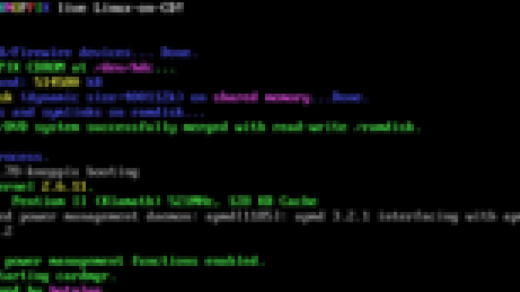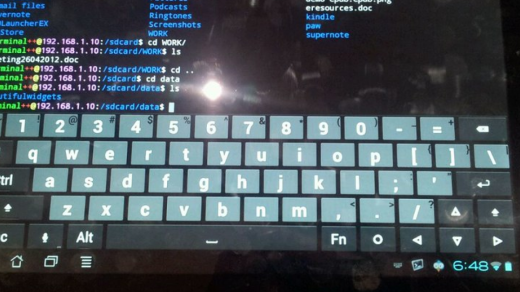In this beginner-friendly tutorial, we will explore the Bash -u command and its various functionalities.
Enabling Strict Mode
To enable strict mode in Bash, you can use the **-u** command line option. This option ensures that any unset variables used in the script will result in an error.
This can help prevent unexpected behavior and catch potential bugs early on. To enable strict mode, simply add **set -u** at the beginning of your Bash script.
By using strict mode, you can improve the reliability and stability of your scripts, making them more robust and easier to maintain.
Debugging Shell Scripts
To effectively debug shell scripts in Bash, you can utilize the -u command. This command ensures that any unset variables will result in an error message, making it easier to identify issues in your script.
To use the -u command, simply add it to the beginning of your script like so: set -u. This will enable the feature globally for the entire script.
By implementing the -u command, you can catch potential errors early on in your script development process, leading to more efficient debugging and troubleshooting.
Avoiding Unintended Consequences
When using the **-u** command in Bash, it is important to be cautious of unintended consequences that may arise. This command is designed to treat unset variables as errors, which can help prevent unexpected behavior in your scripts.
To avoid unintended consequences, make sure to always define and initialize your variables before using them in your scripts. This will help ensure that the **-u** command does not flag any unset variables as errors.
Additionally, it is important to thoroughly test your scripts before running them in a production environment to catch any potential issues that may arise from using the **-u** command.
By being mindful of these precautions, you can effectively use the **-u** command in Bash without encountering any unintended consequences.