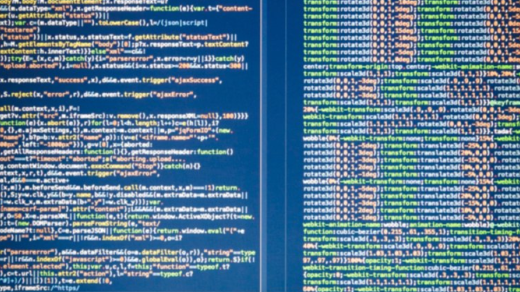Welcome to the beginner’s guide to mastering Bash scripting! In this article, we will cover the basics of Bash programming to help you navigate the command line like a pro.
Basic commands
1. **ls**: List the contents of a directory.
2. **cd**: Change directory.
3. **pwd**: Print the current working directory.
4. **mkdir**: Create a new directory.
5. **touch**: Create a new file.
6. **rm**: Remove a file.
7. **cp**: Copy a file.
8. **mv**: Move a file or directory.
9. **cat**: Display the contents of a file.
10. **grep**: Search for a specific pattern in a file.
These commands are the building blocks for more advanced tasks in Linux. Practice using them regularly to become comfortable with the command line interface.
Conditional statements
One of the most common conditional statements in Bash is the if statement, which allows you to execute a block of code if a certain condition is met. You can also use the else and elif (else if) statements to handle additional conditions.
In Bash, you can use various operators such as == (equal to), != (not equal to), -lt (less than), -gt (greater than), -le (less than or equal to), and -ge (greater than or equal to) to form your conditional expressions.
By mastering conditional statements in Bash, you can create powerful scripts that automate tasks, make decisions based on user input, and handle errors effectively. Practice writing and testing different conditional statements to become proficient in Bash scripting.
Advanced scripting techniques
– Bash scripting
– Linux training
Learn how to write efficient scripts in Bash by incorporating advanced techniques such as loops, functions, and conditional statements.
Understand how to manipulate variables, handle input and output, and debug scripts effectively.
Explore ways to optimize scripts for performance and readability, and learn best practices for scripting in a Linux environment.
By mastering these advanced scripting techniques, you will be able to automate tasks, streamline processes, and become a more proficient Linux user.