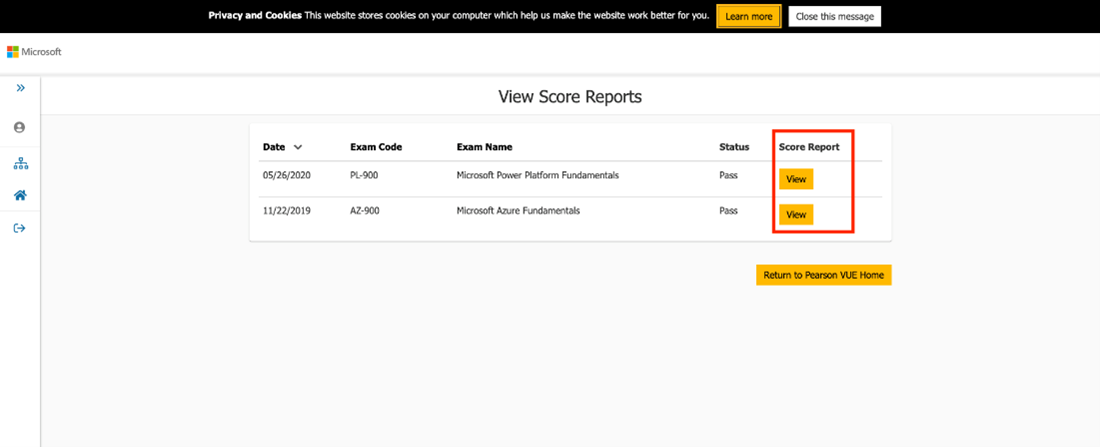Welcome to the world of open source! This article will serve as your guide to explore exciting open source projects designed specifically for beginners like you.
Introduction to Open Source Projects

Open source projects are a great way for beginners to gain hands-on experience and contribute to the development of software. By getting involved in these projects, you can learn valuable skills and gain a deeper understanding of programming languages and software development.
One popular open source project is Linux, which is an operating system used by millions of people worldwide. By taking Linux training, you can familiarize yourself with its features and functionalities, as well as contribute to its ongoing development.
Another open source project worth exploring is Dart, a programming language that is often used for creating cross-platform software. By learning Dart, you can build applications that work seamlessly on different operating systems, such as Windows, macOS, and Linux.
Selenium is another open source software that is widely used for automating web application testing. By contributing to Selenium, you can help improve its functionality and make testing more efficient for developers.
Flutter, developed by Google, is an open source UI toolkit for building natively compiled applications for mobile, web, and desktop. By getting involved in the Flutter project, you can learn how to create beautiful and responsive applications using this powerful framework.
TensorFlow, an open source machine learning framework, is another project worth exploring. By contributing to TensorFlow, you can help advance the field of artificial intelligence and gain valuable experience in developing and optimizing machine learning models.
Kodi, Xamarin, Kubernetes, Clojure, Godot, and Qt are also popular open source projects that provide opportunities for learning and contributing to the software development community.
By getting involved in open source projects, you can benefit from mentorship and guidance from experienced developers. This mentorship can help you improve your programming skills and gain a deeper understanding of software development best practices.
In addition to gaining technical skills, contributing to open source projects can also help you build a portfolio of work that you can showcase to potential employers. Many companies value candidates who have experience working on open source projects, as it demonstrates a commitment to learning and collaboration.
Choosing the Right Open Source Project
First, **identify your interests and goals**. Are you passionate about web development? Interested in mobile app development? Or perhaps you want to explore artificial intelligence? Narrowing down your interests will help you find open source projects that align with your goals.
Next, **consider the project’s complexity**. As a beginner, it’s important to choose a project that is suitable for your skill level. Look for projects labeled as “beginner-friendly” or those that have a clear documentation and onboarding process. This will ensure that you can easily get started and make meaningful contributions.
Additionally, **evaluate the project’s community and support**. Engaging with a helpful and active community can greatly enhance your learning experience. Look for projects that have a strong community presence, active forums, and regular updates. This will provide you with opportunities to ask questions, seek guidance, and collaborate with other developers.
**Compatibility and platform** should also be considered. Make sure that the open source project you choose aligns with your preferred programming language or platform. For example, if you’re interested in mobile app development, you might consider projects like Flutter for cross-platform development or Kotlin for Android development.
Lastly, **look for projects that have a clear purpose and impact**. Contributing to an open source project that aligns with your values and has a real-world impact can be highly rewarding. Consider projects that are solving important problems, advancing technology, or improving the user experience.
By considering these factors, you can choose the right open source project that aligns with your interests, skill level, and goals.
30 Seconds of Code: A Beginner-Friendly Project

30 Seconds of Code is an ideal project for beginners looking to gain practical experience in open source development. This project offers bite-sized code snippets that can be easily understood and implemented by newcomers. By contributing to this project, beginners can enhance their coding skills and gain valuable experience working with real-world code.
The beauty of 30 Seconds of Code lies in its simplicity. Each code snippet is concise and focuses on solving a specific programming problem. This makes it a great starting point for beginners who want to understand different programming concepts and techniques. Whether you’re interested in Dart, Scala, Python, or any other programming language, you’ll find snippets covering a wide range of languages in this project.
Contributing to 30 Seconds of Code also allows beginners to collaborate with experienced developers and learn from their expertise. The project has a welcoming community that provides support and guidance to newcomers. This collaborative environment fosters a positive learning experience and encourages beginners to ask questions and seek help when needed.
Moreover, contributing to an open source project like 30 Seconds of Code can significantly enhance your resume and showcase your skills to potential employers. It demonstrates your ability to work in a team, solve problems, and write clean and efficient code. This can be a valuable asset when applying for internships, jobs, or even freelance opportunities.
First Contributions: Getting Started in Open Source
If you’re new to open source projects and want to make your first contribution, there are several options available that are beginner-friendly. These projects provide a great opportunity to learn and contribute to the open-source community.
One popular open-source project for beginners is Dart, a programming language developed by Google. Dart is known for its simplicity and ease of use, making it a great choice for those just starting out. Another option is Flutter, a cross-platform software development kit (SDK) that allows you to build beautiful and fast user interfaces for mobile, web, and desktop applications.
If you have an interest in web development, you can contribute to projects like Selenium, a widely used software testing framework, or Qt, a framework for developing web applications. These projects provide a valuable learning experience and allow you to contribute to the development of widely used software.
For those interested in game development, Godot is a popular open-source game engine that is beginner-friendly. With Godot, you can create your own games and contribute to the growing community of game developers.
If you’re more inclined towards data analytics and machine learning, projects like Julia and TensorFlow offer opportunities for contributions. Julia is a high-level programming language for technical computing, while TensorFlow is an open-source software library for machine learning.
To get started with your first contribution, it’s important to familiarize yourself with the basics of source code management and version control. Platforms like GitHub provide a user-friendly interface for hosting and collaborating on open-source projects. You can create an account on GitHub and explore the wide range of projects available.
Once you’ve selected a project to contribute to, it’s important to understand the project’s goals and priorities. Read through the project’s documentation and familiarize yourself with the project’s codebase. This will help you identify areas where you can contribute and make a meaningful impact.
When making your first contribution, start small. Look for issues labeled as “beginner-friendly” or “good first issue” and try to solve them. This will help you gain confidence and build your skills.
Remember that open source is a collaborative effort, so don’t be afraid to ask for help or guidance. The open-source community is known for its helpfulness and willingness to mentor newcomers.
By making your first contribution to an open-source project, you not only gain valuable experience but also contribute to the advancement of technology and the open-source community. So don’t hesitate, dive in, and start your journey into open source today!
TensorFlow Models: Exploring Machine Learning Projects

TensorFlow Models is a collection of open-source machine learning projects that are perfect for beginners looking to explore the field. With TensorFlow Models, you can dive into the world of machine learning and gain hands-on experience with real-world projects. Whether you’re interested in image recognition, natural language processing, or recommendation systems, TensorFlow Models has something for everyone.
By working with TensorFlow Models, you’ll have the opportunity to learn and practice using popular programming languages like Python, C++, and **Java**. You’ll also get to work with powerful tools and libraries such as **TensorFlow**, **Keras**, and **Scikit-learn**. These tools will help you build and train your models, making it easier for you to understand and apply machine learning concepts.
One of the great things about TensorFlow Models is its extensive documentation and community support. If you ever get stuck or have questions, you can turn to the TensorFlow community for help. They have a wealth of resources, including tutorials, forums, and code examples, that can assist you in your learning journey.
Another advantage of working with TensorFlow Models is the opportunity to contribute to the open-source community. By submitting your own models or improvements to existing ones, you can help others learn and improve the field of machine learning. This is a great way to gain recognition and build your portfolio, especially if you’re interested in pursuing a career in machine learning or data science.
So, if you’re a beginner looking to explore machine learning projects, look no further than TensorFlow Models. With its wide range of projects, extensive documentation, and supportive community, you’ll be well on your way to becoming a machine learning expert. Start your journey today and unlock the exciting world of machine learning with TensorFlow Models.
Zulip: A High-level Open Source Project

Zulip is a high-level open source project that is worth considering for beginners in the world of open source development. This project offers a great opportunity to gain hands-on experience and contribute to a meaningful software application. With its user-friendly interface and extensive documentation, Zulip is designed to make it easier for new developers to get started.
One of the key advantages of Zulip is its use of Python, a popular and beginner-friendly programming language. This makes it a great choice for those who are just starting out in their Linux training. Additionally, Zulip incorporates other widely-used technologies such as JavaScript and HTML, providing a well-rounded learning experience.
By participating in the Zulip project, beginners can develop important skills in areas such as web development, server-side scripting, and database management. This practical experience will not only enhance their understanding of software development but also make them more attractive to potential employers in the industry.
Furthermore, Zulip is a real-time communication platform, which means that beginners can learn about the challenges and considerations of working on projects that require real-time computing and translation features. This exposure to real-world scenarios will greatly benefit their future career in software development.
Neovim: An Exciting Opportunity for Beginners
Neovim is an exciting opportunity for beginners to get involved in open source projects. It is a powerful text editor that is highly customizable and optimized for developers. With Neovim, beginners can learn and practice Linux training while contributing to a widely-used open-source software.
By participating in Neovim, beginners can gain hands-on experience with important concepts such as source code, software bug fixing, and procedural knowledge. They can also learn about various programming languages like Dart, Kotlin, Scala, and more.
Contributing to Neovim can also help beginners improve their skills in web application development, as well as server-side scripting. They can work on enhancing Neovim’s functionality and performance, and even contribute to the development of new features.
Moreover, Neovim offers opportunities for beginners to collaborate with experienced developers and learn from their expertise. They can join the Neovim community, participate in discussions, and seek guidance from more experienced contributors.
By getting involved in Neovim, beginners can make a meaningful contribution to the open-source community and gain recognition for their work. They can also build a strong portfolio showcasing their skills and experience, which can be beneficial for future job prospects in the field of software development.
iGraph: An Open Source Project for Data Analysis

iGraph is an open source project that focuses on data analysis. It provides a powerful and flexible platform for beginners to delve into the world of data analysis. With iGraph, you can easily manipulate and analyze complex data sets, uncovering patterns and insights.
This open source project is perfect for beginners who are looking to gain hands-on experience in data analysis. It offers a user-friendly interface and a wide range of features that make it easy to get started. Whether you are interested in exploring network analysis, social network analysis, or graph theory, iGraph has you covered.
One of the key benefits of iGraph is its compatibility with multiple programming languages, including Python. This makes it accessible to beginners who are already familiar with Python or looking to learn it. With iGraph, you can write scripts in Python to perform various data analysis tasks, such as visualizing networks, calculating centrality measures, and detecting communities.
Another advantage of iGraph is its active community of developers and users. This means that you can find ample support and resources to help you along your data analysis journey. Whether you have a question about a specific function or need guidance on a particular data analysis technique, you can turn to the iGraph community for assistance.
Exploring Machine Learning and AI Courses Online
One popular open-source project is Qt, which is a powerful and flexible framework for building cross-platform applications. By contributing to Qt, you can learn about C++, GUI development, and software bug fixing. Another project worth exploring is YugabyteDB, a distributed SQL database designed for high-performance applications. By contributing to YugabyteDB, you can gain experience in database management, real-time computing, and scalability.
If you’re interested in web development, you can contribute to projects like Markdown, a lightweight markup language, or Elm, a functional programming language for building web applications. By working on these projects, you can learn about web technologies, translation, and domain-specific languages. Additionally, if you’re interested in mobile app development, you can contribute to projects like Swift for iOS development or Android for Android app development.
Scrapy: Dive into Web Scraping with this Project
Scrapy is an open source project that allows you to dive into the world of web scraping. With Scrapy, you can extract data from websites and use it for various purposes. Whether you want to gather information for research, data analysis, or building applications, Scrapy provides a powerful and efficient toolset.
By using Scrapy, you can automate the process of collecting data from multiple sources, saving you time and effort. With its easy-to-use framework, you can define how to navigate websites, extract data, and store it in a structured format. Scrapy also supports various protocols and formats, making it flexible and versatile.
One of the great advantages of Scrapy is its scalability. You can easily scale your scraping project by running it on multiple machines or in a distributed environment. This makes it ideal for handling large amounts of data or scraping websites with complex structures.
To get started with Scrapy, you need to have basic knowledge of Python programming. If you’re new to Python, there are many resources available online to help you learn the language. Once you have a good understanding of Python, you can start exploring Scrapy and its documentation.
The Scrapy documentation provides a comprehensive guide on how to use the framework, including tutorials, examples, and best practices. It covers topics such as creating spiders, handling requests and responses, using pipelines for data processing, and much more. The documentation also includes a vibrant community where you can ask questions and get help from experienced users.
To enhance your learning experience, you can also check out online courses or video tutorials that specifically focus on Scrapy. These resources can provide step-by-step instructions and real-world examples to help you grasp the concepts and techniques of web scraping with Scrapy.
Jina: Discover the World of Neural Search

Jina is an open-source project that allows beginners to explore the world of neural search. With Jina, you can build powerful search systems using deep learning and natural language processing techniques. Whether you are interested in improving search functionality in your application or want to dive into the world of AI-powered search, Jina is a great place to start.
With Jina, you can leverage the power of popular programming languages like Python, Dart, Scala, and more. You can also explore various frameworks and libraries such as TensorFlow and PyTorch to enhance your search capabilities. Jina also provides a user-friendly interface and comprehensive documentation, making it easy for beginners to get started.
By using Jina, you can develop search systems that are capable of handling large-scale data, making it suitable for a wide range of applications. Whether you are building a search engine for a website, an e-commerce platform, or a recommendation system, Jina can help you achieve your goals.
Additionally, Jina integrates seamlessly with other open-source projects like Kubernetes and Ansible, allowing you to deploy and manage your search system with ease. You can also take advantage of Jina’s support for different platforms such as Linux, MacOS, and iOS, making it flexible and versatile.
The Importance of Open Source Licensing

Open source licensing is an essential concept for beginners who want to contribute to open source projects. Understanding open source licensing allows developers to use, modify, and distribute code freely. This freedom promotes collaboration and innovation within the open source community.
By using open source licenses, developers can ensure that their work remains accessible to others and can be used for various purposes. This is particularly important when it comes to creating applications or software that can benefit a wide range of users. Open source licenses enable developers to share their code with the world and invite others to contribute to their projects.
Moreover, open source licensing encourages transparency and accountability. By making the source code available, developers can receive feedback, suggestions, and bug fixes from the community. This collaborative approach helps improve the quality and reliability of open source projects.
When choosing an open source license for your project, it’s important to consider the specific needs and goals of your project. There are various open source licenses available, such as the GNU General Public License (GPL), MIT License, Apache License, and more. Each license has its own terms and conditions, so it’s essential to understand them before selecting one for your project.
Open source licensing also has practical benefits for beginners who want to gain experience and enhance their skills. By contributing to open source projects, beginners can learn from experienced developers and work on real-world projects. This hands-on experience can be valuable in building a strong portfolio and improving job prospects.
In addition, open source projects often use popular programming languages like Python, JavaScript, Java, and C++. By participating in these projects, beginners can gain proficiency in these languages and expand their knowledge in specific domains.
Taking Linux training can be a great way for beginners to dive into the world of open source development. Linux is an open source operating system that powers a significant portion of the internet and is widely used in various industries. Learning Linux can provide a solid foundation for understanding open source concepts and working on open source projects. Linux training courses are available online and offer comprehensive lessons on Linux administration, command-line usage, and more.
Conclusion: Embrace the World of Open Source
In conclusion, embracing the world of open source can be a game-changer for beginners looking to expand their skills and knowledge in the field of Linux training. Open source projects offer a wealth of opportunities for learning, collaboration, and growth.
By getting involved in open source projects, beginners can gain hands-on experience with popular software and programming languages such as Dart, Selenium, Flutter, Kodi, Xamarin, Clojure, Godot, and more. These projects provide a platform for beginners to improve their procedural knowledge and develop a deep understanding of application software and computer programming concepts.
Additionally, embracing open source can open doors to a wide range of industries and technologies. Whether it’s web development using PHP, TypeScript, or Elm, or mobile app development with Android and Swift, open source projects allow beginners to explore different domains and languages.
Furthermore, open source communities provide a supportive and collaborative environment for beginners to connect with experienced developers and learn from their expertise. This can help beginners gain valuable insights, receive feedback on their work, and accelerate their learning process.
Finally, embracing open source also aligns with the broader movement towards cloud-native computing and the World Wide Web. Projects such as Ansible and Python are widely used in cloud environments, while technologies like WebAssembly and Markdown are foundational to modern web development.