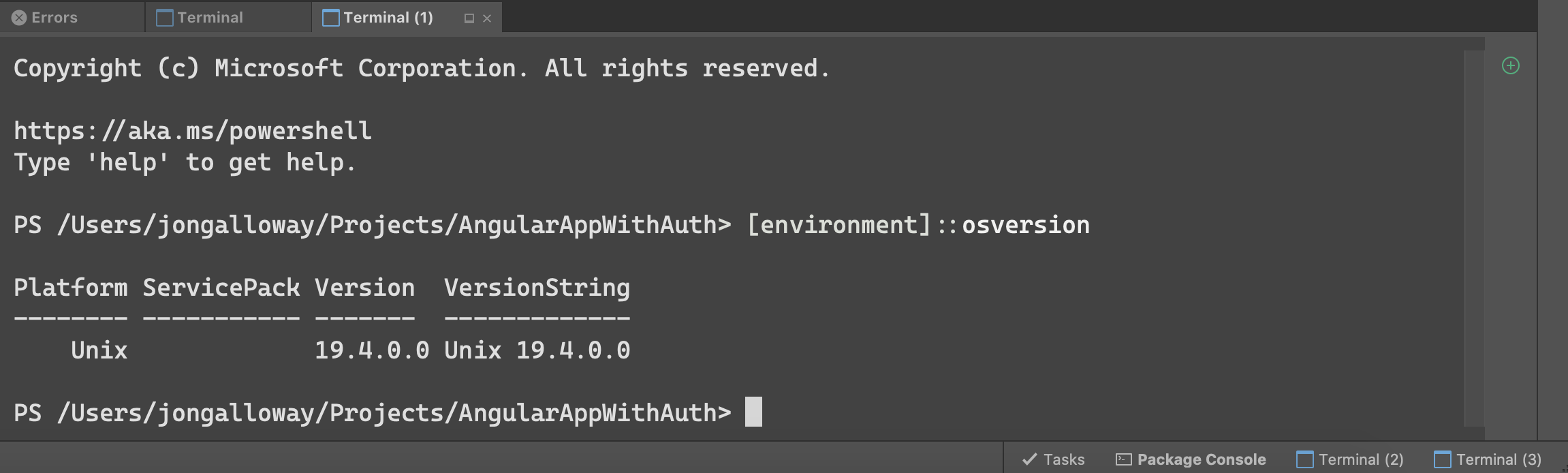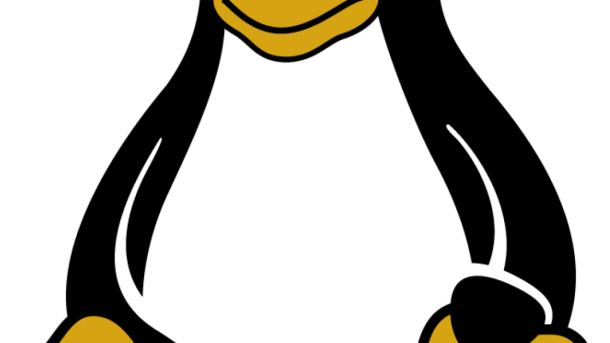Welcome to the world of Linux, where the possibilities are endless and the learning never stops. In this beginner’s guide, we will take you through the basics of Linux and help you kickstart your journey into the world of open-source operating systems.
Getting Started with Linux
To get started with Linux, the first step is to choose a distribution that suits your needs. Ubuntu is a popular choice for beginners due to its user-friendly interface. Once you have selected a distribution, you can download the ISO file and create a bootable USB drive.
Next, you will need to install Linux on your machine. This can be done by booting from the USB drive and following the on-screen instructions. Make sure to back up any important files before proceeding with the installation.
Once Linux is installed, familiarize yourself with the computer terminal as it is a powerful tool for executing commands. Learn basic commands such as navigating directories, creating files, and managing permissions.
Practice using the terminal by creating and editing text files. You can also explore other features of Linux such as customizing your desktop environment and installing applications using the package manager.
Don’t be afraid to experiment and make mistakes – that’s how you will learn. Take advantage of online resources such as forums, tutorials, and documentation to deepen your understanding of Linux.
Advanced Linux Commands
Understanding how to use sed for text manipulation and awk for data extraction can also be beneficial. These commands are essential for working with large amounts of text or data. Take the time to practice and experiment with these commands in a computer terminal to become more proficient.
As you become more comfortable with these advanced commands, you’ll find that your productivity and efficiency in using Linux will greatly improve. Don’t be afraid to explore and experiment with different commands to see what works best for your needs. With practice and experience, you’ll soon be a Linux command line pro.
File Management in Linux
To navigate your file system, use commands like ls, cd, and pwd in the terminal.
Create, copy, move, and delete files using commands like touch, cp, mv, and rm.
Use mkdir to create directories and rmdir to remove them.
Remember to back up important files regularly to prevent data loss.
Understanding file management in Linux is crucial for mastering this powerful operating system.
User Permissions and File Management
User permissions in Linux determine who can access, modify, or delete files on the system. Understanding how to manage permissions is crucial for maintaining security and organization.
To manage permissions, you need to know how to use commands like chmod and chown. These commands allow you to change the permissions on files and directories, as well as change the ownership of files.
File management in Linux involves organizing, moving, and deleting files and directories. You can use commands like ls, cp, mv, and rm to navigate through the file system and perform these tasks efficiently.
It’s important to be familiar with the file system hierarchy in Linux, which is represented by a tree structure starting from the root directory /. Knowing where your files are located will make it easier to manage them.
By mastering user permissions and file management in Linux, you’ll be able to navigate the system with ease and keep your files organized and secure. Practice using these commands regularly to gain experience and confidence in your Linux skills.
Package Management in Linux
To install a package using apt, you can simply type “sudo apt-get install package_name” in the terminal. Updating packages is just as easy with “sudo apt-get update” followed by “sudo apt-get upgrade.” Removing a package is done with “sudo apt-get remove package_name.”
Package management in Linux simplifies the process of software installation and maintenance, making it a user-friendly system for beginners. Familiarizing yourself with these commands will make your Linux journey smoother and more efficient.
System Monitoring and Scheduling

System monitoring involves keeping track of the system’s performance, resource usage, and overall health. Tools like htop, top, and iostat can help you monitor CPU, memory, disk, and network usage.
Scheduling tasks is important for automating repetitive tasks. The cron daemon allows you to schedule tasks at specific times or intervals. You can also use at command for one-time tasks.
Regularly monitoring and scheduling tasks will help you maintain a stable and efficient Linux system. Don’t overlook these essential tasks in your Linux learning journey.
Archiving, Backup, and Recovery in Linux
When using Linux, it’s crucial to understand the importance of **archiving**, **backup**, and **recovery**. These processes ensure that your data is safe and accessible at all times.
To **archive** files in Linux, you can use the tar command to create a compressed archive of multiple files and directories. This helps you save space and keep your files organized.
For **backup** purposes, tools like rsync or **tar** can be used to create copies of your important files and folders. It’s important to regularly backup your data to prevent loss in case of unexpected events.
In the event of data loss, **recovery** tools like TestDisk can help you retrieve lost or damaged files. It’s important to act quickly to increase the chances of successful recovery.
By mastering these essential tasks, you can ensure the safety and accessibility of your data while using Linux.
File System and Network Storage Management
In Linux, everything is treated as a file, including directories, devices, and even processes. The Filesystem Hierarchy Standard (FHS) defines the structure of the file system, helping users organize and locate files easily.
Network Storage Management involves mounting remote file systems, sharing files over a network, and managing storage resources efficiently. Tools like NFS (Network File System) and Samba are commonly used to enable file sharing between Linux and Windows systems.
Learning how to manage file systems and network storage in Linux will greatly enhance your system administration skills and allow you to effectively manage data across a network.
LVM and RAID Management in Linux
When it comes to managing Logical Volume Manager (LVM) and Redundant Array of Independent Disks (RAID) in Linux, it’s important to understand the basics of both systems. LVM allows you to easily resize and manage your storage volumes, while RAID offers data redundancy and improved performance.
To get started with LVM, you can use commands such as lvcreate to create a new logical volume, and lvextend to resize an existing volume. For RAID management, you can use tools like mdadm to create and manage RAID arrays.
It’s important to familiarize yourself with the different RAID levels, such as RAID 0, RAID 1, and RAID 5, to understand their strengths and weaknesses. Additionally, understanding how LVM and RAID can work together can help you optimize your storage setup for performance and redundancy.
By learning how to effectively manage LVM and RAID in Linux, you can take full advantage of these powerful tools to optimize your storage system and ensure data integrity. Whether you’re a beginner or looking to expand your Linux skills, mastering LVM and RAID management is essential for efficient system administration.
Services Management in Linux

In Linux, managing services is crucial for ensuring smooth operations on your system. Services are programs that run in the background to perform specific tasks. To manage services in Linux, you can use commands like systemctl to start, stop, enable, or disable services.
You can also use journalctl to view logs for troubleshooting issues related to services. Understanding how to manage services effectively will help you maintain a stable and secure system. It’s essential for beginners to familiarize themselves with these commands to navigate the Linux environment efficiently.
Learning how to manage services in Linux will not only enhance your technical skills but also improve your overall experience with the operating system. Stay curious and keep exploring the vast possibilities that Linux has to offer.
Linux System Security and Web Development
Learn about Linux System Security and Web Development as you embark on your journey to mastering Linux. Understanding Linux is essential for both security and web development, making it a valuable skill to have in today’s tech-driven world.
When starting out, familiarize yourself with basic Linux commands and file structures. Practice navigating directories, creating and editing files, and running scripts. These foundational skills will set you up for success as you delve deeper into Linux.
As you progress, explore Linux system security measures such as setting up firewalls, managing user permissions, and securing network connections. Understanding these concepts will help you protect your system from cyber threats and ensure its integrity.
For web development, consider using Linux-based tools and platforms like Ubuntu for hosting websites and applications. Linux offers a stable and reliable environment for web development, making it a popular choice among developers.
By learning Linux, you’ll not only enhance your technical skills but also open up new opportunities in the tech industry. Start your journey today and unlock the potential of Linux in your career.