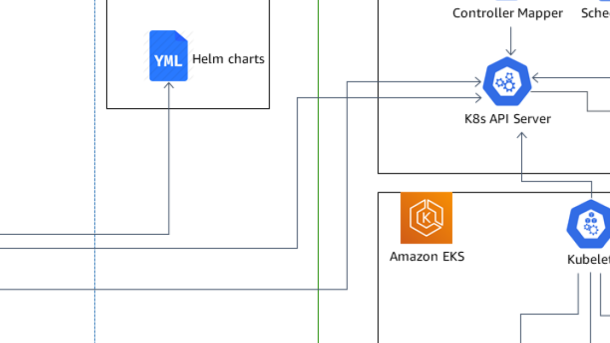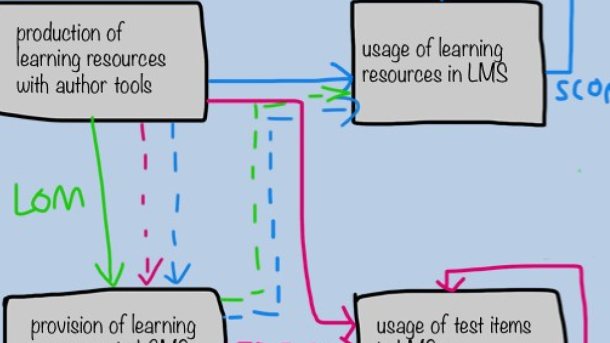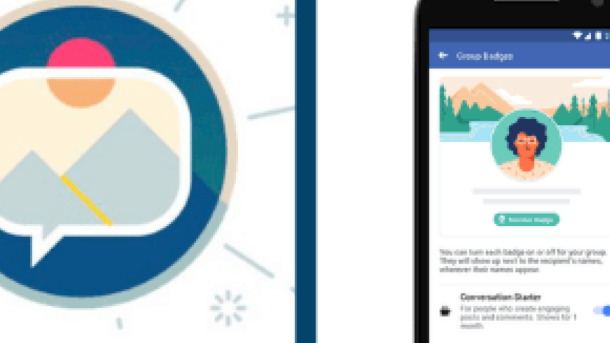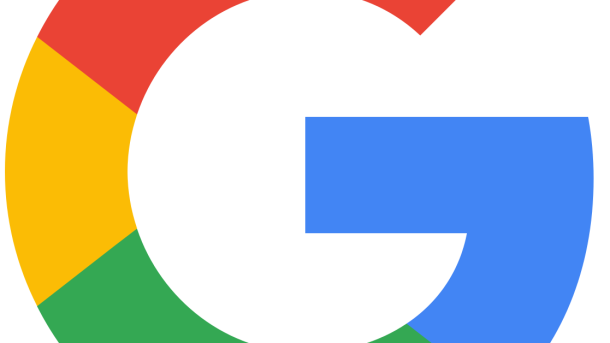Welcome to the world of Node.js! In this article, we will embark on an exciting journey to explore various tutorials that will help you master the art of Node.js development. Whether you are a beginner or an experienced programmer, these tutorials will provide you with valuable insights and practical examples to enhance your skills. So, fasten your seatbelts and get ready to dive into the wonderful world of Node.js!
Getting Started with Node.js
Node.js is a powerful JavaScript runtime built on Chrome’s V8 JavaScript engine. It allows you to run JavaScript outside of the browser, making it a popular choice for server-side development. If you’re new to Node.js and want to get started, here are some steps to follow:
1. Install Node.js: Start by installing Node.js on your machine. You can download the installer from the official Node.js website and follow the installation instructions for your operating system.
2. Set up your development environment: Once Node.js is installed, you can use a command-line interface (CLI) to interact with it. Open your preferred CLI tool and type “node” to start a Node.js session. You can now run JavaScript code directly in the CLI.
3. Learn the basics: Familiarize yourself with the core concepts of Node.js, such as modules, the CommonJS module system, and the Node Package Manager (npm). Understanding these fundamentals will help you build and manage your Node.js projects effectively.
4. Explore the Node.js ecosystem: Node.js has a vast ecosystem of libraries and frameworks that can help you build web applications, APIs, and more. Take some time to research and experiment with popular libraries like Express.js, a minimalist web framework, or Socket.io, a real-time communication library.
5. Follow tutorials and guides: There are numerous online resources available to help you learn Node.js. Websites like W3Schools offer comprehensive tutorials on Node.js, covering everything from basic syntax to more advanced topics like file system operations and HTTP requests. Make use of these resources to deepen your understanding of Node.js.
6. Join the community: Node.js has a vibrant and active community of developers. Consider joining forums, discussion groups, or social media channels dedicated to Node.js. This will give you access to a wealth of knowledge, support, and opportunities to collaborate with other developers.
Installation of Node.js
To install Node.js on your system, follow these simple steps:
1. Visit the official Node.js website and download the appropriate installation package for your operating system.
2. Once the download is complete, open the package and follow the on-screen instructions to start the installation process.
3. During the installation, you may be prompted to choose the installation location and select additional components. Make sure to review these options and customize them according to your needs.
4. After the installation is complete, open your command-line interface (CLI) and type “node -v” to verify that Node.js has been successfully installed. You should see the version number displayed in the output.
5. Congratulations! You now have Node.js installed on your system. You can start using it to build powerful applications, server-side scripts, or even create HTTP servers. If you’re new to Node.js, you may find online resources like W3Schools or the official Node.js documentation helpful for getting started.
Remember, Node.js is an open-source project maintained by the OpenJS Foundation. It is important to respect the Node.js trademark and adhere to the license terms when using it in your projects.
Node.js Reference

| Method | Description |
|---|---|
| console.log() | Prints the specified message to the console |
| require() | Includes a module in the current application |
| fs.readFile() | Reads the contents of a file asynchronously |
| http.createServer() | Creates an HTTP server that listens for requests |
| path.join() | Joins multiple path segments into a single path |
| os.platform() | Returns the operating system platform |
Learning Node.js through Examples
Learn Node.js through practical examples in this series of Node.js tutorials. These tutorials provide hands-on experience and guide you through the process of building applications using Node.js. By following along with the examples, you will gain a deeper understanding of Node.js and its capabilities.
Each tutorial focuses on a specific concept or feature of Node.js, allowing you to incrementally expand your knowledge and skills. The examples cover a wide range of topics, including creating a server, handling HTTP requests, working with databases, and much more.
Throughout the tutorials, we will use a step-by-step approach, explaining each code snippet and its purpose. This will help you grasp the underlying concepts and apply them to your own projects. The tutorials are designed to be beginner-friendly, assuming no prior knowledge of Node.js.
By the end of these tutorials, you will have a solid foundation in Node.js development. You will be equipped with the skills to create robust and scalable applications using this powerful JavaScript runtime. Whether you are a beginner or an experienced developer looking to expand your skill set, these tutorials will provide you with the guidance you need.
So, let’s dive into the world of Node.js and start building amazing applications. Get ready to unleash your creativity and harness the power of Node.js!
Examples Running in the Command Line Interface

In Node.js, you can run commands directly from the Command Line Interface (CLI). This powerful feature allows you to interact with your Node.js applications and perform various tasks efficiently.
To run a Node.js file, navigate to the directory where the file is located using the CLI. Then, simply type “node” followed by the name of the file and press Enter. The script will execute, and you’ll see any output or errors displayed in the CLI.
Another useful command in the CLI is “npm,” which stands for Node Package Manager. This command allows you to install, manage, and update packages for your Node.js projects. You can install packages globally or locally to a specific project, depending on your needs.
To install a package globally, use the command “npm install -g” followed by the package name. This will make the package available for use in any Node.js project on your machine.
To install a package locally to a specific project, navigate to the project’s directory using the CLI and then run the command “npm install” followed by the package name. This will download and install the package into the project’s “node_modules” directory.
The CLI also provides helpful commands for managing your Node.js applications. For example, you can use the “npm start” command to run your application, or “npm test” to execute your test suite. These commands are defined in the “scripts” section of your project’s “package.json” file.
Additionally, the CLI allows you to pass arguments to your Node.js scripts. You can access these arguments within your script using the “process.argv” array. This is useful for dynamically configuring your application or passing input data.
Practice Projects
To truly master Node.js, it’s essential to get hands-on experience through practice projects. These projects not only reinforce your understanding of the concepts but also help you develop the skills needed to build real-world applications.
When it comes to practice projects, the possibilities are endless. You can start by creating a simple web server using Node.js. This will give you a solid foundation in understanding how Node.js handles incoming requests and serves responses.
Once you’re comfortable with the basics, you can move on to more complex projects. For example, you could build a RESTful API using Node.js and Express. This will allow you to create a backend for your web or mobile applications, enabling them to interact with a database and handle various HTTP requests.
Another interesting project idea is to build a real-time chat application using Socket.IO. This will give you hands-on experience with event-driven programming and the ability to create dynamic and interactive applications.
If you’re interested in working with databases, you can create a blog or a todo list application where users can create, read, update, and delete data. This will help you understand how to integrate Node.js with popular databases such as MongoDB or MySQL.
It’s important to remember that practice projects should challenge you and push you out of your comfort zone. Don’t be afraid to experiment and try new things. The more you practice, the better you’ll become at using Node.js.
Before diving into practice projects, make sure you have a good understanding of the fundamentals of Node.js. Familiarize yourself with the core modules, such as fs (file system), http (HTTP server), and path (file path manipulation).
Take advantage of the resources available online, such as tutorials, documentation, and forums. The OpenJS Foundation, which oversees Node.js, provides a wealth of information that can help you in your learning journey.
Additionally, be aware of any trademark or licensing considerations when working on your projects. Node.js is a trademark of the Linux Foundation and must be used in accordance with their guidelines.
Enhance Your Node.js Skills
Looking to take your Node.js skills to the next level? Here are some helpful tips and resources to help you enhance your knowledge and become a more proficient Node.js developer.
1. **Online tutorials**: There are many online tutorials available that can guide you through various aspects of Node.js. These tutorials provide step-by-step instructions and examples to help you understand the concepts and techniques used in Node.js development.
2. **Documentation**: The official Node.js documentation is a valuable resource for developers of all skill levels. It provides detailed explanations of the various modules, APIs, and features of Node.js, helping you gain a deeper understanding of the platform.
3. **Open-source projects**: Contributing to open-source projects is a great way to improve your Node.js skills. By working on real-world projects, you can gain hands-on experience and learn from experienced developers. You can find a wide range of open-source projects on platforms like GitHub.
4. **Community forums**: Engaging with the Node.js community can provide valuable insights and help you stay up to date with the latest trends and best practices. Participating in forums, such as the official Node.js community forum or Stack Overflow, allows you to ask questions, seek guidance, and learn from experienced developers.
5. **Books and courses**: Books and online courses can provide in-depth knowledge and structured learning paths for improving your Node.js skills. Look for reputable resources that cover advanced topics and techniques to further enhance your understanding.
Remember, practice makes perfect. As you enhance your Node.js skills, make sure to apply what you learn to real-world projects. This hands-on experience will solidify your knowledge and help you become a proficient Node.js developer.
So, whether you’re a beginner looking to get started with Node.js or an experienced developer wanting to level up your skills, these tips and resources will guide you on your path to becoming a Node.js expert. Start exploring and enhancing your Node.js skills today!
Assessments
These assessments are designed to test your grasp of fundamental concepts, such as event-driven programming, asynchronous I/O, and the use of modules. They may include multiple-choice questions, coding exercises, or practical scenarios to assess your problem-solving skills.
Taking assessments not only helps you measure your own learning but also allows you to receive feedback from instructors or mentors. This feedback can guide you in refining your skills and addressing any misunderstandings or gaps in your understanding.
Additionally, assessments provide a structured format for tracking your progress. They serve as milestones that indicate your growth and proficiency in Node.js development. As you successfully complete assessments, you gain confidence in your abilities and become better equipped to tackle real-world projects.
To make the most of assessments, it’s important to approach them with a growth mindset. Embrace the opportunity to learn from your mistakes and use them as a learning tool. Take the time to review the feedback provided and understand where you went wrong or what you could have done better.
As you progress through Node.js tutorials, don’t shy away from assessments. They are valuable tools that help you solidify your understanding and become a proficient Node.js developer. So, embrace the challenge and use assessments to propel your learning journey forward.
Recent Articles on Node.js
One article focuses on the basics of Node.js, explaining its key features and how it differs from traditional server-side languages. It provides step-by-step instructions on how to set up Node.js on your machine and start building your first application.
Another article dives into more advanced topics, such as using Node.js to create RESTful APIs. It explains the concept of REST and demonstrates how to design and implement APIs using Node.js. This tutorial also covers best practices for authentication, error handling, and data validation.
For those interested in real-time applications, there is an article that explores the use of Node.js and WebSocket technology. It explains how to build a chat application that allows users to communicate in real-time. You will learn how to handle WebSocket connections, send and receive messages, and manage multiple users.
If you are interested in integrating Node.js with databases, there is an article that focuses on MongoDB, a popular NoSQL database. It walks you through the process of connecting Node.js to MongoDB and performing CRUD operations. The tutorial also covers advanced topics like indexing, schema validation, and aggregation.
In addition to these tutorials, there are articles that cover topics such as testing and debugging in Node.js, optimizing performance, and using Node.js in a microservices architecture. These resources provide valuable insights and practical tips for developers looking to leverage the power of Node.js.
By exploring these recent articles on Node.js, you can expand your knowledge and skills in this versatile platform. Whether you are interested in building web applications, RESTful APIs, real-time applications, or integrating with databases, these tutorials will guide you towards becoming a proficient Node.js developer.
About this course
This course is designed to provide comprehensive tutorials on Node.js, a powerful JavaScript runtime environment. Whether you are a beginner or an experienced developer, this course will help you harness the full potential of Node.js for building scalable and efficient web applications.
Throughout the course, you will learn the fundamentals of Node.js, including its event-driven architecture and non-blocking I/O model. You will also explore various modules and libraries that can enhance your development process and improve the performance of your applications.
The course will cover topics such as setting up a development environment, working with the Node Package Manager (NPM), and understanding the basics of Express.js, a popular web application framework. You will also learn how to handle and manipulate data using MongoDB, a NoSQL database, and how to build RESTful APIs for seamless communication between your applications and other systems.
By the end of the course, you will have a solid understanding of Node.js and its ecosystem, and be equipped with the skills to develop robust and scalable web applications. Whether you are looking to enhance your career prospects or simply expand your knowledge, this course is a valuable resource for anyone interested in Node.js development.
Enroll now and start your journey to becoming a proficient Node.js developer. Let’s dive into the world of Node.js and unlock its potential for building cutting-edge web applications.
NodeJS Complete References
| Article Title | Node.js Tutorials |
|---|---|
| Topic | NodeJS Complete References |