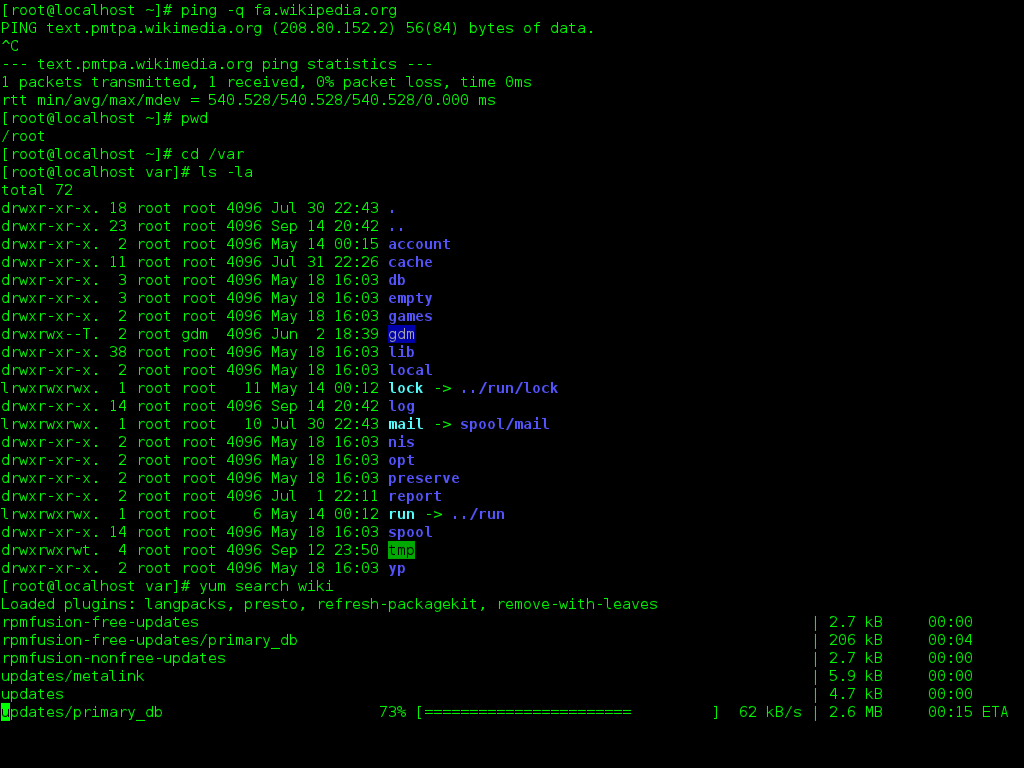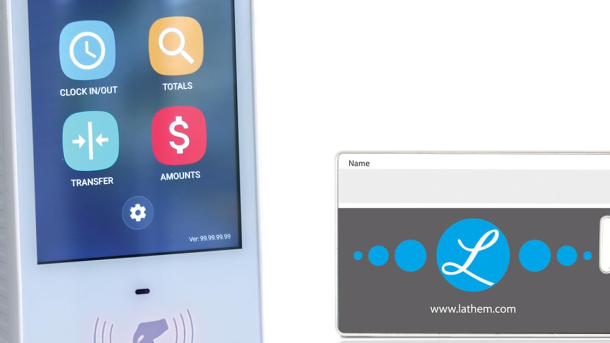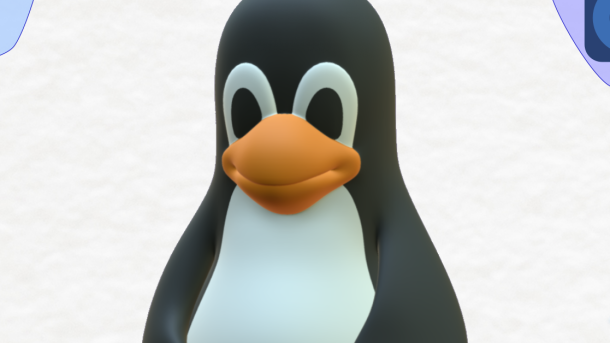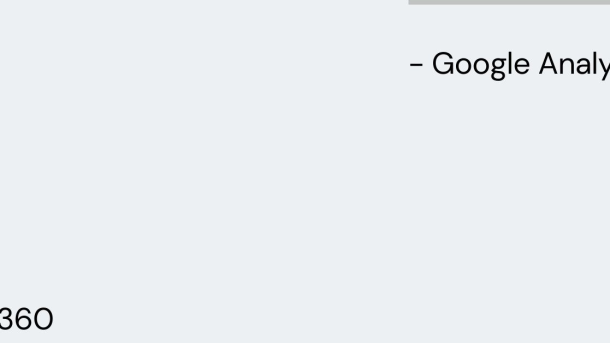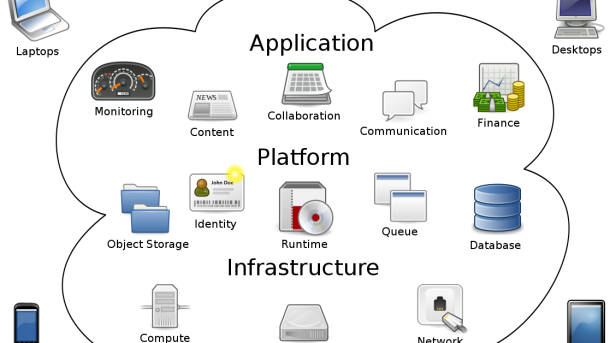Welcome to the world of Linux, where knowledge and mastery of this powerful operating system can unlock endless possibilities. In this article, we will guide you through the best approach to learn Linux, enabling you to harness its exceptional capabilities and become a true Linux aficionado. So, get ready to embark on an exciting journey of discovery, as we unveil the keys to mastering Linux like never before.
Introduction to Linux

Learn Linux the Best Way
Linux is an operating system that is widely used in various fields, such as server administration, cloud computing, and software development. It is known for its reliability, security, and flexibility, making it a popular choice among professionals and enthusiasts.
By learning Linux, you can gain a deeper understanding of how computers work and improve your overall technical skills. Whether you are a beginner or an experienced programmer, Linux offers a wide range of tools and resources to enhance your knowledge and abilities.
Taking Linux training is the best way to get started on your journey to becoming a proficient Linux user. It will provide you with the foundational knowledge of the Linux kernel, command-line interface, and shell, which are essential for navigating and managing a Linux system.
In addition to technical skills, Linux training can also help you develop procedural knowledge, such as file system permissions, communication, and access control. These skills are valuable in various IT roles, such as system administration, software development, and network management.
By investing in Linux training, you can open up new opportunities in the tech industry and enhance your career prospects. Whether you are interested in becoming a Linux engineer, a system administrator, or a DevOps professional, Linux training will equip you with the necessary skills and knowledge to excel in your chosen field.
Don’t miss out on the chance to learn Linux the best way. Sign up for Linux training today and unlock the potential of this powerful and versatile operating system.
Importance of Learning Linux

Learning Linux is crucial for anyone interested in technology or pursuing a career in IT. Linux, with its powerful kernel and command-line interface, is at the heart of many computing systems, from servers to smartphones. By understanding Linux, you gain a deep understanding of how computers work, including file systems, networking, and security.
Linux is also the foundation of many popular operating systems, such as Ubuntu and Android. Learning Linux provides a solid foundation for learning other operating systems and programming languages. It also opens up opportunities for jobs as a system administrator, network engineer, or software developer.
Additionally, Linux is open source, meaning the code is freely available and can be modified and shared. This fosters collaboration and innovation within the tech community. By learning Linux, you become part of a vibrant and supportive community of developers and enthusiasts.
Whether you are a beginner or an experienced professional, mastering Linux will enhance your technical skills and make you a more valuable asset in the IT industry. Don’t miss out on the opportunity to learn Linux and unlock a world of possibilities in the world of technology.
Target Audience for Learning Linux
For beginners, Linux provides a great platform to understand the fundamentals of operating systems, file systems, and computer security. It offers a hands-on experience to explore different commands, work with the shell, and understand the Linux kernel.
For professionals, learning Linux can open up opportunities in cloud computing, server administration, and DevOps. Linux is widely used in these domains, and having expertise in Linux can greatly enhance your career prospects.
Moreover, Linux is also used in various devices such as smartphones, smartwatches, and supercomputers. Having knowledge of Linux can help you work with these devices and understand their underlying technologies.
Whether you are a student, an IT professional, or someone with a keen interest in technology, learning Linux is a valuable skill that can benefit you in many ways. So, take the first step towards Linux training and unlock a world of possibilities in the world of computing and IT.
Timeframe for Learning the Basics of Linux
To start, it is essential to understand the Linux kernel, which is the core of the operating system. Familiarize yourself with the shell, the interface between the user and the operating system. This will allow you to execute commands and perform tasks efficiently.
Gaining knowledge in computer programming is beneficial, as it will help you understand the logic behind Linux commands and programs. Additionally, learning about file systems and file system permissions will allow you to navigate and manage files effectively.
Consider taking Linux training courses, such as those offered by the Linux Foundation, to accelerate your learning process. These courses cover a wide range of topics, including server administration, command line usage, and network configuration.
Practice is key when learning Linux. Set up a virtual machine or dual-boot system to experiment with different distributions like Ubuntu or CentOS. Explore various applications and tools to gain hands-on experience.
Learning Linux: Step-by-Step Guide
The best way to learn Linux is through a step-by-step guide. This will provide you with a structured approach to gaining the necessary skills and knowledge.
Start by familiarizing yourself with the Linux kernel, which is the core of the operating system. Understand how it interacts with the hardware and software components of your computer.
Next, learn about the shell, which is the interface between the user and the operating system. This is where you will be executing commands and running programs.
Gain a basic understanding of computer programming concepts, as Linux is often used for programming and scripting tasks. Familiarize yourself with programming languages such as C and BASIC.
Learn about file systems and file permissions, as these are essential for managing and organizing your files. Understand how to navigate through directories and manipulate files.
Explore the different applications and software available for Linux. This includes web browsers, office suites, and programming tools.
Consider pursuing professional certifications in Linux, such as those offered by the Linux Foundation. These certifications can enhance your career prospects and demonstrate your expertise in Linux.
Remember to practice regularly and apply your knowledge in real-world scenarios. This will help solidify your understanding and improve your skills.
Setting Goals for Learning Linux

Start by identifying your specific areas of interest and the skills you want to develop. This could include understanding the Linux kernel, mastering the shell, or learning how to write and execute computer programs. Setting goals around these key areas will give you a roadmap to follow and keep you motivated throughout your learning journey.
Consider the practical applications of Linux in your personal and professional life. For example, if you work in computer security, setting a goal to become proficient in Linux can greatly enhance your skills in this field. Similarly, if you’re interested in multi-booting or want to explore Linux as an alternative to macOS or Microsoft Windows, setting goals related to these specific use cases will help you tailor your learning experience.
Additionally, setting goals for obtaining Linux certifications can provide you with a clear path towards professional growth and recognition. Research the different certifications available and identify which ones align with your career goals. Setting goals around obtaining these certifications will help you stay focused and ensure that you’re acquiring the necessary knowledge and skills.
Remember to be realistic with your goals and break them down into smaller, achievable milestones. This will prevent overwhelm and allow you to track your progress along the way. Celebrate each milestone as you achieve it, and don’t be afraid to adjust your goals as needed.
By setting clear and specific goals, you’ll be able to make the most of your Linux training and gain the skills and knowledge you need to succeed. Whether you’re interested in programming, server administration, or simply expanding your IT knowledge, Linux offers a wealth of opportunities for growth and exploration. Embrace the open-source nature of Linux and enjoy the journey towards mastering this versatile operating system.
Developing Skills in Linux
Developing skills in Linux is essential for anyone looking to excel in the field of information technology. Linux is an open-source operating system that powers a wide range of devices, from smartphones to supercomputers. By learning Linux, you gain a deep understanding of the kernel, shell, and command-line interface, allowing you to navigate and manipulate the system with ease. This knowledge is invaluable for tasks such as programming, server administration, and network management. Whether you are a beginner or an experienced professional, taking Linux training will enhance your procedural knowledge and open up new opportunities for career growth.
Immersion in Linux: Installation and Hands-On Experience
In order to truly learn and understand Linux, it is essential to immerse yourself in the operating system through installation and hands-on experience. By doing so, you will gain a deep understanding of its inner workings and functionality.
To get started, you will need to install Linux on your computer. This can be done by creating a bootable USB or DVD with the Linux distribution of your choice. Once you have booted into the Linux environment, you will be prompted to choose a language and keyboard layout.
Next, you will need to select the installation type. If you are new to Linux, it is recommended to choose the option that installs Linux alongside your existing operating system, such as Windows or macOS. This allows you to have a multi-boot setup, where you can choose which operating system to boot into at startup.
During the installation process, you will also be asked to create a username and password. This will be your login credentials for Linux, so make sure to choose something secure and memorable.
Once the installation is complete, you will be greeted with the Linux desktop environment. This is where you will interact with the operating system and its various applications. Take some time to explore the interface and familiarize yourself with the different components, such as the taskbar, menu, and file manager.
To truly gain hands-on experience with Linux, it is important to start using the command line interface, also known as the shell. The shell allows you to interact with the operating system through text commands, giving you more control and flexibility.
Start by opening a terminal window, which is the command line interface in Linux. Here, you can type commands to perform various tasks, such as navigating the file system, installing software, and managing users.
To navigate the file system, you can use commands like “cd” to change directories, “ls” to list the contents of a directory, and “pwd” to display the current working directory.
To install software, you can use package managers like “apt” or “yum” to download and install applications from the Linux distribution’s software repository.
If you encounter any issues or have questions while using Linux, don’t hesitate to seek help from the Linux community. There are many online forums and communities where you can ask for guidance and assistance.
By immersing yourself in Linux through installation and hands-on experience, you will gain a solid foundation and understanding of the operating system. This will not only enhance your technical skills, but also open up new opportunities in the world of information technology.
Understanding the Basics of Linux
Linux is an open-source operating system that is widely used in various devices, ranging from smartphones to supercomputers. It is known for its reliability, security, and flexibility.
To get started with Linux, it is important to understand the key components. The kernel is the core of the operating system, while the shell is the interface between the user and the system.
Linux allows for multi-booting, meaning you can have multiple operating systems installed on the same computer. It is compatible with Microsoft Windows and can run alongside it.
One of the advantages of Linux is its open-source nature, which means that the source code is freely available for anyone to use, modify, and distribute.
In Linux, the file system is organized in a hierarchical structure, with directories and files. Understanding file-system permissions is crucial for managing and securing your files.
Linux offers a wide range of applications and tools for various purposes, including programming languages, web browsers, and server software.
If you are interested in learning Linux, there are various professional certifications available to enhance your skills and boost your career.
Exploring Linux Structure and Architecture
In order to truly learn Linux, it is important to understand its structure and architecture. The Linux operating system is made up of several components, including the kernel, which is the core of the operating system. The kernel acts as a bridge between the hardware and the software, allowing the different components of the system to communicate with each other.
Another important component of Linux is the shell, which is a program that provides an interface for users to interact with the operating system. The shell allows users to run commands, execute programs, and manage files and directories.
Linux is an open source operating system, which means that its source code is freely available for anyone to view, modify, and distribute. This allows for a high level of customization and flexibility.
Understanding the structure and architecture of Linux is important for several reasons. First, it allows you to have a deeper understanding of how the operating system works and how to troubleshoot issues. Second, it provides a foundation for building your skills and knowledge in Linux.
By taking Linux training courses, you can gain a comprehensive understanding of Linux structure and architecture. These courses cover topics such as the kernel, shell, file systems, networking, and security.
By learning Linux the best way, you can gain the skills and knowledge needed to excel in the field of Linux administration and development. With the increasing popularity of Linux in various industries, having Linux expertise can open up a wide range of career opportunities.
Navigating Files in Linux: pwd, cd, ls
Navigating files in Linux is essential for any user. The pwd command shows the current working directory, allowing you to keep track of your location within the file system. The cd command is used to change directories, allowing you to move to different locations within the file system. The ls command lists the files and directories in the current directory, giving you an overview of the available files.
These commands are fundamental for efficiently navigating and managing files in Linux. By mastering these commands, you’ll be well on your way to becoming proficient in Linux.
Functionality of File Permissions in Linux
File permissions in Linux are an essential aspect of the operating system’s functionality. They determine who can access, modify, or execute specific files or directories. Understanding file permissions is crucial for maintaining security and managing user access in a Linux environment.
In Linux, file permissions are represented by a combination of letters and numbers. Each file or directory has three types of permissions: read, write, and execute. These permissions can be assigned to three different user categories: owner, group, and others.
The owner of a file or directory has the most control and can modify the permissions. The group refers to a collection of users who share the same permissions. Others include all users who do not fall into the owner or group categories.
File permissions are denoted by a series of symbols. The letter “r” represents read permission, “w” represents write permission, and “x” represents execute permission. These symbols are displayed in three sets of three, indicating the permissions for the owner, group, and others in that order.
To view and modify file permissions in Linux, you can use the “ls” command to list files and their permissions, and the “chmod” command to change permissions. The “chmod” command allows you to grant or revoke specific permissions for different user categories.
Understanding file permissions is crucial for controlling access to sensitive data, ensuring the security of your system, and managing user privileges. By learning Linux and gaining proficiency in file permissions, you will be equipped with valuable skills for various careers in the IT industry, such as system administration, network management, and cybersecurity.
Learning Linux through Gaming Platforms

If you’re looking to dive into the world of Linux and gain hands-on experience, gaming platforms can be a great tool. These platforms provide a fun and interactive way to learn Linux concepts and commands.
By playing Linux-focused games, you can familiarize yourself with the Linux kernel, understand the shell and how it interacts with the operating system, and learn about different Linux programs and applications.
Gaming platforms also allow you to explore various Linux distributions and their unique features. You can navigate through computer files, manipulate file-system permissions, and even set up your own server.
In addition, these games provide opportunities to practice using Linux commands and programming languages like C. They also offer challenges and puzzles that require you to think critically and problem-solve, helping you develop your Linux skills.
Learning Linux through gaming platforms is not only educational but also motivating. The interactive nature of these games keeps you engaged and eager to learn more. You can track your progress, earn achievements, and even compete with other players.
Whether you’re a beginner or an experienced user, learning Linux through gaming platforms offers a unique and effective way to gain practical skills. So, why not combine your love for gaming with your desire to become a Linux pro? Start exploring these platforms and unlock the world of Linux today.