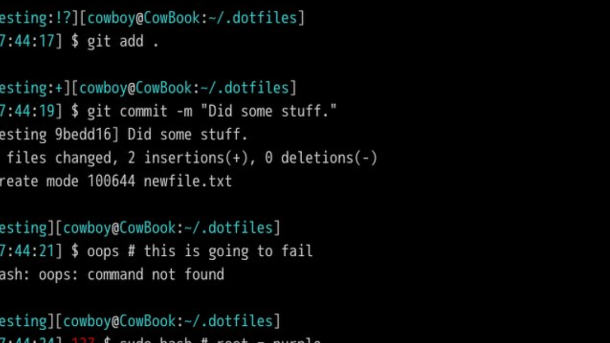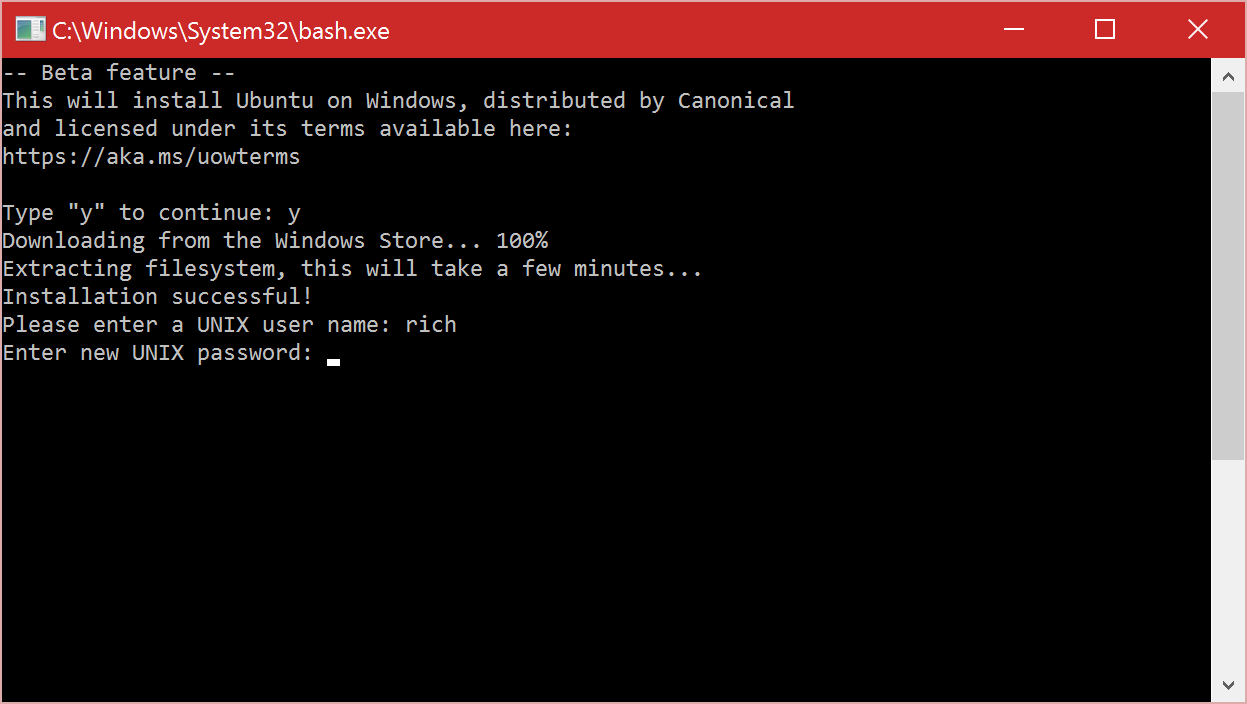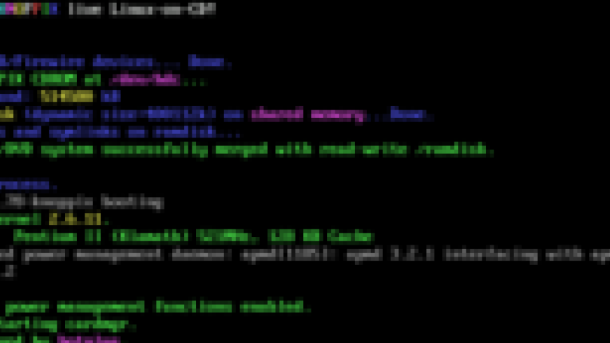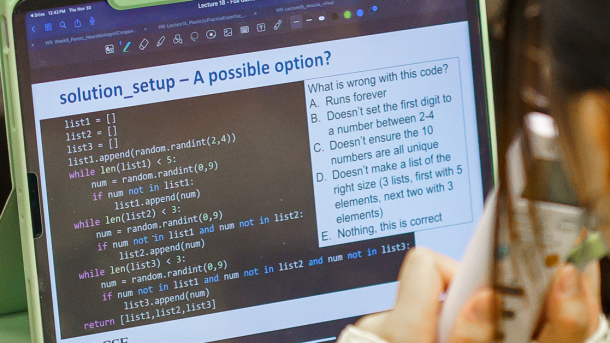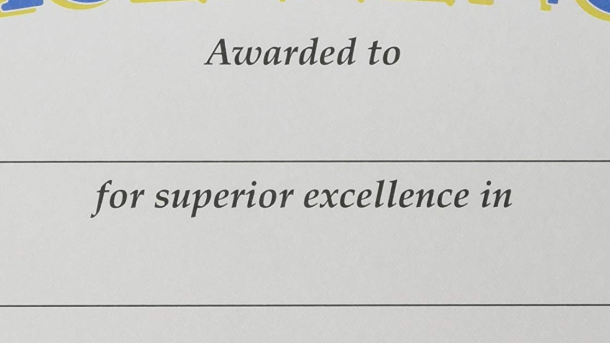Welcome to the comprehensive guide on CKAD Certification Syllabus, where we unravel the key components and essential knowledge required to ace this sought-after certification.
Exam details
The CKAD certification exam is designed to test your knowledge and skills in using Kubernetes to deploy, manage, and scale containerized applications. The exam is administered by the Linux Foundation and is based on the CKAD Certification Syllabus.
The exam is conducted online and consists of a set of performance-based tasks that you need to complete within a given time frame. You will be provided with a command-line interface and access to a Kubernetes cluster to complete the tasks.
Some of the key topics covered in the exam include Kubernetes architecture, deployment and management of applications using Kubernetes, troubleshooting and debugging techniques, and securing Kubernetes clusters.
To prepare for the exam, it is recommended that you have hands-on experience with Kubernetes, as well as a good understanding of Linux command-line interface and basic networking concepts.
During the exam, you will be required to perform tasks such as creating and managing pods, services, and deployments, configuring networking and storage for containerized applications, and troubleshooting common issues.
It is important to study the CKAD Certification Syllabus and familiarize yourself with the exam objectives and requirements. The Linux Foundation offers a comprehensive training course to help you prepare for the exam, which covers all the topics in the syllabus.
By achieving the CKAD certification, you will demonstrate your proficiency in Kubernetes and gain recognition for your skills in deploying and managing containerized applications in a production environment.
For more information about the CKAD certification exam, including pricing, exam policies, and frequently asked questions, visit the Linux Foundation website or refer to the CKAD Certification Syllabus.
What is the Certified Kubernetes Application Developer (CKAD) exam?
The Certified Kubernetes Application Developer (CKAD) exam is a certification offered by the Cloud Native Computing Foundation (CNCF) for developers who want to demonstrate their proficiency in designing, building, and deploying applications using Kubernetes.
This exam focuses on assessing a candidate’s ability to work with Kubernetes and its various components. It covers topics such as application architecture, deployment, scaling, and troubleshooting.
Candidates are expected to have a strong understanding of Kubernetes concepts, including pods, deployments, services, and volumes. They should also be familiar with important Kubernetes features such as rolling updates, health checks, and resource management.
The exam consists of a series of performance-based tasks that are designed to simulate real-world scenarios. Candidates are required to complete these tasks within a set timeframe using the command line interface.
To prepare for the CKAD exam, it is recommended to have hands-on experience with Kubernetes and to review the official curriculum provided by the CNCF. Additionally, practicing with sample tasks and exercises can help candidates become familiar with the exam format and requirements.
Upon passing the CKAD exam, candidates will receive a certification that validates their skills and knowledge in Kubernetes application development. This certification can be valuable for developers looking to advance their careers in cloud-native computing and work on complex containerized applications.
Register for the CKAD Certification [Save 25% Today]

Are you looking to enhance your Linux skills and boost your career opportunities? Register for the CKAD Certification today and take advantage of a 25% discount. This certification is designed to validate your knowledge and expertise in Kubernetes application development.
By becoming CKAD certified, you will gain valuable skills in deploying, configuring, and maintaining applications on Kubernetes clusters. This certification is highly recognized in the industry and can open doors to exciting job opportunities in the field of cloud-native computing.
The CKAD certification syllabus covers a wide range of topics that are essential for Kubernetes application development. You will learn about microservices architecture, cloud computing, and the Cloud Native Computing Foundation. Additionally, you will gain insights into scalability, API management, and package management.
Debugging and troubleshooting skills are crucial in application development, and the CKAD syllabus covers these aspects extensively. You will learn about runtime systems, software design patterns, and authentication mechanisms. The curriculum also emphasizes the importance of security and confidentiality in cloud-native computing.
The CKAD certification provides a comprehensive understanding of workload management, application software, and health monitoring. You will gain knowledge in resource management, application security, and observability. This will make you a valuable asset to any organization that relies on cloud-native technologies.
To help you prepare for the CKAD exam, the syllabus includes a FAQ section and references to relevant resources. You will also learn about sidecar containers, non-disclosure agreements, and deprecation policies. This holistic approach ensures that you have a well-rounded understanding of the subject matter.
Don’t miss out on this opportunity to advance your Linux skills and become CKAD certified. Register today and save 25% on the certification fee. Take the first step towards a successful career in cloud-native computing.
CKAD Exam Preparation Guide
Throughout the exam preparation process, it is essential to focus on the key areas outlined in the syllabus. These areas include understanding microservices, cloud computing, scalability, APIs, cron, authorization, package managers, runtime systems, software design patterns, authentication, and more.
By familiarizing oneself with these concepts, individuals can gain the necessary skills and knowledge required for success in the CKAD exam. Additionally, it is crucial to stay updated on the latest industry trends and developments, particularly in open-source technologies, workload management, application software, and the Linux ecosystem.
Furthermore, the CKAD Exam Preparation Guide provides valuable information on pricing, confidentiality, observability, application security, frequently asked questions (FAQs), non-disclosure agreements, deprecation, and other relevant topics.
CKAD Exam Practice Lab Setups
| Lab Setup |
Description |
| Minikube |
A single-node Kubernetes cluster that runs on your local machine. It is a lightweight solution for practicing CKAD exam tasks. |
| kubeadm |
A tool provided by Kubernetes to quickly set up a multi-node Kubernetes cluster. It allows you to create a cluster on virtual or physical machines. |
| kops |
A tool used to create, upgrade, and manage production-grade, highly available Kubernetes clusters on cloud providers such as AWS or GCP. |
| k3s |
A lightweight Kubernetes distribution that is easy to install and suitable for resource-constrained environments. It is ideal for practicing CKAD tasks on low-spec machines. |
| Kind |
A tool for running Kubernetes clusters using Docker containers as nodes. It provides a quick and easy way to set up a local Kubernetes environment. |
CKAD Preparation Course

Through this training, participants will gain a deep understanding of Linux and its runtime system, as well as the ecosystem of open source tools and technologies commonly used in the industry. The course includes hands-on exercises and real-world scenarios to help learners apply their knowledge and enhance their problem-solving skills.
In addition to the technical aspects, the CKAD Preparation Course also provides guidance on exam strategies and best practices for success. Participants will have access to a FAQ section that addresses common questions and concerns about the certification process.
To ensure the integrity of the CKAD Certification, participants will be required to adhere to a non-disclosure agreement, which prohibits the sharing of exam content and questions. This ensures that the certification remains a valuable and respected credential in the industry.
By enrolling in the CKAD Preparation Course, individuals can acquire the skills and knowledge needed to become proficient in Linux and enhance their career prospects. Whether you are a seasoned professional or just starting your journey in the field, this course is designed to guide you towards success in the CKAD Certification exam.
Application Design and Build
One of the key areas covered in this section is API integration. Understanding how to effectively integrate APIs into applications is vital for seamless communication between different software components. Additionally, knowledge of Cron, a time-based job scheduler, is essential for automating recurring tasks within the application.
Authorization is another critical aspect of application design and build. Learning how to implement secure and robust authorization mechanisms ensures that only authorized users can access sensitive data or perform specific actions within the application.
Furthermore, familiarity with package managers is crucial for efficient software deployment and management. Package managers simplify the process of installing, updating, and removing software packages, thereby streamlining the application development process.
The CKAD Certification syllabus also emphasizes the importance of understanding the runtime system. This includes gaining knowledge of the underlying components and processes that enable the execution and management of applications.
Software design patterns are also covered in this section. These patterns provide proven solutions to common design problems, enabling developers to create scalable and maintainable applications.
As an open-source certification, the CKAD syllabus encourages individuals to explore and utilize open-source tools and frameworks. Understanding open-source principles and leveraging open-source technologies can significantly enhance the development process.
Furthermore, the syllabus covers the concept of the init system, which is responsible for booting the Linux operating system and managing system processes.
Additionally, this section introduces the concept of a sidecar, which is an auxiliary container that runs alongside the main application container, providing supplementary functionality.
Finally, it is important to note that this section may require adherence to non-disclosure agreements (NDAs). Ensure that you comply with any NDAs associated with the training materials and exams.
By mastering the Application Design and Build section of the CKAD Certification syllabus, individuals can acquire the necessary skills to create robust and efficient applications on Linux platforms.
Application Environment, Configuration, and Security

In this section, you will learn about various aspects of application configuration, including managing environment variables, secrets, and configuration files. You will also explore different tools and techniques for securing your applications, such as implementing role-based access control (RBAC) and securing sensitive data.
Additionally, this section delves into package management and the use of software design patterns in Linux applications. Understanding how to effectively use a package manager and leverage software design patterns can greatly enhance the efficiency and scalability of your applications.
Open source principles and practices are also covered in this section, highlighting the benefits and importance of contributing to the open source community. You will gain insights into the concept of the init system and its role in managing services on a Linux system.
Lastly, it is essential to be aware of the legal and ethical obligations surrounding the use of Linux and the handling of sensitive information. Familiarizing yourself with non-disclosure agreements and adhering to security best practices is crucial in maintaining the integrity and confidentiality of your applications.
By mastering the Application Environment, Configuration, and Security section, you will acquire the knowledge and skills necessary to excel in Linux training and further your career in the field.
Services & Networking

The Services & Networking section of the CKAD certification syllabus focuses on essential concepts and skills related to managing and networking services in a Linux environment. This section is crucial for individuals aiming to become proficient in Linux administration and networking.
In this section, you will learn about various networking tools and techniques such as TCP/IP, DNS, DHCP, and routing. You will also explore how to configure and manage network interfaces and establish connectivity between different hosts.
Understanding service management is another key aspect covered in this section. You will delve into the package manager and learn how to install, update, and remove software packages efficiently. Additionally, you will gain knowledge about different software design patterns and how they can be applied to enhance service management.
It is important to emphasize that the CKAD certification syllabus includes a strong focus on practical skills. Therefore, you can expect hands-on exercises and real-world scenarios that test your ability to troubleshoot networking issues and configure services effectively.
While studying this section, keep in mind that certain topics may require you to adhere to a non-disclosure agreement. This ensures the integrity and confidentiality of the certification process.
By mastering the Services & Networking section of the CKAD certification syllabus, you will acquire the necessary skills to confidently manage and troubleshoot network services in a Linux environment. This knowledge will not only enhance your proficiency but also open up new opportunities in the field of Linux administration.