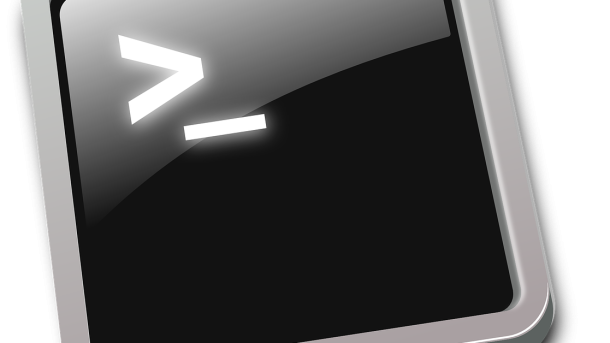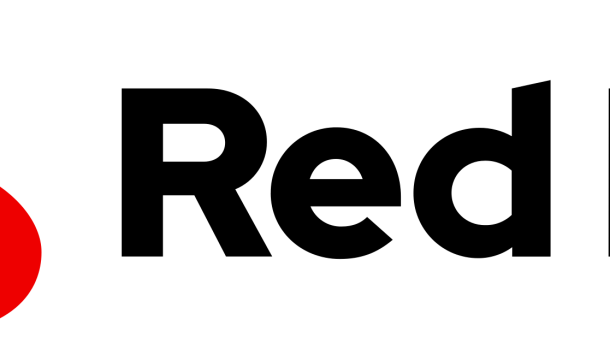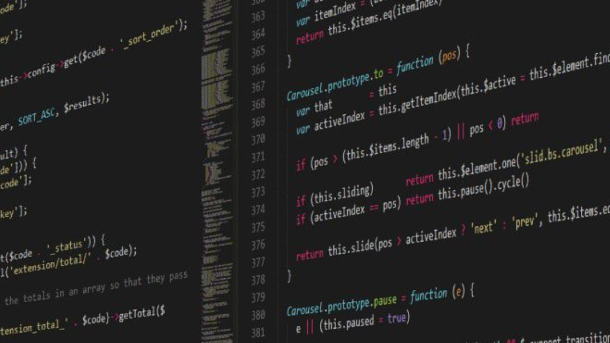Welcome to the future of Linux development! In this article, we will explore the top Linux distributions that are set to dominate the developer landscape in 2024. From cutting-edge features to seamless integration with developer tools, these distros are tailored to meet the evolving needs of developers. So, fasten your seatbelts as we embark on a journey into the exciting world of Linux for developers in 2024!
Best Arch-based Linux Distros

Arch-based Linux distributions are gaining popularity among developers due to their flexibility and customizability. If you’re looking for a Linux distro that offers a powerful development environment, here are some of the best options to consider.
1. Manjaro: Known for its user-friendly approach, Manjaro provides an Arch-based system with a simplified installation process and a wide range of pre-installed software. It offers a variety of desktop environments, including KDE, XFCE, and GNOME, catering to different preferences.
2. EndeavourOS: Built with simplicity in mind, EndeavourOS offers a lightweight Arch-based experience. It provides a user-friendly installer and a curated selection of software, making it a great choice for developers seeking a minimal setup.
3. ArcoLinux: ArcoLinux is designed for power users who want complete control over their development environment. It offers a variety of desktop environments and a robust package manager, allowing users to customize their system to suit their specific needs.
4. Archcraft: Archcraft is a lightweight and minimalistic Arch-based distro that focuses on simplicity and performance. It provides a clean and clutter-free interface, making it ideal for developers who prefer a distraction-free environment.
Each of these Arch-based distros offers a range of development tools, including popular IDEs like Visual Studio Code, JetBrains, and Eclipse. They also provide access to various programming languages such as Python, Java, C++, and more.
Whether you’re a beginner or an experienced developer, these Arch-based Linux distros can provide you with a solid foundation for your development projects. So why not give them a try and take your coding skills to the next level?
Best All-Around Linux Distro for Developers

When it comes to choosing the best Linux distro for developers, there are many options to consider. However, Ubuntu stands out as the top choice for developers in 2024.
With its long-term support and vast software repository, Ubuntu provides a stable and reliable environment for developers to work in. It also offers a user-friendly graphical user interface and a wide range of desktop environments like KDE and GNOME, making it easy to customize the workspace to suit individual preferences.
Ubuntu comes equipped with essential tools for software development, including the command-line interface and package manager, making it convenient for managing dependencies and libraries. It also supports a variety of programming languages such as Python, Java, C++, and JavaScript, making it versatile for different projects.
For web development, Ubuntu offers popular IDEs like Visual Studio Code and NetBeans, as well as frameworks like Ruby on Rails and Qt Creator. It also supports cloud computing platforms like TensorFlow and JetBrains for machine learning and AI projects.
With its strong open-source community, Ubuntu ensures continuous updates and improvements, keeping up with the latest trends in software development. Its compatibility with mobile app development and support for Android make it an excellent choice for mobile developers as well.
Best Linux Distro for Older PCs
For developers, **Ubuntu** is a popular choice. Its extensive Ubuntu version history and strong community support make it a reliable option. The Ubuntu Software Center provides a wide range of application software, including Eclipse, an integrated development environment (IDE) that is widely used by developers.
If you’re looking for a bleeding-edge distro, **Fedora Linux** is worth considering. Its frequent updates and use of technologies like Snap make it a great choice for developers who want access to the latest software.
For those who prefer a command-line interface, **Slackware** is a solid option. It’s a classic distro that focuses on simplicity and stability. With its long history and loyal user base, Slackware is a reliable choice for experienced programmers.
Another popular distro for developers is **Arch Linux**. Known for its simplicity and flexibility, Arch Linux allows users to build their system from the ground up. This level of customization is perfect for programmers who want complete control over their development environment.
No matter which Linux distro you choose, it’s important to consider your specific needs as a developer. Factors such as programming languages (Python, Java, C++), development tools (Eclipse, NetBeans, Qt Creator), and support for libraries and frameworks (GTK, Qt, Ruby) should all be taken into account.
Ultimately, the best Linux distro for developers will depend on your personal preferences and requirements. Whether you’re a power user, a mobile app developer, or a reliability engineer, the open-source nature of Linux provides a wealth of options to suit your needs.
Best Stable Linux Distro

Developers can take advantage of Ubuntu’s compatibility with popular programming languages such as Python, Java, C++, and JavaScript. Additionally, Ubuntu supports popular development frameworks like Qt and GTK, allowing developers to create powerful and feature-rich applications.
Ubuntu also offers excellent integration with popular development tools like Eclipse and Git, making version control and code management a breeze. Its support for cloud computing and server environments makes it an ideal choice for building scalable and efficient applications.
Best Linux Distro for Gentoo Users

For Gentoo users, the best Linux distro to consider is Puppy Linux. This lightweight operating system is ideal for developers who prioritize usability and customizability. With its minimalistic approach, Puppy Linux allows you to focus on your development tasks without unnecessary bloat.
Another great option is Fedora Linux. Known for its commitment to open source software, Fedora offers a stable and reliable environment for developers. Its integration with Git and version control systems makes it a popular choice for collaborative projects.
If you’re working with Python or PHP, Ubuntu is worth considering. Its extensive software repository and long-term support make it a reliable choice for developers. Plus, its graphical user interface and desktop environment provide a user-friendly experience.
For those working on Java or Android development, Eclipse is a powerful integrated development environment (IDE) that is compatible with multiple Linux distros. Its extensive library of plugins and support for various programming languages make it a go-to choice for many developers.
If you prefer a more minimalist approach, Qt provides a lightweight software framework for developing applications with a focus on user interface design. With its cross-platform capabilities, you can easily create applications that run on multiple operating systems.
Best Evergreen Linux Distro

Developers can take advantage of Ubuntu’s extensive application software support, including popular programming languages like Python, Java, and PHP. The Linux kernel at the core of Ubuntu ensures stability and performance, making it an ideal choice for demanding development tasks.
One of the standout features of Ubuntu is the Snap package manager, which simplifies software installation and updates. This enables developers to easily access and manage a wide range of libraries and frameworks such as Qt and TensorFlow.
For those working on server or cloud-based projects, Ubuntu’s reliability and security make it a preferred choice. Its compatibility with Eclipse and other development tools ensures a smooth workflow, whether you’re building web applications or working on system-level programming.
Whether you’re a beginner or a seasoned power user, Ubuntu’s open-source nature allows for flexibility and customization to suit your needs. Its strong community support and extensive online resources make it easy to find solutions and learn from other developers.
Best Linux Distro for Enterprise
Another popular choice for developers is CentOS. Known for its robustness and security, CentOS is widely used in server environments and is a preferred distro for many programmers. It also benefits from its close relationship with Red Hat Enterprise Linux, making it a reliable choice for enterprise development.
For those looking for a more lightweight option, Arch Linux is worth considering. This distro is known for its simplicity and customizability, allowing developers to tailor their environment to their specific needs. With its rolling release model, Arch Linux ensures that developers have access to the latest software updates and features.
If you’re a developer working with Java or Android, Manjaro may be the distro for you. Based on Arch Linux, Manjaro provides a user-friendly experience and comes pre-installed with popular development tools like Eclipse and Qt. It also offers excellent hardware compatibility, making it suitable for both desktop and laptop development.
Ultimately, the best Linux distro for enterprise use will depend on your specific needs and preferences. It’s important to consider factors such as usability, reliability, and support when making your decision. With the wide range of options available, there’s sure to be a Linux distro that suits your development requirements in 2024.
Best Linux Distro for Programming

When it comes to programming, choosing the right Linux distro can greatly enhance your development experience. While there are numerous options available, Ubuntu stands out as one of the best Linux distros for programming. With its solid operating system foundation and vast Ubuntu version history, Ubuntu provides a stable and reliable environment for developers.
One of the key reasons why Ubuntu is favored by programmers is its extensive support for various programming languages and tools. Whether you’re working with Python, Java, C++, or Ruby, Ubuntu offers robust support and libraries to streamline your development process.
Additionally, Ubuntu’s desktop environment is user-friendly and intuitive, making it easy for programmers to navigate through their projects. The availability of Eclipse and Qt, popular software frameworks for development, further enhances the coding experience on Ubuntu.
Moreover, Ubuntu’s Linux kernel and open-source nature make it highly customizable, allowing programmers to tailor their development environment to their specific needs. This flexibility extends to server environments as well, making Ubuntu a versatile choice for both desktop and server programming.
Lastly, Ubuntu’s integration with Snap, a software packaging system, provides developers with a convenient way to distribute their applications across different Linux distributions. This ensures that your programs can reach a wider audience without compatibility issues.
Best Linux Distro for Choice

When it comes to choosing the best Linux distro for developers, there are several options available. However, if you’re looking for a distro that offers a wide range of choices and flexibility, Ubuntu is a top contender.
Ubuntu is based on the Linux kernel and provides a user-friendly interface that is perfect for beginners and experienced developers alike. It supports a variety of programming languages, including Python, Java, C, and more, making it a versatile choice for any developer.
One of the key advantages of Ubuntu is its extensive software repository, which includes popular development tools like Eclipse and Qt. Additionally, Ubuntu supports the Snap package format, making it easy to install and manage software packages.
For developers working on web applications, Ubuntu also offers excellent support for server environments. Its reliability and stability make it a great choice for hosting websites and managing databases.
Whether you’re a programmer, a software engineer, or a web developer, Ubuntu’s compatibility with various programming languages and its extensive software ecosystem make it the best Linux distro for choice in 2024.
So, if you’re considering taking Linux training and diving into the world of open source development, Ubuntu should be at the top of your list. With its powerful features, extensive software support, and user-friendly interface, it provides everything you need to succeed in the ever-evolving world of software development.
Best Linux Distro for Raspberry Pi

One of the key advantages of Raspbian is its compatibility with the Raspberry Pi’s hardware. It comes pre-installed with the necessary drivers and libraries, allowing for seamless integration with the Pi’s components. This makes it easier to develop and run projects that utilize the Pi’s GPIO pins, camera module, and other peripherals.
Raspbian also has a large and active community, which means there is plenty of support and resources available. Whether you are a beginner looking for tutorials or an experienced developer seeking assistance, you can find a wealth of information online. Additionally, Raspbian is regularly updated, ensuring that you have access to the latest features and security patches.
Another notable feature of Raspbian is its compatibility with popular programming languages such as Python, Java, and C++. This makes it an ideal choice for developers who want to work on projects ranging from web development to robotics. Raspbian also includes software development tools like Eclipse and Qt, making it easier to write and debug code.
Best Linux Distro for Beginners

Another great option for beginners is Zorin OS. It is designed to look and feel like Windows, making the transition from Windows to Linux much smoother for new users. Zorin OS also comes with a variety of pre-installed software, including the LibreOffice suite, the Chrome web browser, and the GIMP image editor.
For developers, Ubuntu remains a top choice. It offers excellent support for Eclipse, a popular integrated development environment (IDE) for various programming languages. Moreover, Ubuntu has a strong and active developer community, providing resources and support for programmers.
If you’re specifically interested in Python programming, Pop!_OS is worth considering. Developed by the computer manufacturer System76, Pop!_OS comes with a streamlined user interface and a focus on productivity for developers. It also includes Qt, a software framework for building cross-platform applications.
For those working with Java and Android development, Linux Mint is a solid choice. It offers excellent compatibility with Android Studio and provides a stable and reliable environment for programming in Java.
No matter which distro you choose, it’s important to remember that Linux offers a vast array of tools and resources for programmers. From C and C++ to Ruby and Rust, Linux provides a robust platform for developing and testing software. Whether you’re working on a small personal project or managing a large-scale server, Linux is a versatile and powerful operating system for developers.
With its open-source nature and strong community support, Linux provides endless opportunities for programmers to learn, grow, and contribute to the world of software development. So, if you’re considering delving into the world of computer programming, Linux is the perfect choice for your development journey.
Best Linux Distro for Advanced Programmers
Another popular choice for advanced programmers is Arch Linux. This distro offers a minimalist approach, allowing users to customize their system to their exact specifications. It also provides access to the latest versions of software and packages, making it a great option for those working with cutting-edge technologies. Arch Linux is particularly favored by developers who prefer a hands-on approach and enjoy tinkering with their system.
For advanced programmers who prioritize stability and reliability, CentOS is an excellent choice. Based on the Red Hat Enterprise Linux (RHEL) codebase, CentOS offers long-term support and regular updates, making it a great option for server applications and critical systems. It also provides access to a wide range of development tools, making it suitable for programmers working with various languages and frameworks.
If you’re an advanced programmer working with embedded systems or Internet of Things (IoT) devices, OpenEmbedded may be the distro for you. OpenEmbedded provides a flexible and customizable environment, allowing developers to create tailored Linux distributions for their specific hardware requirements. It also includes support for a wide range of programming languages and tools, making it suitable for a diverse range of projects.
Best Linux Distro for System Admins
Another popular option is CentOS, which is known for its stability and reliability. It is often used in server environments and is a favorite among system admins who prioritize security and performance. CentOS also offers long-term support, making it a solid choice for those who value stability.
For system admins who are more experienced or prefer a more customizable distro, Arch Linux is a great option. Arch Linux follows a rolling release model, which means that it constantly updates its packages to provide the latest software versions. This ensures that system admins have access to the newest tools and features.
Another distro that is worth considering is Fedora, which is known for its focus on innovation and cutting-edge technologies. It is backed by Red Hat, a leading name in the Linux world, and offers a wide range of software packages tailored for developers and system admins.
Best Linux Distro for Server Programmers

One distro that is highly recommended for server programmers is Snap. Snap is a software packaging and deployment system that allows developers to easily distribute their applications across different Linux distributions. It provides a secure and efficient way to package and distribute software.
For programmers working with Python or Java, a distro like Ubuntu or Fedora would be a good choice. These distros have strong support for these programming languages and offer a wide range of development tools and libraries.
If you’re primarily developing for Android, Ubuntu Touch is worth considering. It is an open-source mobile operating system based on Ubuntu and has a strong focus on mobile app development.
For programmers who prefer C++ or Rust, a distro like Arch Linux or Gentoo would be a good fit. These distros provide a more hands-on approach to system configuration and offer a high level of customization.
Ultimately, the best Linux distro for server programmers will depend on individual preferences and requirements. It’s important to consider factors such as the programming languages you work with, the development tools you need, and the level of customization you desire.
Best Linux Distro for Security Programmers

Kali Linux is specifically designed for penetration testing and digital forensics. It comes pre-installed with a wide range of security tools and software, making it the go-to choice for security professionals. With its robust kernel and constant updates, Kali Linux ensures the highest level of security for your programming tasks.
Another great option is Parrot Security OS. This Linux distribution is known for its focus on privacy and security. It offers a user-friendly interface and a vast selection of security tools, making it suitable for both beginners and experienced programmers.
If you prefer a more versatile option, Ubuntu is worth considering. While it may not have as many security-specific features as Kali Linux or Parrot Security OS, Ubuntu is highly customizable and offers excellent support for Eclipse, Qt, Python, Java, and other popular programming languages. It also provides regular updates and has a large community that can help you with any security-related concerns.
For those working on Android applications, Arch Linux is a solid choice. It allows you to build custom environments and provides access to the latest versions of libraries and tools needed for Android development.
Regardless of the Linux distribution you choose, it’s essential to keep your system up to date by regularly applying security patches and utilizing tools like Snap to ensure the integrity of your software. Remember to also follow best practices in secure coding and utilize security libraries and tools specific to your programming language, such as Ruby, C++, or Rust.
Best Linux Distro for Python Programming

When it comes to Python programming, choosing the right Linux distro can greatly enhance your development experience. While all Linux distros provide support for Python, some are tailored specifically for programmers.
One of the best Linux distros for Python programming is Ubuntu. It offers a user-friendly interface and a vast community support. Ubuntu also comes with pre-installed Python, making it easy to get started.
Another great option is Fedora, which is known for its stability and cutting-edge features. It includes the latest versions of Python and offers a seamless development environment.
For those looking for a lightweight distro, Arch Linux is worth considering. It allows you to customize your system to fit your specific Python programming needs.
If you prefer a distro that focuses on security, Kali Linux is an excellent choice. It is widely used by ethical hackers and provides a secure environment for Python coding.
Lastly, openSUSE is a reliable distro for Python programming. It offers a wide range of development tools and libraries, making it ideal for both beginners and experienced developers.
No matter which Linux distro you choose, it’s important to keep in mind your specific Python programming requirements. Consider factors like compatibility with Python libraries, ease of installation, and community support. With the right Linux distro, you can take your Python programming skills to new heights.
Best Linux Distro for C++

When it comes to choosing the best Linux distribution for C++ programming, there are a few options that stand out. Eclipse is a popular choice among developers due to its robust features and compatibility with various programming languages. Its integration with the Qt framework makes it an excellent choice for C++ development.
Another great option is Ubuntu, which is known for its user-friendly interface and extensive software library. With its Kernel and Snaps support, developers can easily set up their development environment and access a wide range of tools and libraries.
For those looking for a more lightweight distribution, Arch Linux is worth considering. It offers a minimalistic approach and allows users to build their system from scratch, making it ideal for advanced developers who prefer customization.
If you’re specifically interested in mobile app development, Android Studio based on Ubuntu is a top choice. It provides a comprehensive development environment for creating Android applications using Java and Kotlin.
For developers working on embedded systems or IoT projects, Debian is highly recommended. Its stability, extensive software repository, and long-term support make it a reliable choice for such projects.
Ultimately, the best Linux distribution for C++ programming will depend on your specific needs and preferences. Whether you’re a beginner or an experienced developer, these options provide a solid foundation for your programming journey. So, consider your requirements, explore these distributions, and choose the one that suits you best.
Fastest Linux Distro

This distro is built on a lightweight kernel and is known for its lightning-fast boot times. It’s packed with powerful development tools like Eclipse and Qt, making it ideal for computer programming. Whether you’re working with Python, Java, or any other programming language, this distro has you covered.
Another advantage of this distro is its compatibility with Android development. With the necessary libraries and tools pre-installed, you can easily build, test, and debug Android apps. It also supports C and C++ programming, making it a versatile choice for developers.
Not only is this distro fast, but it also offers a reliable and stable environment for your development work. As a developer, you can trust that your source code is in safe hands, thanks to its robust reliability engineering and continuous support.
Whether you’re working on a powerful workstation or a modest computer, this distro is optimized to make the most out of your computer hardware. Its efficient resource management ensures smooth performance, even when handling complex projects.