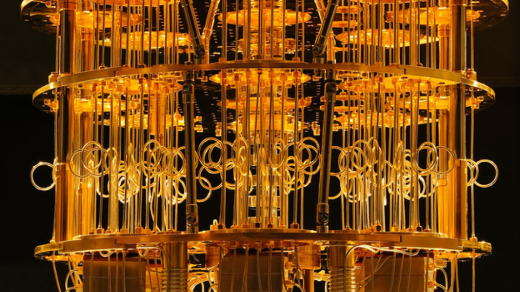Welcome to the world of ActiveAdmin! In this tutorial, we will guide beginners through the basics of using ActiveAdmin to create powerful and customizable admin interfaces for Ruby on Rails applications. Let’s dive in and unlock the full potential of ActiveAdmin together.
Overview of Active Admin Tutorial
ActiveAdmin is a powerful administration framework for Ruby on Rails applications. It provides a simple and intuitive way to manage data in your web application, making it easier to create and manage user interfaces for your data models.
With ActiveAdmin, you can quickly generate a **dashboard** to monitor key metrics, manage users, and perform other administrative tasks with ease. It’s a great tool for developers who want to focus on building the core features of their applications without spending too much time on the administrative side.
In this tutorial, we will cover the basics of setting up ActiveAdmin in a Ruby on Rails application. We will walk you through the installation process, show you how to create **resources** for your models, and demonstrate how to customize the interface to fit your needs.
By the end of this tutorial, you will have a good understanding of how to use ActiveAdmin to create powerful admin interfaces for your Ruby on Rails applications. Whether you are a beginner or an experienced developer, this tutorial will help you get up and running with ActiveAdmin in no time.
Setting Up Active Admin and Custom Resources
To set up Active Admin and custom resources, first, make sure you have Active Admin installed in your Rails application. You can do this by adding the gem to your Gemfile and running `bundle install` to install it.
Next, generate the Active Admin files by running the `rails generate active_admin:install` command in your terminal. This will create the necessary files and folders for Active Admin in your application.
Once Active Admin is set up, you can create custom resources by generating a new resource using the `rails generate active_admin:resource` command followed by the name of the resource you want to create. This will generate the necessary files for your custom resource.
After generating the resource, you can customize it by adding fields, filters, scopes, and actions to it. This will allow you to tailor the resource to fit the specific needs of your application.
To make the custom resource available in the Active Admin dashboard, you need to register it in the `admin` folder. You can do this by creating a new file for your resource and registering it using the `ActiveAdmin.register` method.
After registering the custom resource, you will be able to see it in the Active Admin dashboard and manage it like any other resource. This allows you to have full control over how the resource is displayed and managed in your application.
Interacting and Managing with Active Admin
When working with Active Admin, one of the first things you’ll need to do is define the resources that you want to manage. This is done by creating a new file in the `app/admin` directory and registering your models with Active Admin using the `register` method. This will generate a basic interface for each of your resources, allowing you to view, create, update, and delete records.
Active Admin also provides a wide range of customization options, allowing you to tailor the interface to suit your specific needs. You can customize the index, show, form, and filters for each resource, as well as define custom actions and sidebars. This level of flexibility makes it easy to create a feature-rich admin interface that meets your exact requirements.
In addition to managing your resources, Active Admin also provides powerful tools for interacting with your data. You can easily search, filter, and sort records, as well as export data in various formats such as CSV, XML, and JSON. Active Admin also supports batch actions, allowing you to perform bulk operations on multiple records at once.