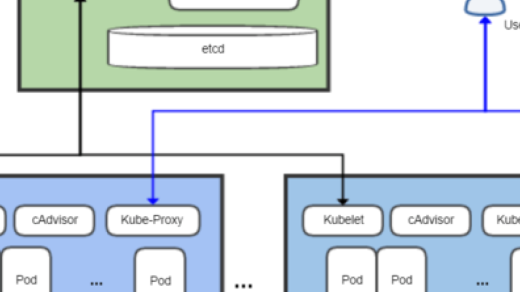Unlocking the power of Prometheus monitoring has never been easier with this comprehensive tutorial. Whether you’re a seasoned developer or new to the world of monitoring tools, this article will guide you through the ins and outs of Prometheus, equipping you with the knowledge and skills to monitor your systems with confidence. Get ready to embark on an enlightening journey into the world of Prometheus monitoring!
Introduction to Prometheus
Prometheus is a powerful monitoring tool used to collect and analyze metrics from various systems. In this tutorial, we will explore the basics of Prometheus and how it can be used to monitor Linux and Kubernetes environments. We will cover the architecture, components, and configuration of Prometheus, as well as how to set up and scrape data from different targets. You will also learn how to create alerts, query data, and visualize metrics using Grafana. By the end of this tutorial, you will have a solid understanding of Prometheus and be able to use it to monitor your own systems effectively.

Integrating Prometheus with Your Workloads
Integrating Prometheus with your workloads is a crucial step in effective monitoring and management. By instrumenting your applications and infrastructure, you can easily monitor their performance, identify and resolve issues, and ensure optimal functionality.
To get started, follow these steps:
1. Start Prometheus: Begin by deploying Prometheus in your cluster, whether it’s a Kubernetes cluster or any other platform. Today’s post will guide you through this process.
2. Configure Prometheus: Set up the necessary scrape configurations to collect data from different parts of your applications and infrastructure. Use labels to organize and categorize your data effectively.
3. Set Up Alerting: Create rules and alerts to notify you about any problems or anomalies in your workloads. Prometheus’s alerting capabilities will help you address issues promptly and efficiently.
4. Visualize Data: Use Grafana, an open-source visualization tool, to create graphs and dashboards that showcase your Prometheus data in a visually appealing way. This will provide you with valuable insights into the health and performance of your applications.
By integrating Prometheus with your workloads, you can bridge the gap between monitoring and managing your applications effectively. Stay tuned for the next parts of this tutorial series, where we will dive deeper into Prometheus’s ecosystem and explore advanced features and queries.
Hands-On Tutorial: Instrumenting, Compiling, and Installing Prometheus
In this tutorial, we will guide you through the process of instrumenting, compiling, and installing Prometheus, a powerful monitoring tool for Linux systems.
To get started, follow these steps:
1. Start Prometheus: Begin by starting the Prometheus server and accessing its web interface.
2. Instrument your application: Learn how to instrument your application using various tools and libraries provided by Prometheus.
3. Configure Prometheus: Configure Prometheus to collect and store time-series data from your instrumented applications.
4. Create graphs and alerts: Use Prometheus’s query language to create graphs and alerts based on the collected data.
5. Integrate with other tools: Explore the Prometheus ecosystem and learn how to integrate it with Grafana, a popular visualization tool.
By the end of this tutorial, you will have a solid understanding of Prometheus’s architecture, its components, and how to use it for monitoring your Linux systems. Let’s get started!
Configuring Prometheus and Exploring Metrics
Configuring Prometheus and exploring metrics is a crucial step in utilizing the Prometheus monitoring tool effectively. In this tutorial, we will provide step-by-step instructions on how to configure Prometheus for your specific needs. We will also explore the various metrics that Prometheus can collect and analyze, giving you a better understanding of your system’s performance. Whether you are a beginner or an experienced user, this tutorial will bridge the gap and help you get started with Prometheus. From setting up scrape configurations to creating powerful queries, we will cover everything you need to know.
Additionally, we will discuss the Prometheus community and the wealth of resources available to support your monitoring projects. Stay tuned for more in this series!
Prometheus and Kubernetes: Deploying and Monitoring Applications
Prometheus and Kubernetes are powerful tools for deploying and monitoring applications in a Linux environment. In this tutorial, we will guide you through the process of using Prometheus as a monitoring tool. We will cover topics such as setting up Prometheus, configuring scrape targets, and creating custom alerts and rules. You will also learn how to integrate Prometheus with Grafana to create visually appealing dashboards for monitoring your applications. Whether you are a beginner or an experienced user, this tutorial will provide you with the necessary knowledge to effectively deploy and monitor your applications using Prometheus and Kubernetes.