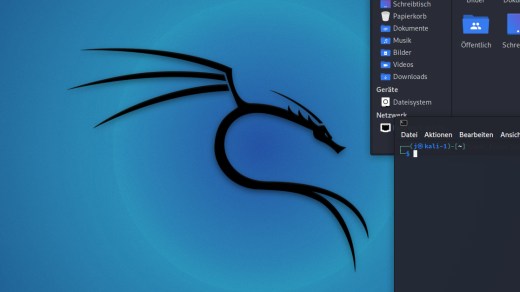Learn the ins and outs of the powerful Linux Tar command with this comprehensive tutorial.
Extracting files from a tar archive
To extract files from a tar archive in Linux, you can use the **tar** command with the **-x** option.
Simply specify the tar file you want to extract followed by the **-x** option.
For example, to extract a file named *archive.tar*, you would run the command `tar -xvf archive.tar`.
You can also specify the directory where you want the files to be extracted using the **-C** option.
For instance, to extract files from *archive.tar* into a specific directory called *mydirectory*, you would run `tar -xvf archive.tar -C mydirectory`.
Remember to always check the contents of the tar archive before extracting to ensure you are getting the files you need.
With these simple commands, you can easily extract files from a tar archive in Linux.
Compressing files with tar
To compress files with tar in Linux, you can use the following command:
tar -czvf archive.tar.gz file1 file2 directory
This command will create a compressed archive file called archive.tar.gz containing file1, file2, and all files in the directory specified.
The options used in the command are:
– c: create a new archive
– z: compress the archive using gzip
– v: verbose mode to show the progress
– f: specify the name of the archive file
You can also extract files from a tar archive using the following command:
tar -xzvf archive.tar.gz
This command will extract the contents of the archive.tar.gz file in the current directory.
Using tar with other commands
When using the **tar** command in Linux, you can combine it with other commands to perform various tasks efficiently.
One common use case is to **compress** files or directories before archiving them. You can use the **-z** option with **tar** to compress files using gzip.
For example, the command **tar -czvf archive.tar.gz folder/** will compress the contents of the folder and create a gzip archive named archive.tar.gz.
Another useful option is **-x**, which allows you to **extract** files from an archive. For instance, **tar -xvf archive.tar.gz** will extract the files from the gzip archive.
By mastering the use of **tar** with other commands, you can streamline your **file management** tasks in Linux.