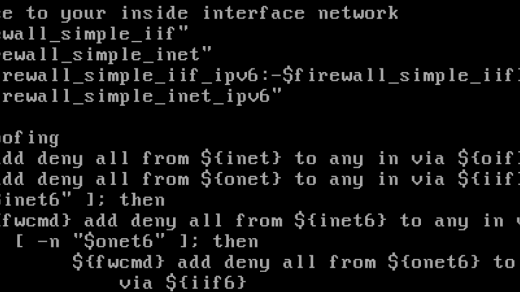Welcome to the ultimate guide on compiling the Linux kernel. In this article, we will walk you through the step-by-step process of building your own custom kernel from source code.
Installing necessary tools
To compile the Linux kernel, you will need to install a few necessary tools on your system. First, make sure you have the gcc compiler installed, as well as the make utility. These tools are essential for building the kernel source code.
Additionally, you will need to install the kernel headers package for your specific distribution. These headers contain the necessary files for compiling kernel modules. You can typically install them through your package manager.
Once you have all the necessary tools installed, you can proceed with downloading the Linux kernel source code and configuring it for your system. Following these steps will ensure that you are properly set up to compile the Linux kernel successfully.
Configuring the kernel
To configure the kernel, you will need to access the kernel configuration menu. This can typically be done by running the command “make menuconfig” in the terminal.
In the configuration menu, you will be able to enable or disable various features and options in the kernel. Make sure to carefully review each option before making any changes.
You can search for specific options by using the search function within the menu. This can help you quickly locate the settings you need to modify.
Once you have made all the necessary changes, save your configuration and exit the menu. This will generate a new kernel configuration file that you can use for compilation.
Remember to always double-check your configuration before proceeding with the kernel compilation process. Any errors or incorrect settings can lead to issues with your system.
After configuring the kernel, you can proceed with compiling it using the appropriate commands. This will generate a new kernel image that you can then install on your system.
Testing the new kernel
To test the new kernel you’ve compiled, follow these steps:
– Reboot your system and select the new kernel from the boot menu.
– Check for any error messages during boot-up.
– Once logged in, run uname -a to verify that the new kernel is running.
– Test any specific features or improvements you were expecting from the new kernel.