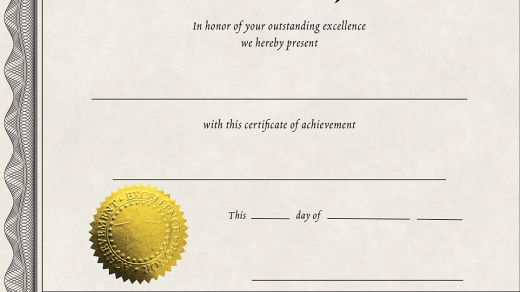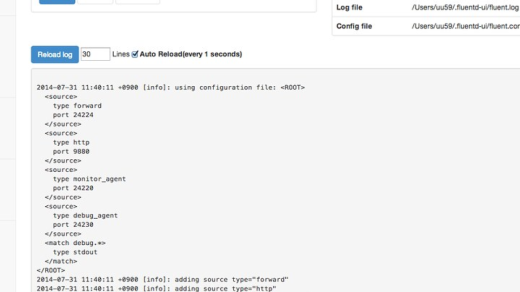Welcome to the world of Bash scripting, where beginners can learn the basics of automating tasks and writing scripts in the command line.
Basic Commands and Syntax
– Basic commands like ls, cd, pwd, mkdir, touch, and rm are essential for navigating and managing files in the Bash shell.
– The syntax for executing commands typically follows the format of command options arguments.
– Options are usually preceded by a hyphen (-) and modify the behavior of the command.
– Arguments are the inputs provided to the command to specify what operation to perform.
– Understanding how to use these basic commands and their syntax is fundamental to writing effective Bash scripts.
– Practice using these commands in the terminal to become familiar with their functionality and improve your scripting skills.
Conditional Statements and Loops
Conditional statements in Bash scripting allow you to make decisions in your code based on certain conditions. This is done using keywords such as **if**, **else**, and **elif**.
Loops, on the other hand, are used to iterate over a set of data or perform a certain task repeatedly. Bash supports different types of loops, including **for**, **while**, and **until** loops.
You can use conditional statements and loops together to create powerful scripts that automate tasks in Linux. By mastering these concepts, you can enhance your scripting skills and become more efficient in managing your system.
Practice writing scripts that incorporate conditional statements and loops to solidify your understanding and improve your proficiency in Bash scripting. With dedication and practice, you’ll soon become proficient in using these essential tools in Linux programming.
Input and Output Operations
| Operation | Description |
|---|---|
| Input | Reading user input from the keyboard or from a file |
| Output | Displaying output to the terminal or writing it to a file |