Welcome to a crash course in YAML, the versatile and user-friendly data serialization language. In this article, we will guide you through the basics of YAML so you can start using it in your projects in no time.
YAML Basics: Indentation and Syntax
In YAML, indentation is crucial for structuring data. Indentation is used to define the hierarchy of data, with each level indented by a consistent number of spaces or tabs. This helps in creating a clear and readable YAML document.
Additionally, YAML uses syntax to represent data structures like arrays and maps. Arrays are represented using dashes (-), while maps use name-value pairs. Understanding the syntax is essential for properly defining data in YAML.
When working with YAML, it is important to pay attention to whitespace characters. These characters, such as spaces and tabs, are significant in defining the structure of the data. Incorrect whitespace usage can lead to errors in parsing the YAML document.
To practice working with YAML syntax and indentation, consider using a text editor that supports YAML highlighting. This can help in visualizing the structure of the document and identifying any syntax errors. Understanding these basics will be beneficial when using YAML for configuration files or automation tasks.
Data Types in YAML
| Data Type | Description | Example |
|---|---|---|
| String | Text data enclosed in quotes | ‘Hello, World!’ |
| Number | Numeric data without quotes | 42 |
| Boolean | True or False value | true |
| Null | Represents null or empty value | null |
| List | Ordered collection of items | – item1 – item2 |
| Map | Key-value pairs | key: value |
YAML Structures: Mapping and Sequences
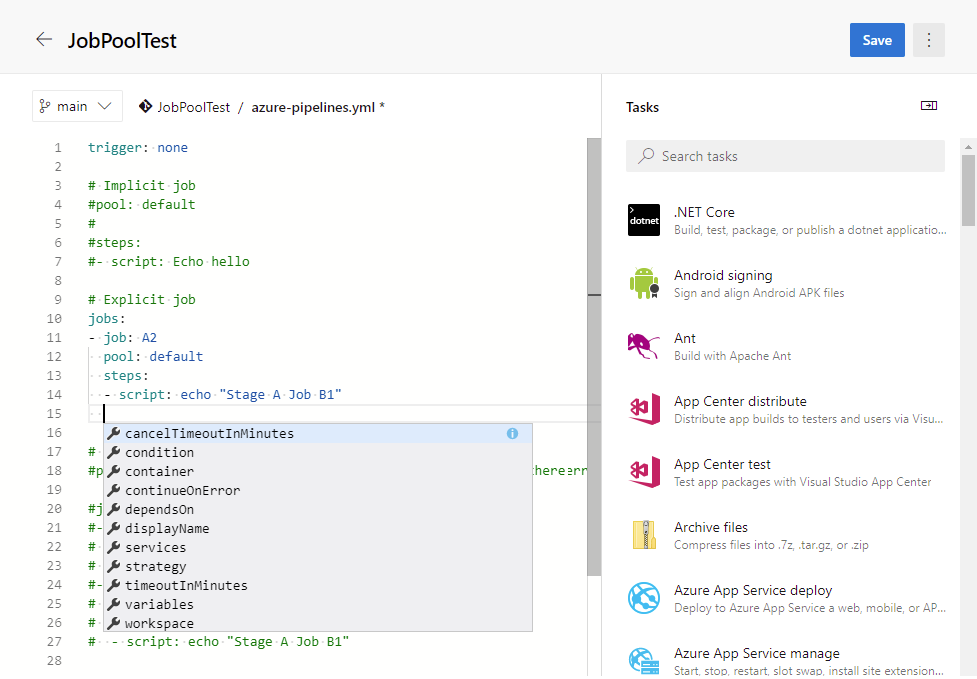
YAML Structures in Linux are primarily based on two key components: **Mapping** and **Sequences**.
**Mapping** in YAML involves key-value pairs, similar to associative arrays, allowing for data serialization in a human-readable format.
On the other hand, **Sequences** are represented by arrays of elements, making it easy to organize data in a specific order.
When working with YAML, pay close attention to whitespace characters and indentation style, as they play a crucial role in the syntax.
YAML is often compared to JSON, but its flexibility and readability make it a popular choice for configuration files and automation tasks.
Understanding the basics of YAML structures will set a solid foundation for learning more advanced concepts and tools like Ansible.
Advanced YAML Features: Multiple Documents and Anchors
In YAML, you can have multiple documents in a single file by using three dashes “—” to separate them. This allows you to organize your data more efficiently and keep related information together.
Another useful feature in YAML is the ability to use anchors, which let you reference the same piece of data multiple times throughout your document. This can help reduce repetition and make your code more concise and easier to read.
By combining multiple documents and anchors, you can create complex data structures and hierarchies in YAML. This is especially useful when working with configuration files or data that requires a specific organization.
Learning how to utilize these advanced features will make you more proficient in working with YAML and open up new possibilities for structuring your data effectively.



