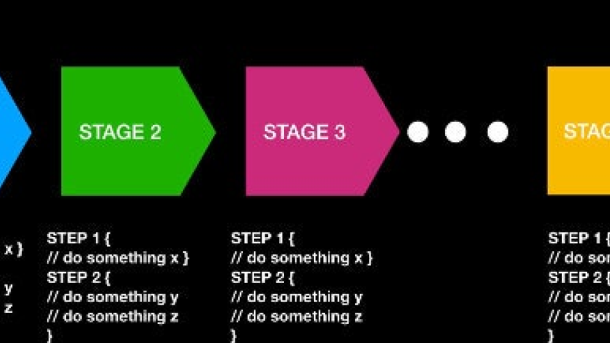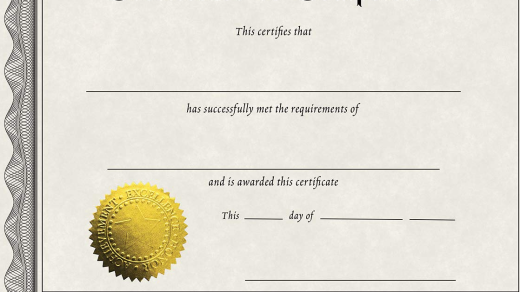In this tutorial, we will guide you through the process of creating your first Jenkins Pipeline, helping you streamline your software development workflow.
Programming Languages for Jenkins Pipeline
Groovy is the preferred language for creating Jenkins Pipelines due to its simplicity and seamless integration with Jenkins. With Groovy, you can define your pipeline stages, tasks, and conditions using a concise and readable syntax.
Python is another option for defining Jenkins Pipelines, especially if you are already familiar with the language. You can use Python scripts within your Jenkins Pipeline to perform complex tasks and operations.
It is important to choose a programming language that best suits your project requirements and team expertise. Consider factors such as syntax familiarity, ease of maintenance, and community support when selecting a programming language for your Jenkins Pipeline.
By leveraging the power of programming languages in Jenkins Pipeline, you can automate your software development processes, improve code quality, and streamline your pipeline workflows. Experiment with different languages and techniques to find the best fit for your project.
Beginner’s Guide to Jenkins Pipeline
– To start building your first Jenkins Pipeline, you’ll need to have Jenkins installed on your system.
– The Jenkins Pipeline is a suite of plugins that supports implementing and integrating continuous delivery pipelines into Jenkins.
– With Jenkins Pipeline, you can define your build process in a *Jenkinsfile*, which can be checked into version control along with your source code.
– The Pipeline script can be written using the *Declarative* or *Scripted* syntax, with Declarative being the recommended approach for beginners.
– The Declarative Pipeline syntax is a more opinionated and *simpler* way of writing Pipelines, while the Scripted syntax provides more *flexibility* and power.
– You can create a simple Jenkins Pipeline by defining stages, steps, and post actions in your Jenkinsfile.
– It’s essential to understand the basic structure of a Jenkins Pipeline, including *agent*, *stages*, and *steps*.
– The *agent* specifies where the Pipeline will run, while *stages* define a series of distinct tasks to be executed.
– *Steps* are the individual tasks within a stage, such as compiling code or running tests.
–
Advanced Jenkins Pipeline Tutorials
– By following this step-by-step tutorial, you will be able to build your first Jenkins Pipeline and gain a better understanding of declarative programming and best practices for automation.
– Utilizing Jenkins plug-ins and integrating with version control systems like Git, you can streamline your development workflow and ensure a single source of truth for your application software.
– **Jenkins (software)** provides a powerful platform for continuous integration and continuous delivery, allowing you to automate the building, testing, and deployment of your code.
– **Node.js** and **Apache Maven** can be incorporated into your Jenkins Pipeline to manage dependencies and build your project efficiently.
– By defining your pipeline as code in a Jenkinsfile, you can easily version control your pipeline and track changes over time.
– With Jenkins auditing capabilities and an audit trail of your pipeline executions, you can ensure compliance and traceability in your software delivery process.
– Whether you are working with Java, Python, Ruby, PHP, or any other programming language, Jenkins Pipelines can be customized to fit your needs and automate repetitive tasks.
– Start building your first Jenkins Pipeline today and take your automation skills to the next level.